[SOLVED] Windows USB Key Installers Adds Isadora to Startup Folder
-
before send a official bug report I wont ask to others win users if they found this kinde of "bug" I got a usb version of Isadora
In booth my pc (look at signature) when I've installed 2.2 and after 2.2.1 isadora put herself into self execution folder so when I start pc a window pop up in desktop...it is not a big issue...just you have to delete the folder...but is a bit strange.Some one else had noticed this bug? -
Dear @Maximortal,
Do you mean the "startup folder"? In other words, Isadora starts up when you restart the computer? Or do you mean something else?Best,mark -
I mean that a folder called Isadora appears into automatic execution folder. This mean that when i start win the folder just pop up...isadora is not running just the window pop up...soon as possibile I post a screenshot.
-
@Mark this is the screenshot...it's happen every time...to remove it you just have to delete this folder from automatic execution folder....as I said not a big issue...but strange.
IMHO the problem is that the installer create a link not only in desktop folder but also in automatic execution folder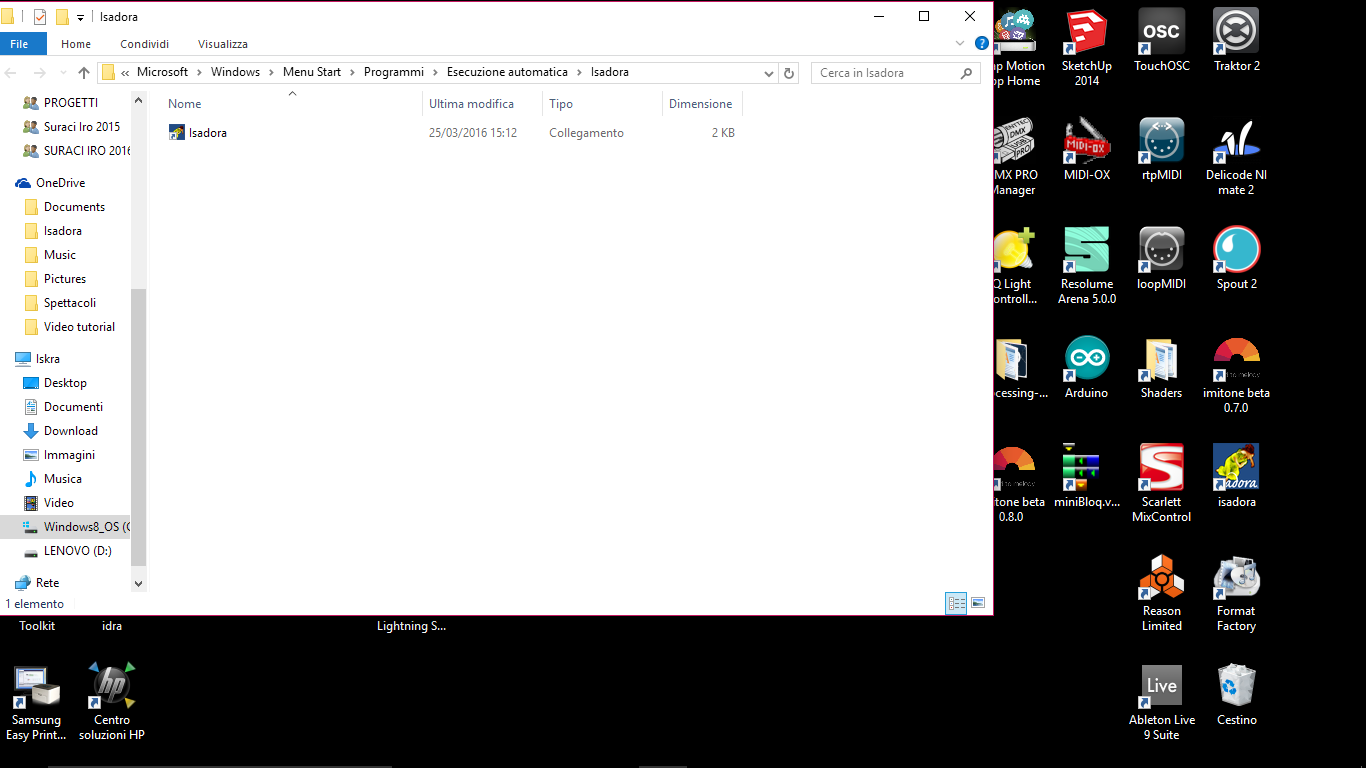
-
Are you running windows 8 or 10? Your drive is labeled 8.
-
I'm on 10...the label is due to original name...i was on 8 when i bought this pc
-
This issue has been fixed for the next build.
-
Dear All,
The problem with the installer is solved. You can download Isadora v2.2.2 now.http://troikatronix.com/download/isadora-download/Best Wishes,Mark -
thanks a lot