[SOLVED] Sound movie player - Playing Video with multiple audio tracks
-
Hi all,
Everything is in the title..
For a forthcoming project, I will need to play videofiles with 8 audio tracks (4 stereo), in perfect sync.
I've already done this in the past with the Sound Movie Player actor. (Izzy v1.6)
But now, since we have the new movie player and vid-gpu capabilities, I'd like to be able to read a full HD movie with 8 audio track embedded.
When I try to open my old videofiles with 4 audiotracks, with the new movieplayer, Izzymovieplayer32 crashes.Is there a way to play multi audio tracks videofiles in vid-gpu mode ?
Thanks for your advices and feedbacks
Best
Philippe -
Hello,
I just tried now, with a multiple track movie (sound output affected in QTPro 7), using Movie Player. If I use "interactive" in optimize and enable audio tracks, I can send the 4 stereo pairs to 4 physical output i through my sound card (M-Audio profile 2626). no crash with izzy 2.2.2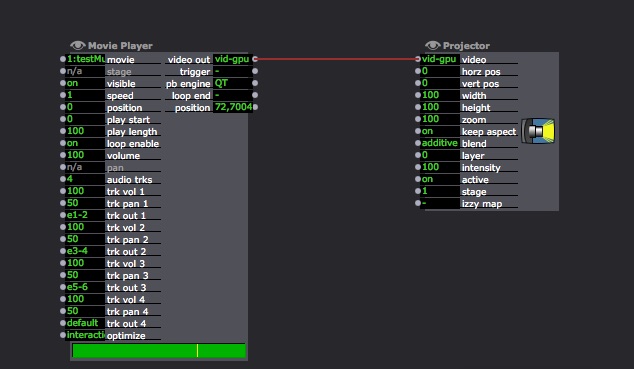
-
Dear @fifou,
First, to reveal the sound features, you need to click the "Eye" icon at the top of the actor and enable the 'audio trks' input. When you set this number above 0, you will see additional inputs for the volume, pan, and routing of each track.You must however use 'interactive' mode, meaning playback reverts to the older QuickTime. It's not as efficient as AVFoundation, but if you use Apple Pro Res, it's still pretty good. (This limitation is primarily because I have not yet figured out how to get AVFoundation to duplicate the functionality offered in QuickTime. This should be possible, but I just haven't sorted out the method yet.)Best Wishes,MarkP.S. Thanks as always @jhoepffner for helping out. -
Sorry, I forgot about the eye function. That's why I though new movie player couldn't play multiple audio tracks. Everything works fine. Remuxing my old movies again with Quicktime solved the IzzyMovieplayer32 crash.Now playing a 1080p PhotoJPEG with 4 stereo audio tracks. And it works.
Would you recommend using ProRes rather than PhotoJPEG when you play HD content in interactive (qt) mode ?
ProRes 422 LT ? 422 ? 422 HQ ? (I just need the smoothest playback possible)Maybe one day we'll be able to play HD movies with multitrack audio with AVFoundation.
Thank you both.
Best
Philippe -
Dear @fifou,
If you've got an SSD, then yes I'd say go with Apple Pro Res. It seems to work pretty well. (Make a test movie to give it a try.)Best,Mark -
Mark,
Which ProRes will be the more efficient in your opinion ?
I know that ProRes 422 (LT), 422, 422 (HQ), are different in terms of quality and bandwith, but in terms of performance ?Thanks
Best
Philippe -
Hello,
personally, I use principally ProRes LT. If you dont need to recompose or recompress, it's difficult to see the difference. Not too big and I am able to run 4 1080p movies from the same HD via eSata/Thunderbolt -
Thank you Jacques,
I'll make a comparison between PhotoJPEG and ProRes LT in FullHD.
Best
Philippe -
@jhoepffner @mark is it working on Windows with Windows and Scarlett 18i8 ?
I my case, the input "Trak vol" "Track pan" " Track out" are not editable
Thank you
Martin