[solved] SOUND LEVEL WATCHER. Max level?
-
What about this:
http://troikatronix.com/troikatronixforum/discussion/1218/blocking-multiple-midi-messagesbestr -
it seems that we all do not really understand what you want to achieve. I can just second DusX suggestion with the inside range. Even if you say you just want the trigger not the vlaues. But at the end the range controls the trigger. See attached screenshot.
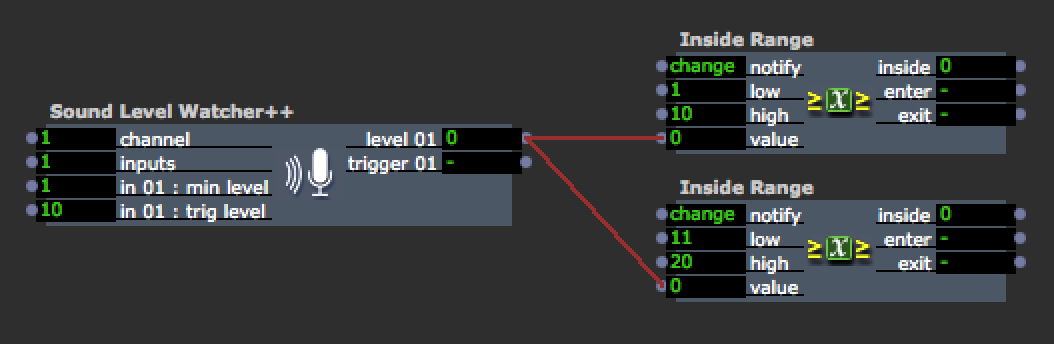
-
Thanks guys for your patience !! Michel Im testing your screen shot. When the sound level goes above 10 the Inside Range send a trigger anyway (can you test it?) Thats the opposite I need. I need a trigger when the sound gets 10 and nothing when gets 11 or higher.
Thanks a lotBestMaxi -
Hi guys ! Im still thinking.. about how the sound level watcher works. when the sound is received the out put does an ascending ramp from 0 to the max level. Here is the problem for my needs i think. If a sound of 50 is received the ramp goes 0,1,2 ,,,,50.(not 50 directly) So if I have a trigger set in 20 it will be activated anyway because of the ramp going up to 50. Thats why in my first comment I asked if there is the possibility to set the Max sound level. Forgive me for being so insistent, and if Im being so blind to not see it.
BestMaxi -
Dear @maxiwille,
I'm sorry, I'm still confused.Is this what you're trying to achieve:Snd Level = 0 to 10 -> Show Picture 1Snd Level = 10 to 20 -> Show Picture 2Snd Level = 20 to 30 -> Show Picture 3etc?To do this, you'd have Picture Player -> Projector. Then you would connect the 'inside' output of the Inside Range to the 'active' input of the Projector, then only one picture at a time will be shown.If so, the Inside Range actor will do the job. As the level goes up, it would show picture 1, then 2, then 3; but then also as it goes down, 3, then 2, then 1.The thing is, you cannot depend on getting a value of 50 exactly. It will always be something like 50.234324 or some other number like this, with decimal points.Best Wishes,Mark -
I think what you want is a 'gate' so the values will only pass through once at '50' then the triggers will happen?
Basically like a threshold?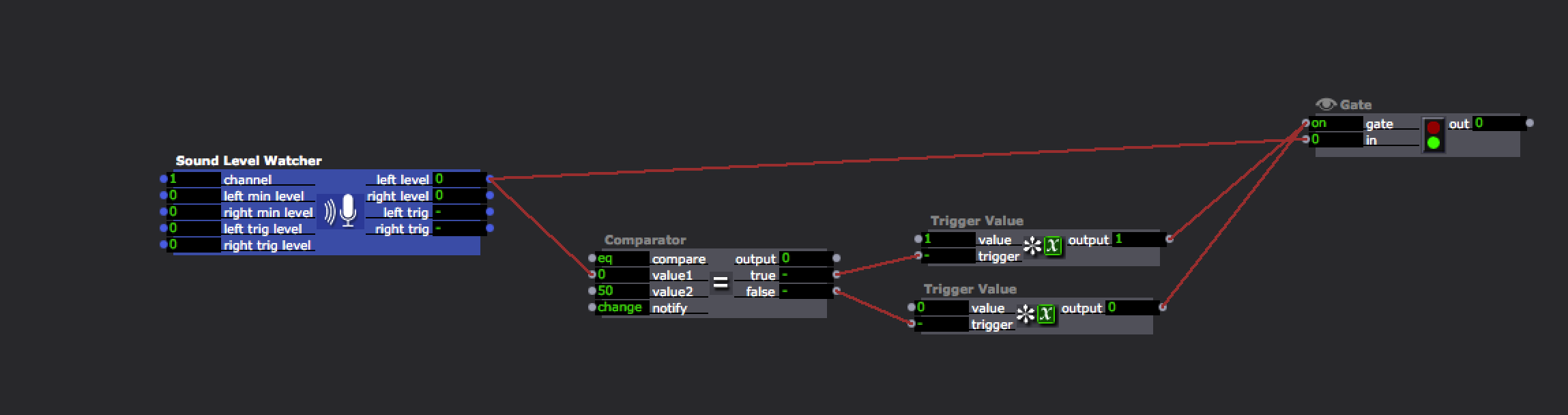
-
There's so many ways to achieve this. You could also use a Selector. To fine-control the trigger levels, add more inputs, but leave them unconnected. 10 inputs would give you triggers for each 10 percent. Graham's suggestion of a Comparator is also good - this could also be added to trigger movies that you want to start at the beginning when the desired sound level is reached.
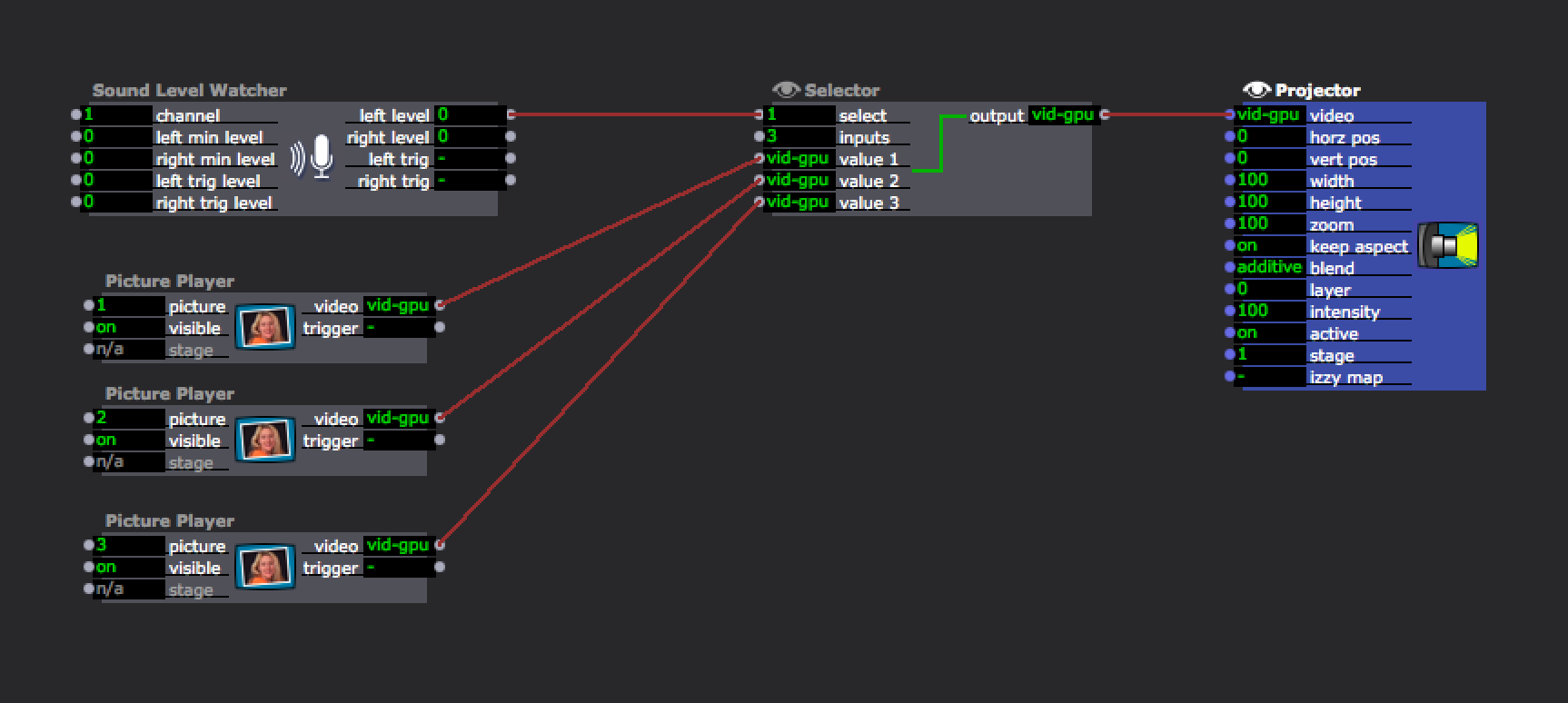
-
Yes. This selector method is concise. Nice.
-
I worked with @maxiwille one to one on this and we solved the issue.
Basically the videos/media is 4-5 seconds long. So once the clip was triggered once within range it was not wanting to be triggered again until the clip had stopped.So rather than it trigger over and over again inside a range of say 20-30, it was triggered once and then it could move onto another range of 30-40 or 10-20 and another clip could be triggered.I also used a smoother and float to integer to make the values easier to work with.There could be an easier way to do this but this seems to work for [maxiwille](http://troikatronix.com/troikatronixforum/profile/363/maxiwille)'s needs.Screen shot of patch attached.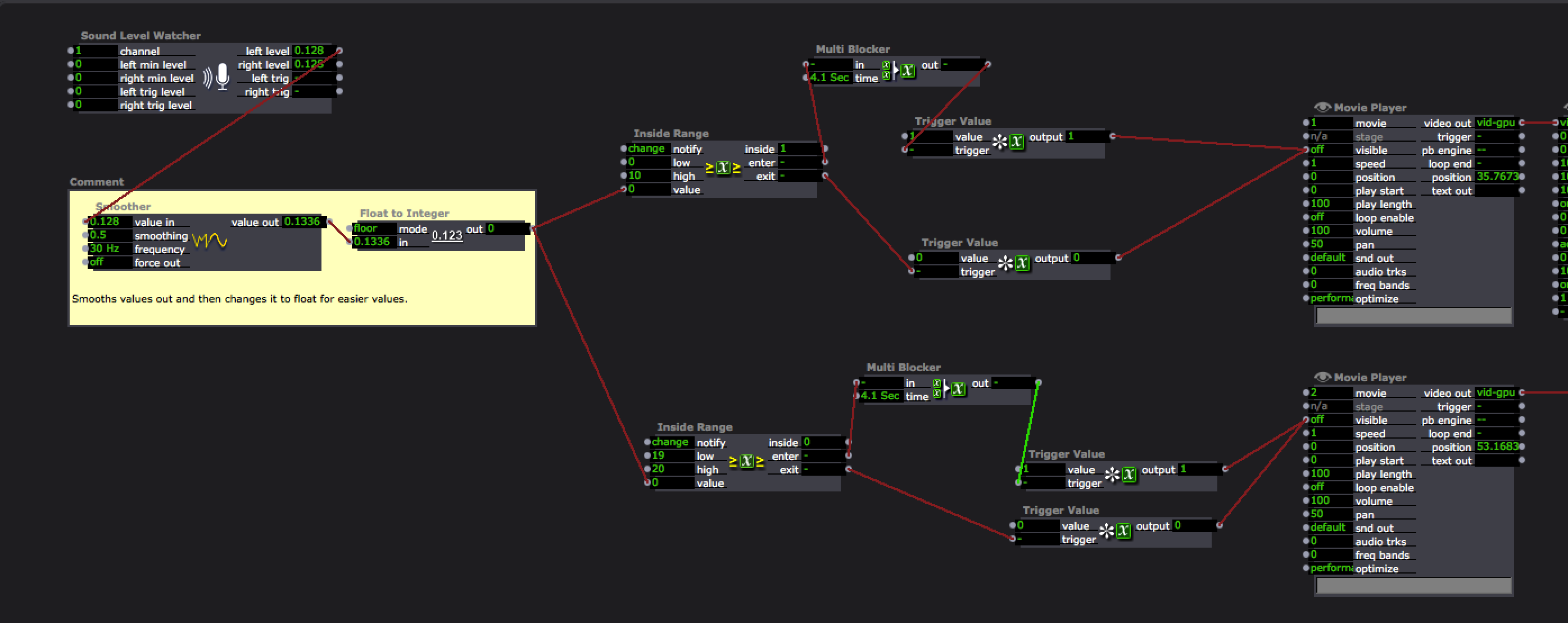
-
Yes Skulpture gave me a special hand. Thanks again Graham ! And thank to all of you for spending time thinking and helping me !! Best Maxi
-
for similar things I have made a 'trigger once' actor.
Very useful, and simple.note: the 'trigger thru' isn't needed... it's just one of many 'Thru' actors I have.. they make large patches easier to build.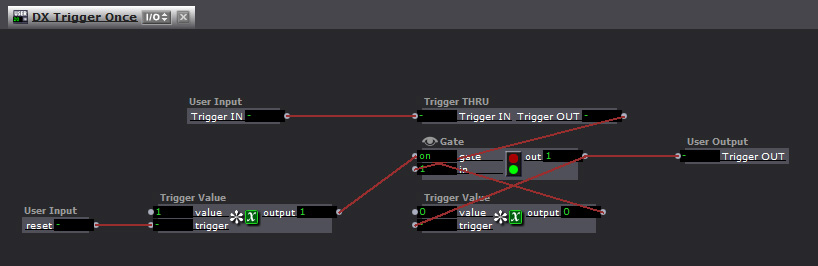
-
@DusX - I use Trigger Thru (and other Thru) user actors as well! saves a lot of time when developing patches.