Sending OSC to EOS Ti light board
-
I've spend two hours trying to send an OSC signal to EOS Ti light board and failed.
The goal is to start the EOS Ti's cues from Isadora.Both Isadora computer and EOS Ti are on the same manually configured subnet, pinging EOS Ti from the computer, which runs Isadora, is successful. However, I see no indication of EOS Ti receiving any OSC signals from Isadora.Has anybody successfully attempted this link?Anything specific I need to know about this setup?Thanks.--8 -
I don't know the EOS Ti Light board. Just a few questions, are you using the OSC multi transmit or the OSC transmit actor? Do the lighting board and Isadora have a different port? How does the command you send look like.
Best Michel
-
@Michel I am using OSC transmit actor. I made sure that Isadora and EOS Ti board run on the same port, and are on the same subnet (they are connected using a patch ethernet cable, and ip addresses and subnet masks are entered manually –– I am trying to simplify the setup as much as I can).
I tried various commands I found in the EOS Ti manual (attached), such as address = /eos/cue and value=1 (with the intent to start EOS Ti's cue number 1).--8 -
Are using 2 different OSC ports? The Isadora "listen" port (standard 1234) should be the OSC send port on the lighting console and the OSC send port of Isadora must be different from the listen port.
I prefere using the OSC multi transmit actor it sends the OSC message if you hit the trigger input. The "normal" OSC transmit actor only sends the OSC message in that moment where you change the value, then it stops sending.
Best Michel
-
As far as I know Isadora sends the OSC message via UDP network and not TCP, so check the settings on your lighting board.
Best Michel
-
OK, I figured it out. To start a Cue in EOS Ti, one needs to send any value to the following address:
/eos/cue/CUE_LIST/CUE_NUMBER/fire
where CUE_LIST is the cue list number, and, well, CUE_NUMBER is a given Cue in the list.
The value sent has no importance.
Also some board specific settings should be entered into the board itself.
The three columns on the right are relevant to OSC setup.The cues can be executed in parallel.
--8
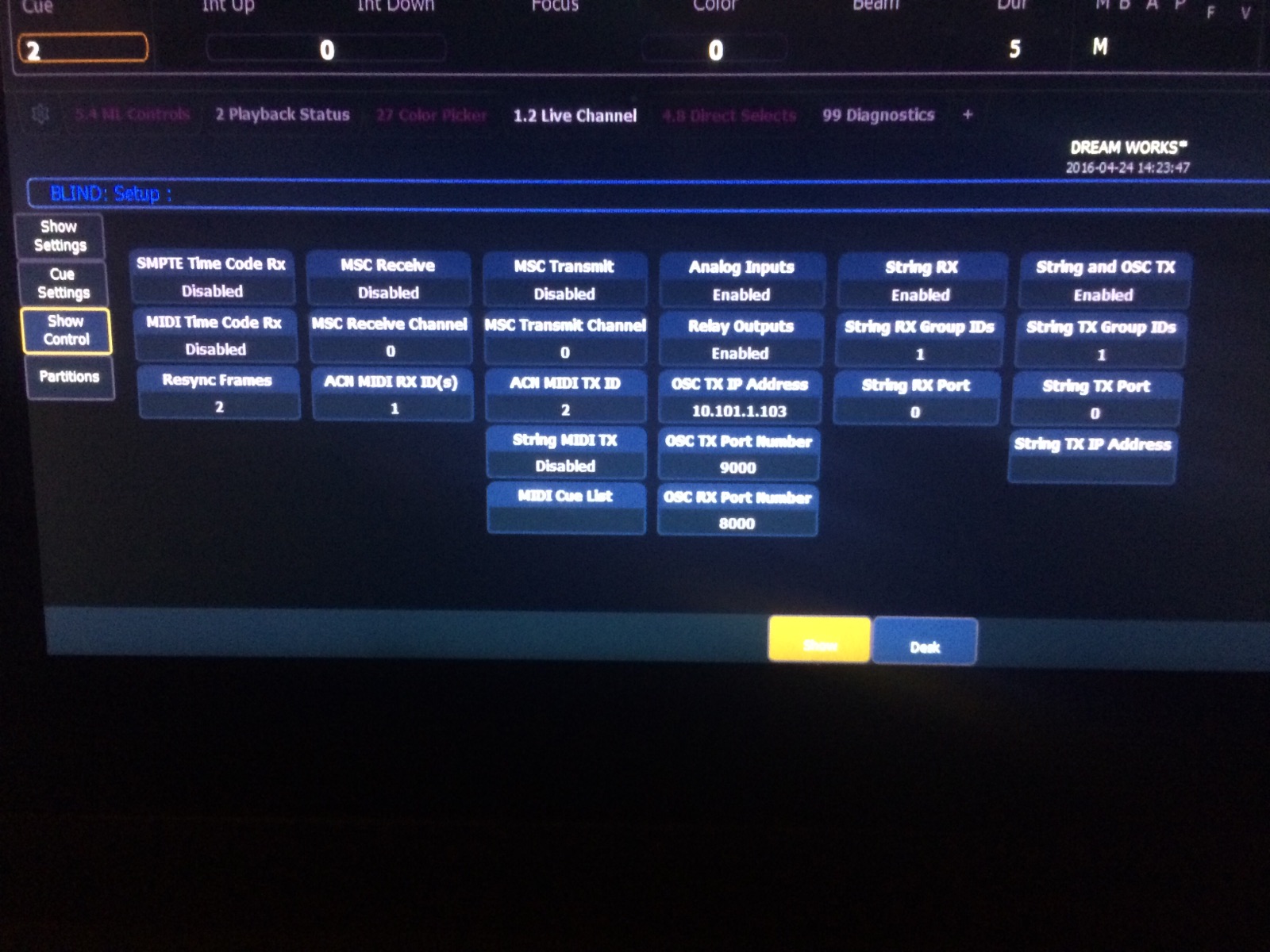
-