[SOLVED] Video Preview Icon doesn't display correctly
-
It might just be the poster frame. You can change it - but not sure how on windows.
-
Doesy anyone tell me what exactly wrong with this file. I'm trying to find how to set poster frame, as Skulpture suggest, but i can't find any info about setting poster frame in MOV-files.
By the way, Explorer icons and other Video programs displays Preview icons properly for these videos. Only Isadora displays it as white frame.It is very uncomfortalbe to use white frame. Please help!!!! -
Dear @Mikhail,
Can you make a tiny movie that you can post here so we can test it, e..g, something < 2mb?Best Wishes,Mark -
I can't upload even 1Mb file here!
Here same file on yandex disk https://yadi.sk/i/5P-aMhkJrF4w9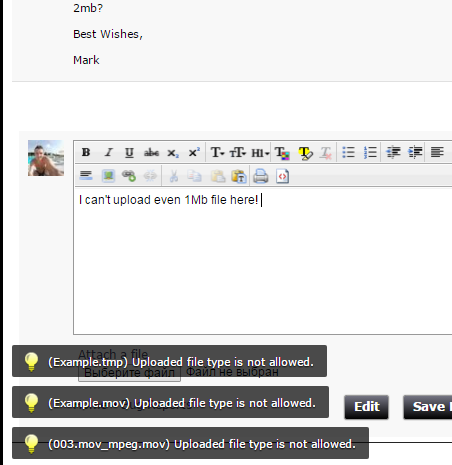
-
Hello, mark .
Can you tell me, did you download sample file, that I send?
What's wrong with this file and why Isadora doesn't display icon correctly?Thanks in advance.
-
-
It's not the file size you cannot upload it's the file type ( there is a upload size limit, but 2mb should not be a problem). If you .zip your files they will be accepted.
Best Michel
-
Dear All,
I've reproduced and fixed this bug. The codec is listed with a really strange name in QuickTime Player 7: Lavc57.20.100 mjpeg -- I have no idea what that is. Anyway, it seems that some movie codecs don't like to draw their poster frame unless the poster frame is the same size as the movie itself. (I was drawing into a much tiny thumbnail sized bitmap, the same size used in the preview window.)Anyway, it's fixed for the next version. @DusX please file a bug report and mark this bug as fixed.Thanks to @Mikhail for discovering this bug.Best Wishes,Mark -
Very Thanks, mark!
-
Good to know. I had a feeling it was the codec when talking to the Tech Team. Strange how certain codecs behave in different ways. :)