Automatically patching dragged actors
-
I've been working with Isadora for not-too-long now. I come from a VFX/3D background and have worked with other node-based programs such as Nuke and Houdini. On those programs if you drag a node (/actor) over an existing connection it automatically adds that node inline where it is placed with the inputs and outputs connected. To my knowledge this is not an option in Isadora, but would be a lovely thing to see, right? I doubt I'm alone in finding dragging patch cables around the screen a bit tedious from time to time. -
Yes that is a good idea. Please file a feature request via the form on the webpage. See my signature for the link.
Best Michel
-
That sounds like a great feature. Although, the functionality of this for some nodes will be complex.
-
It has been mentioned many times. I think the problem goes a lot deeper than though.
How would a video mixer know what to link up? Or a luminance actor; actors with multiple inputs and outputs basically? This is where the problems arise.How does Nuke and Houdini handle this? -
Dear @bonemap,
I have hesitated to add this feature because I'm just not sure how to handle it. In Isadora, each actor has many inputs and outputs. How does one decide which one to connect? Is it always the top input and top output? Or?I suppose for video effects that have one video input at the top and one video output at the bottom, it would be sensible and easy enough.But what about an actor like the Calculator actor? You've got the mode input as the first input and then the two values. Which one of those inputs do you connect?I mean, I'd be happy to do it. But I don't know VFX/3D so I don't know if they face the same questions.Perhaps you can describe how VFX/3D handles this?Best Wishes,Mark -
I think adding this just for video thru type actors as you outline @mark, would be a great addition. Perhaps some visual cue on the actor that it has this option.
-
Hi @mark,
Is it possible to mediate the automatic connection using the arrow keys on the keyboard, therefore leaving a default connection at the topmost in/out? When the node is dragged out of the actor list there is a '+' symbol as an indicator. If I then use any of the arrow keys before placing - could it be at this point that the input and output is selectable using the arrow keys (instead of the node disappearing which appears to happen currently)? The node is then inserted into an already highlighted/active connection wire by dropping over it, or a preselected/highlighted output of an already active node. The double click on stage, actor search and place, would need a similar operation to achieve continuity in workflow.The function of the arrows may also be possible as mouse trackball/swipe and two finger scroll on trackpad.I will let @bentway23 provide a description of the node characteristics in Houdini and Nuke as I am not familiar with them either.Cheers,Bonemap -
Video streams would benefit the most as it would eliminate disruption during live programming.adding it for all connections it would also make programming faster.touch designer wold be an example of how auto linking works. it's only done in-line, of already patched actors. see attached image
for isadora, there would be an option to r-click on the connection wire. click on an "insert actor "command with a prompt to type in actor name and select.also, dragging an actor from the actor bin over the wire will insert the actor in-line.the default connection should be primary input on the inserted actor, but as mentioned, a keyboard or mouse action can select which input (if more than one available) to be connected to.I hope this helps
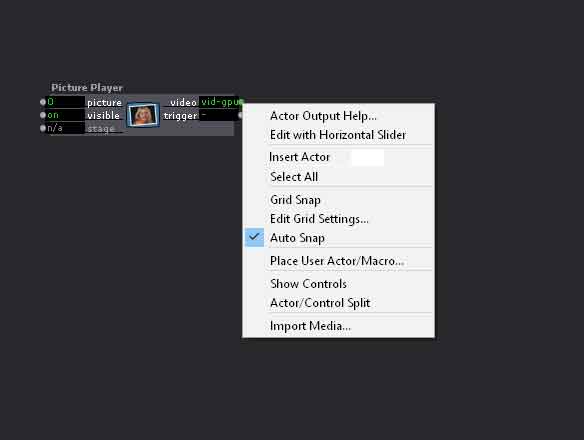
-
Hello,
I think that the main use would be for video stream, as to easily introduce filter or effect between movie player and projector. In Da Vinci Resolve its very straightforward, when you drag the new node on a wire, there is a little plus. If you unclick there, the link is made.Easy to test with a free window/mac app.Jacques -
Hi,
I have the feeling that auto-connecting can be a bit dangerous ( in "live patching" ).One feature I would really love since years, is that if you try to connect a wire to a pin accepting only one input ( like video ), and if the data type is valid, the new wire should be connected in place of the old one.Mehdi -
...and while we're talking about patching practicalities, I'd love it if the LimitScale Value actor had the Value input at the top of the list, rather than the bottom. I keep getting caught out....
John -
the problem of your wish is, Isadora handles everything from left to right from top to bottom. Also each actor starts executing from top to bottom. For the limit value actor the definition has to be read before the value, thats why it would not work in this example. Sure Mark could programm the actor that it would work the other way but then you never know how each actor is doing this process.
Best Michel
-
With any amount of functionality (from simply linking video throughput actors, to more sophisticated ways of selectable in/out connection wires/pins) the implementation of this feature would put Isadora on par with how it is done in other node based software. Right click on an existing wire to search, select and insert an actor inline would deliver a speed boost to development time, as would drag and drop actor additions via mouse hover and drop over wires/pins. The data types - video, 1/0, string, numeric etc. might start to provide some intuitive way that auto matching in/out connection at the pins might work.
And what about color coding connection wires based on type?Regards,bonemap -
@dbini I have solved this issue by wrapping the actor into user actors for a couple use cases. Helps me with the output min/max being reset with new input range values.. very handy.
-
@bonemap I would love to have more visual elements included in the ui. Colored cords are one. Marking user actors in some way is another. A visual indicator as to which inputs have an init value set... And many more Please when ever you have an idea like this, add it as a feature request... With a centralized collection of ideas we can more easily arrange them into a design / road map.
-
-
I think the UI, colours and other 'sexy' ideas have been on the cards for a while. BUT: I feel for Mark because he always gets isadora to a great place version wise and then something major happens to Quicktime, an OS or a new technology develops that needs support so the (arguably) smaller 'sexier' things have to sit on the back burner for a while.
-
Hi @Skulpture,
The thought about colored wires is not the aesthetic look of a patch. It is to enhance the understanding of how a patch is working. By providing depth to the visual cognition of what different species of data are doing across the representation of the visual programming environment. I would not see value in it otherwise.I appreciate your sentiment and I hear you. It is also my humble opinion that the rock solid stability of the tool should always be the utmost priority.Isadora rocks at the moment! (except for a few niggling things here and there)Cheers,bonemap -
I agree. Isadora V2 is awesome, and it's only getting better.
-
Sorry--went away from Isadoraland--back again with fresh info--
So I spent the morning with node editors in Nuke, Houdini, and Maya to see how they compare with Isadora. Many of their nodes do have fewer inputs than Isadora's, but there are inputs that are more commonly used than others and those are the ones that by default get hooked up (i.e. the leftmost input on a Houdini Node, the "B" pipe in a Merge node in Nuke). If this feature were to be implemented (and helpful) in Isadora, I think it would mainly apply to those where the reasonable behavior would be video in-->video out, i.e. throwing a Zoomer or Dots actor on a preexisting line between a movie player and a projector would automatically hook those inputs up, and they could easily be re-routed if this were a special case.I did come across two things that WOULD be (I think) handy in Isadora:1) (And this would work great in concert with the "automatic connection" idea above)--rather than drawing a whole new line between two actors when you need to change routing, endpoints could be "picked up and dragged" to a new input, saving a lot of mouse travel.2) It would be nice to be able to marquee or shift select multiple patch cords--if they are drawn out with elbows and a bunch of actors need to be moved, those lines can be obnoxious to have to move one at a time. It would be great if a bunch could be selected and moved at once.Just some input!