TimerTool v2.1 update
-
although there should not be a problem by updating, I would also NOT update before a show.
Best Michel
-
Thank you guys ¡ Maxi
-
@Michel your Timer Tool actor is very helpful. I have it linked to my control panel, but what I really want to achieve is to activate the Timer Tool at the beginning of a show and as I progress through scenes the Timer Tool remain active and continue to run and display in the control panel. Most things appear possible in Izzy so I guess this is do able, I just don't know how to ask her. Is there such a thing as a global actor that is active across all scenes?
Many thanksPaz -
You will need to run it in a secondary scene.. that stays active at all times.
-
Thanks @DusX I'll give it a whirl. Paz
-
-
-
hi, where can i download?
-
-
Hi Michel, thanks for your timertool, it's fantastic and saved me a lot of time!
I'm having a little problem with it... I need to display a 2 hour countdown for a dance performance. The timertool works perfectly when I put less than one hour. But As soon as I put more than 60 minutes (3600 seconds) in the countdown input, it gives me very weird results! The time is going up instead of down and the numbers displayed are over 60\. Attached is a screenshot of the actor.I looked into the patch but it looks a bit complicated and I don,t want to mess up with something. Do you have any solution?Thanks a lot!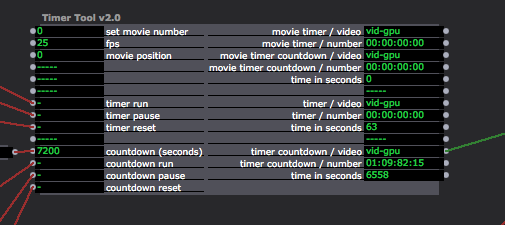
-
Yes I realized this about 2 weeks ago when I had a video file over 1 hour for the first time. You can download version 2.1 in the first post. It should be fixed now.
Best Michel
-
And just when I thought this fabulous tool couldn't be any better, you go and prove me wrong. Bravo sir, bravo! -
-
Hi, it's a great tool !
Is there any solution to display it in control mode ?
Thanks -
@rodgy_fr See attached example and in this case hit timer run! And indeed it is a great tool:)
best