[Feature Request Submitted] Intersecting Lines
-
Hello all,
Personally, I think a well-organized patch is the best kind of patch. Aside from covering my patch in Comment actors, (which win MVP in my book), the practice I feel is most helpful organizationally is making sure I can track data flow where there are intersecting lines. I like to put little "bumps" or "humps" where my connections cross, to let me more easily tell where things are going in very busy areas of the patch. It is a symbol used in drafting, particularly in circuit diagrams, that denotes "crossed, but not connected."
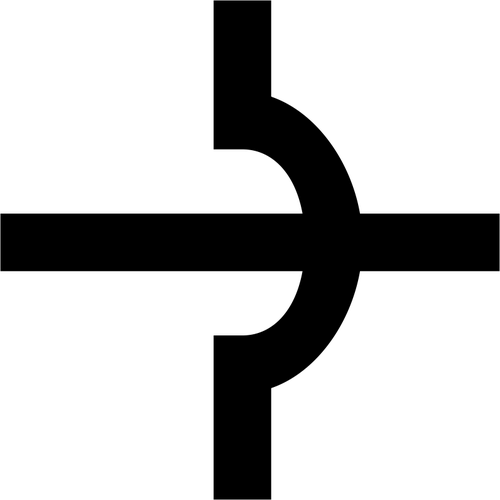
Circuitry Symbol - Crossed-But-Not-Connected
Before and After: Simple Example
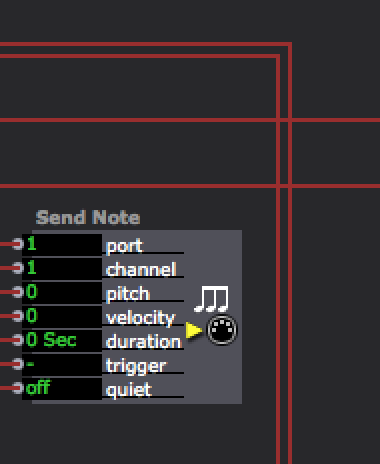
Before - Simple Example
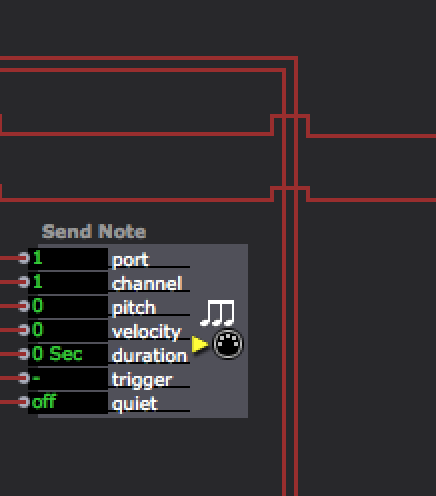
After - Simple Example
Before and After: More Complex Example
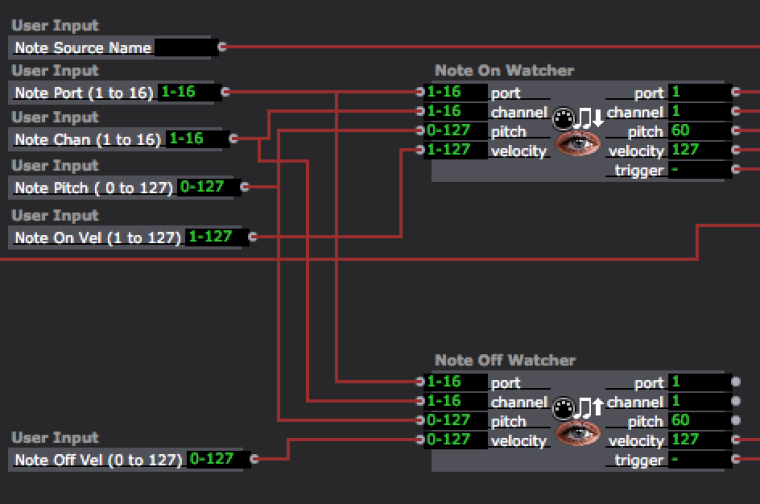
Before - More Complex Example
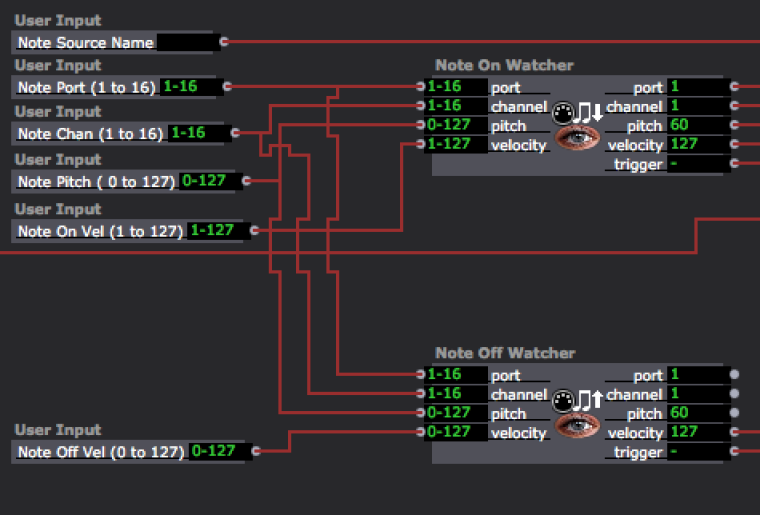
After - More Complex Example
For a better explanation, with pictures, please see this post on the subject that I am writing, (which I still have to finish...):
https://lucaswilsonspiro.wordp...
While this is purely cosmetic, and is rather time consuming sometimes, I feel it is well worth the effort because it really is a huge help in tracking the flow of data within a patch. What I would love is if Isadora could either, a) have an option to automatically create bumps where lines intersect or, b) allow us to press a modifier key, click on either side of where we would like a bump, and then "drag" the bump into existence. (Being able to add and remove "corners" to and from existing lines would be extremely helpful as well.)
Does anyone else do this or think it might be a helpful addition to Isadora? If so, I will submit a feature request, (provided someone has not already done so in the past).
All the best,
Woland -
I would like to see your pictures, but unfortunately you have to be logged in to see.
Best Michel
-
Curses!
Let me just fix the privacy settings... -
-
I LOVE this idea and in fact do much the same thing in my own patches when I have time.
The problem for me is that I do much of my patching on the fly in the theatre and so often don't have time. This would solve a multitude of problems. -
Nice idea. Could be handy I guess. If it helps, when you click a line it does change colour so you can see its flow. But i'm sure you know this already ;)
-
Yes I like it as well. Please file a proper feature request via the form on the website, so we don't loose track on it.
Best Michel
-
Hi,
@CitizenJoe What I would give for the time to make neat connections. I have a mess of no time to spare, therefore patches are not sparse, but cross everywhere. @Woland your idea makes me think of what it might be like for the Isadora UI to be in 3d space - able to patch in x, y, z.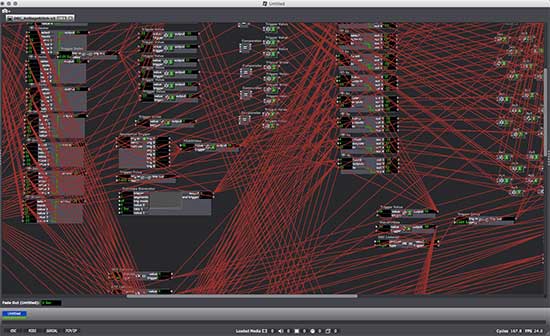
-
@Skulpture I know that clicking on a line changes the color so you can see the flow, but when you have loads of lines all intersecting, you then have to click on each one to find the right one, and if you're tracking multiples, you have to remember where each one goes after you've clicked on it.
@Michel Will do!@bonemap Now I'm just imagining patching in 3D with Oculus+Leap Motion, a fun mental image. :D -
Feature request submitted :D