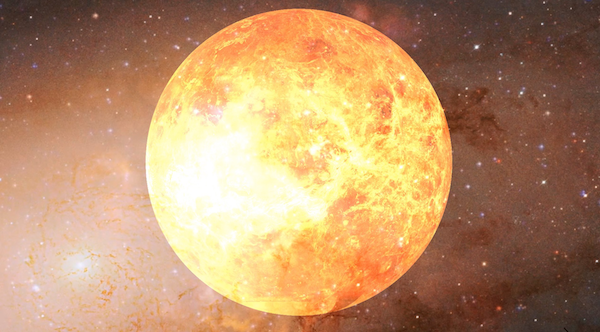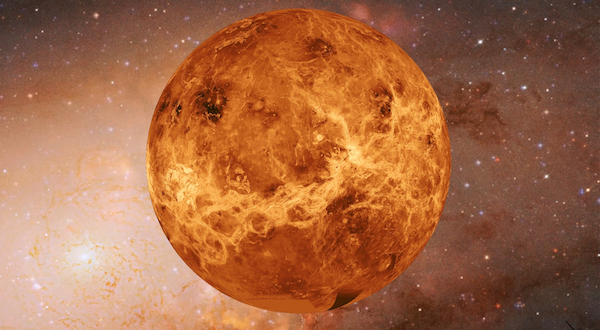Scene as background for other scenes
-
I try to use one scene with a video as a background for changing other scenes with different picture (and a lot of action on the pictures). It is "working" with the activate scene actor. in foreground 1 I activate the background (I put it as the last scene in all the scenes) and I can change to foreground 2, 3,….
The problem: it is only working if the blend mode for the background movie is on "additive" so the result is overexposed and the background superimposed to the foreground. It is not what I want.If I put the blend mode of the background to "opaque or transparent" I see only the background.The only way to get what I want is to use the reverse way (start with the background and activate the foreground) but I cannot make any change to the foreground in this way because it switch the background off.Is the only solution to use only one scene and put all the stuff in this scene?thank you for helpJean-François -
[SOLVED] Sorry I have at least found the solution: changing "File/Layering" from "Grouped by scene" to "Ungrouped (v1.x Compatible)
bestJean-François -
Can you not just set the projectors to different layers, rather than changing the layering method?
Does your foreground have alpha?