[Solved] import media window disappears at bottom of the screen...
-
Hi, I am running Izzy version 2.2.2 on rmbp yosemite. when I open the import new media widow the bottom of the dialogue box dissapers at the bottom of the screen, i am unable to scroll to the bottom of the list and view all of my content. is this a bug or a settings issue? thank you
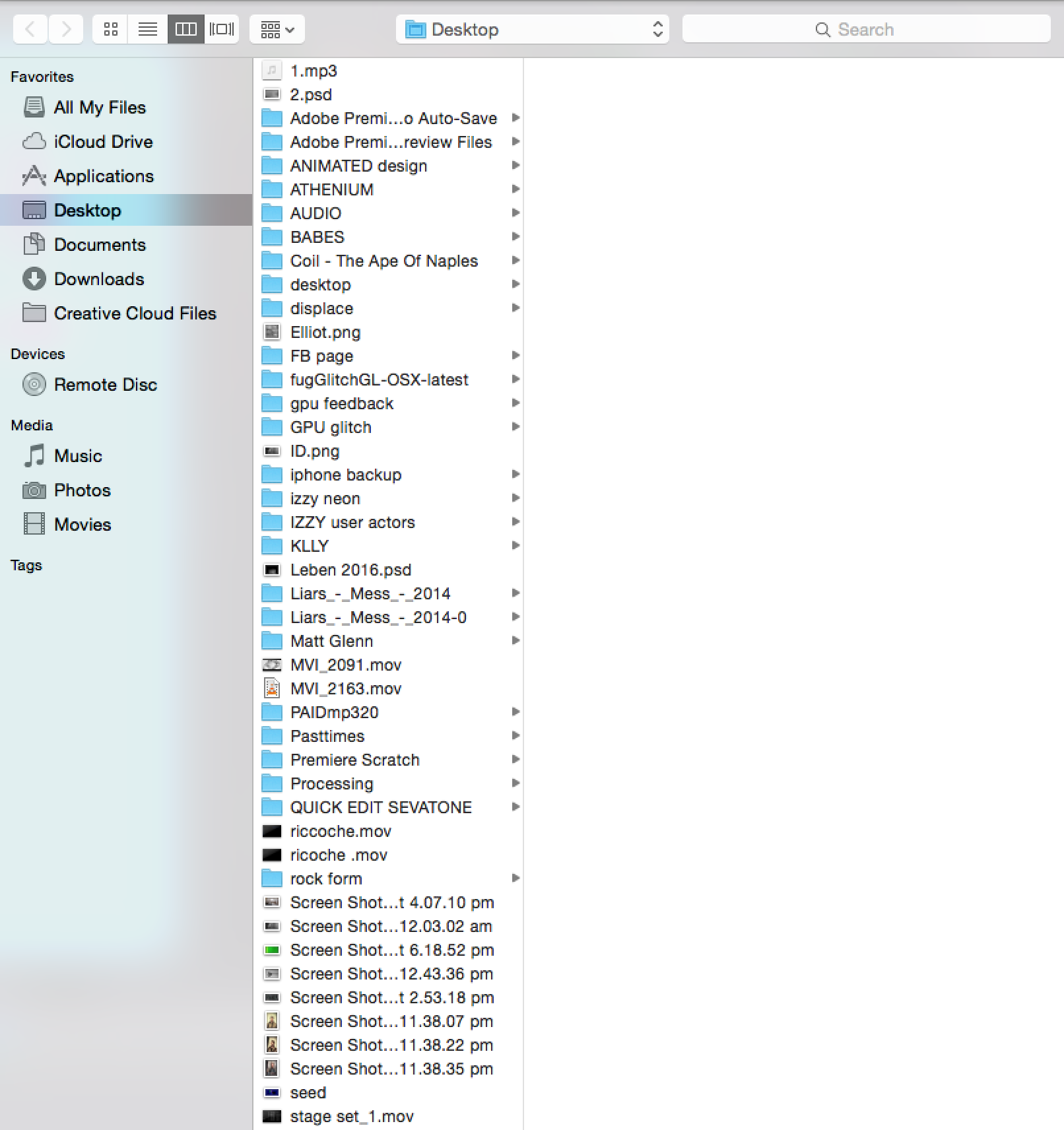
-
What happens if you change your view?
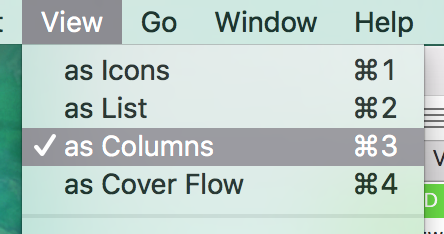
-
@Skulpture Thanks for your reply. This behaviour continues with all three settings
-
I can't replicate this problem. I use two fingers on my track pad to scroll down to the bottom but the "cancel' and "open' buttons are always there.
Even if I make the screen resolution really low it work.... hmmm strange. What screen resolution are you using?As a work around you can drag and drop files directly into the media window now. That may help you. -
I am having a similar issue with version 2.2.2. I can't actually see the OK/Cancel buttons at the bottom of the window. I haven't really tried to fix it, as there are so many other ways to import files, but it is a minor inconvenience.
Craig -
@Skulpture the resolution is 2880 x 1800 changing it to the smallest dosent help. i just can't scroll to the bottom at all.
Strange, I will drag and drop for now, I will resolve it eventually -
Dear @leben and @CraigAlfredson,
This is apparently some Mac OS bug.http://osxdaily.com/2014/12/08/resize-large-open-save-dialog-windows-mac-os-x/Do any of the suggestions in this article help?Best Wishes,Mark -
@Mark, shift plus click and drag dose indeed allow me to resize the window, permanently. Thanks Mark