Particles and alpha mask
-
Hi,
I'm trying to add an alpha mask to particles but have a strange behavior: I generated my particles with "3D particles" with a small png image with alpha send to render and from my virtual stage to my mask. The mask is applied but behind, my particles looks different: like if the alpha disappeared in the process. Is there a way to "flatten" the particle video stream ?thanks
-
After different tries, it looks like the FFGLAddAlphaChan is doing a good mix of the 2 alhpa channels. Maybe there's a better solution but this is working for me…
-
You have 'additive' selected at the blend input of the 3D Particles. If you want the particles 'flat' you might try 'opaque' at the blend input. The Effect Mixer will also do well with the 'mode' input set to 'multi'. Here is a screen grab of a particle system that uses a single .psd file with a grid of 100 images to change up the particle shape and appearance. It uses the 3D Particle option to specify a grid of images to assign to particles. It is great for effects like smoke and fire etc.cheersbonemap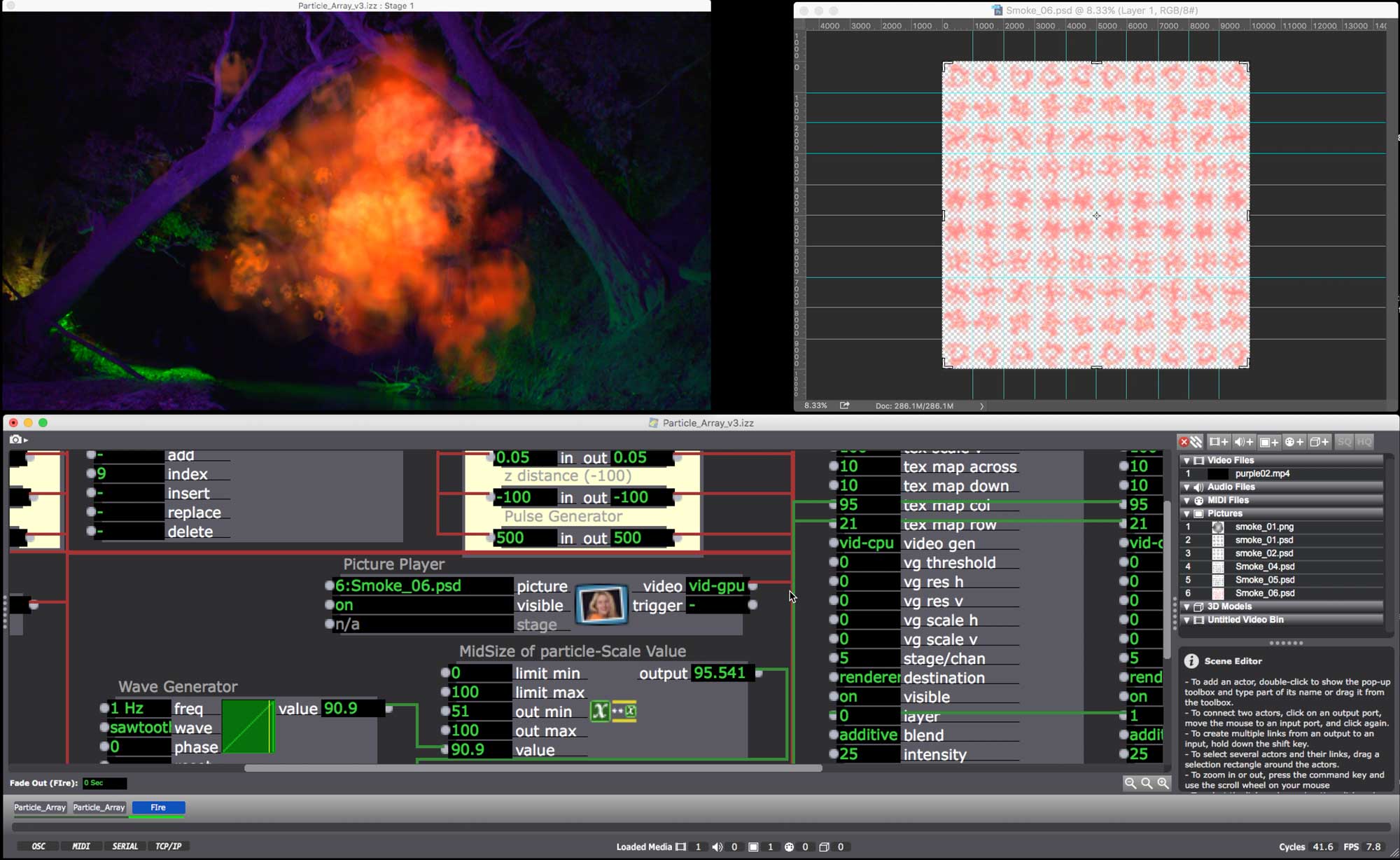
-
Hi,
thanks for your help. I tried to have my particle in opaque mode but I get an awful square instead of my particle and Effect Mixer is also losing the alpha on my particle (not really losing but makes a different effect, looks nice but not usable). Maybe something's wrong with my alpha channel, I can't find out but for now FFGLAddAlphaChan is doing it. I didn't really understood how you get your .psd file as particles, your telling isadora to look for one place in your image to use it as a particle is that right ? It looks like a lot of work ! but impressive ! -
The 3D Particles has inputs to specify how many images are in your grid. I have made 100 (10 x10) to test this function and make convincing fire and smoke for a project. Your grid could be made up of any number of images. The in-app help explains what each input is doing.So my texture map input is the 10x10 image .psd file. I have then specified 10 tex map across and 10 tex map down. The input at tex map col and tex map row is each attached to a wave generator set to random. So as each particle is generated it is assigned a different part of the .psd texture map grid. It appeared to be better than generating the same particle shape for every particle.cheersbonemap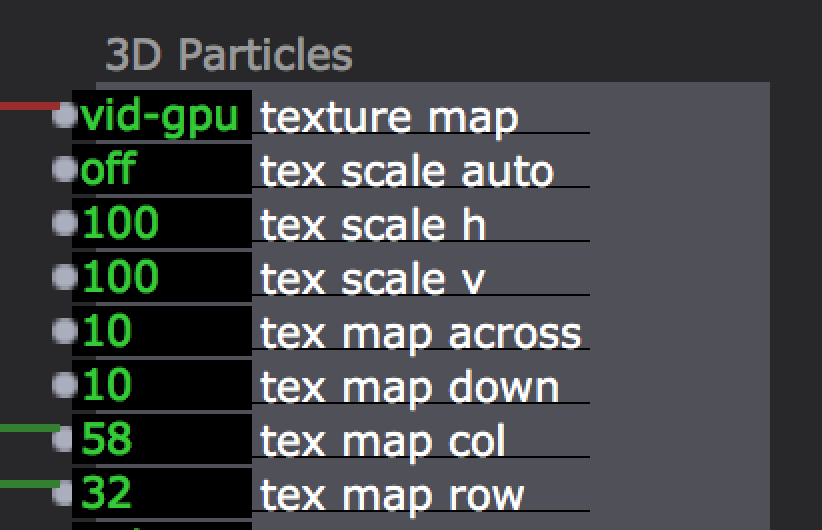
-
thanks for the tip !
I never used it, it looks good ! I was just wondering if your wave generator is configured to make random number from one to 10 if you have 10 rows… I always have numbers from one to 100… is that correct ? -
@monsieurmeus Yes You are right, I need to put a Limit Scale Value after the Wave Generator to select columns and rows between 1 - 10. There might need to be a Float to Integer as well. Thanks for pointing that out, there can be a lot going on in a project prototype. Cheers Bonemap