Fluent playback for dual channel installation
-
Hi jhoepffner, thank you for your reply. Yes, I know 4444 is heavier. However, in my case the codec makes a difference. I have tried 422 with bad result. The original video files are 4K 16bit/channel. My material contains very dark tonal shifts, and compression will produce slight color banding. So, therefore ProRes 4444. I've noticed that codecs like H264 do not work very well with dark areas.
I've synchronized the two video channels by linking the movie player's position output to the other movie player position input. I will try out your idea of having just one file split into two projections.
-
If you are trying to sync two videos it is best not to just jam the position output. Instead compare the positions of the two files and adjust the speed of one when the pistons drift away. It will give smoother results.
-
Thank you for your idea Fred!
The things in the video images of my project are constantly and slowly moving, and it is a loop. So there's no place to sync it without getting dropped frames/parts. So, the video images have to in sync all the time.
To jhoepffner, I tried your way of having only one file (3840X1080) and an embedded sound track => one movie player and two projectors. However, unfortunately the result was worse than just linking two movie players, as I initially made.
So, back to my earlier question, would another audio format make a difference? And what format would you propose? Or any other idea of solving my problem?
Thanks in advance!
-
You can try my user actor to sync the videos with automatically adjusting the speed.Best Michel -
Hi Michel, thank you for offering your user actor. I tried to open it with both Isadora 2.2.2 and 2.4.5b4, but I wasn't able to open it, because it was "... saved with a newer version of Isadora". Is it a simple one, would you be able to send a layout image of the user actor, or send a version I can open with Isadora 2.2.2 or 2.4.5b4?
I would like to try it and see if it resolves my problem.
Thanks!
Lauri
-
Hello again Michel, sorry, I hadn't noticed a the new beta version yet. So, I downloaded it and got your user actor working. I'm on my laptop now, but I will try it later. Thanks!
-
-
Thanks, Michel!
-
you may be better creating a proper 8bit output of your files. There is no way to play anything other than 8 bit from your GFX card, you are doing the dither in real time without control. The difference in light and dark you may see when converting to a lower bandwidth proress format is becuase you are just converting without properly mapping the colour range. If you need line accurate sync then creating a single file will be pretty much the only way, and to do this it seems you need to lower your bandwidth. Considering that you can only output 8 bit, this is not really n issue, it is just how you do it.
I would try using resolve (the free version is fine) and selecting a different method of dealing with the dither, check the forums, most movies are recorded on higher bit rate systems and graded on them as well, however we watch them often on 8 bit playback and they look consistent across screens. It would seem that the conversion method you chose that left you with bad results on 422 is more of the problem. -
Also if you are just experiencing some slight drops it might be worth to put the clips on separate drives (ssd). Play the audio back separately as well (not embedded). If your loop ends in black your can reload the scene at each loop end. -
I agree with Fred, since I think you haven't a 16bit beamer or display (to my knowing, the max is 10bits), it's only a question of how care you are with your pipeline. If you make the output through Resolve, you can verify your output directly to your device. I do it for performance when I need an accurate output with the stage light and used screen. With Ultra Studio Mini Monitor and you can precisely set you black and white level accordingly with all the scope helping you to do the task.
Even in FCPX, you have very good scopes, you can also output the video signal through ultraStudio MiniMonitor and you can prepare a proRes export in Compressor who fit your expectations in terms of quality and flow. -
If you really want to have more than 8 bit colour output (recently apple add 10 bit support to the photos app and finder only), and only fire pro or quadro cards can output 10 bit, and pretty much no software does) you can use a different kind of playback system. Cheapest option is to go for a hyperdeck or ki pro
https://www.aja.com/family/ki-prohttps://www.blackmagicdesign.com/products/hyperdeckstudio/techspecs/W-HYD-06The top of the line KI pro will playback 444 10 bitRemember 10bit projectors are very rare now.The higher end hard disk recorders all have some kind of deck control and with the serial port you will get frame accurate sync and 16 channels of audio (if you embed and de-embed).Computers and software using GFX cards are at the moment pretty much a no go for 10bit, but something like the blackmagic mini monitor will play out 10 bit with the right setup. -
Thank you all for your replies!
I've now tried with ProRes422, but that did not make any difference. So, probably the fault is not in the graphics cards, neither in the band width. The jittering occurs only occasionally. Let's say it can play smoothly for several minutes and then suddenly the slight jittering starts – and run smoothly again after a while. So, the problem is not constant.
I originally said it didn't happen with video files only (no sound), but I'll check that again.
I remember talking with Mark Coniglio about a similar (occasional) jittering issue years back with Isadora 1.x, and I got the impression that the problem was noticed but not resolved. The occasional jittering was much stronger then (at least with the projects I had then). Wouldn't know if these problems are connected.
-
Dear @Lauri,
Some questions:1) What is the refresh rate of the projectors? 50 Hz? 60hz? 75hz? Do they match? (They should.)2) Is the frame rate of the video material matching the frame rate above?3) Is Isadora's frame rate a multiple of that? E.g, 25 fps or 50fps for a 50Hz display, 30fps or 60fps for a 60Hz display? (Try the higher ones to see if this helps.)4) Are both of the projectors the same resolution?5) Are both projector outputs next to each other the Displays control panel? Are their top edges aligned? Like in the picture below?Best Wishes,Mark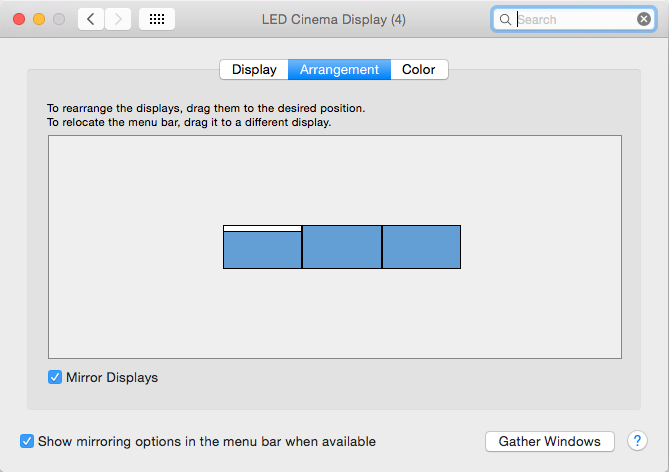
-
Hi Mark,
-
yes, they match, the refresh rate is 60Hz in both projectors.
-
the frame rate of the videos are 30fps.
-
so the frame rate is double of the refresh rate, and Isadora preference is set to 60fps.
-
well, yes, but now I'm trying with two monitors (16:9 and 16:10), but I noticed the same with the two projectors (both 1920x1080). (Now I don't have the both projectors here, therefore the monitors for testing.
-
yes, the monitors (or projectors) are/were aligned as you show, top edges aligned.
Best,
Lauri
-