4K Movie playback lagging
-
Hi!
i have a 4K movie file (3840 x 2160 @ 25fps) playing in an installation setting and the playback appears to be lagging.the reported framerate is close to 25fps and so seems to be keeping up, however the actual playback slows and then the movie player jumps back to the start of the clip when only 60% complete.i'm using 2.2.2 on a new-ish mac mini.cheers,sohan -
-
Of course! I've tried ProRes 422 & ProRes Lt.
-
After experience, I use mostly H264 with new computers for installation, just find the good settings (those proposed by FCPX for "export master" are fine).
Try also HAP -
For 4k I had really great results with HAP.
-
HAP was also best codec for me.
Best Michel -
Thanks, Michel, Fred & Jacques.
Using the HAP codec solved the issue. It's weirdly counter-intuitive; the data-rate being greater than the capacity of the drive (720mb/sec), yet the playback is still hitting the required 25fps. I have smooth playback of 4K video coming out of a mac-mini spreading to 4 HD projectors via a Datapathx4 and including a blend across two channels. The Hap encoded movie file is 75GB!i have another obstacle. there is a 4.1 channel soundtrack embedding in the movie file. using the movie player actor i can only access two channels. is this a limit of the movie player? i tried to separate the audio channels and play out via the sound player, however this has a hit on the performance and i can only get 22-23 fps playback of sound and image this way.thanks,sohan -
If you double click the eye icon on the left top of the movie player, you can publish the "snd out" by clicking on the box next to it, there you can choose the external sound device channels.Best Michel -
Eye eye captain! Very good, some nice stuff tucked under the hood there. Thanks for pointing that out.
-
@sohan: are you fixed to quicktimeengine in izzy movie player - with the embedded 4.1 audio - you can not play the file with av foundation - right?
i have an upcoming similar setup - thought i go for photo jpeg codec - as i think for playing in quicktimeengine over the cpu is still the best codec - am i wrong?i did a test to embed 3 stereo files in a 9626x1080 mov. file (with the method in quicktime pro explained in the manual) but without luck - only 2 of the 6 channels had signal the rest was dumb - can you please explain your workflow for embeding multichannel audio in mov.?tank youBodo -
@ Bodo: curious you mentioned this, and glad that you did because it prompted me to read back over isadora's documentation.
i've been having some trouble with frame rates & sound playback this week, and ended up migrating the whole setup to a laptop with more graphics power. however still working through some sound issues...i also had some problem accessing the sound channels via the movie player. instead i extracted 3 stereo files and triggered 3 sound player actors. i thought this was a good solution, however the sound player actors strangely go mute after 1-2hrs of looping playback.now i have back to a stereo output from the movie which is working solidly.i'm working toward a solution for 4.1 sound and will keep you posted. -
Hi Sohan & Bodo,
I last year, I had to play full HD movies with with 8 audiotracks in perfect sync.
No, You can't play quicktime files with multiple stereo audio files embedded with AV (You can but first audio track only). You have to use the old fashioned quicktime engine (not as smooth), switch the optimize value of the player from "performance" to "interaction".
Like Michel said, click on the eye of the movie player and enable "audio trks". In audio trks input select now, how many audio stereo files you have in your movie.
And finally (if I remember well), choose your audio card as default output of the system (osx), and route each stereo track to each output in "sound output setup" of Isadora.Hope it helps.
Best
Philippe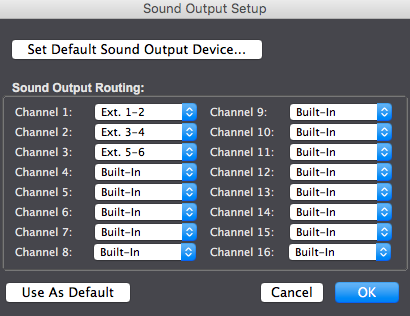
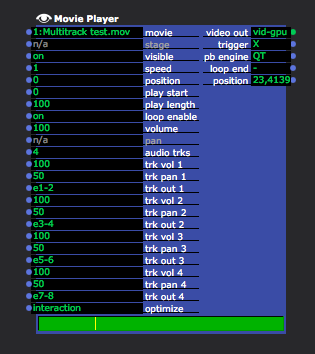
-
Hi fifou and Soahn,
i had some problems embeding 6 channels of audio in to an quicktimefile - than the sounddesigner gave me an 5.1 audiofile - i added it in quicktime pro 7 under the 9600x1080 video (pro res lt) and i was surprised that isadora can play this with AV Foundation and send the 5.1 directly to the motu interface - without any routing (in the player and also not in the sound output settings) - i think maybe because 5.1 is an audio standard like Stereo...it runs all very smooth and in sync on an Mac Pro 2013...