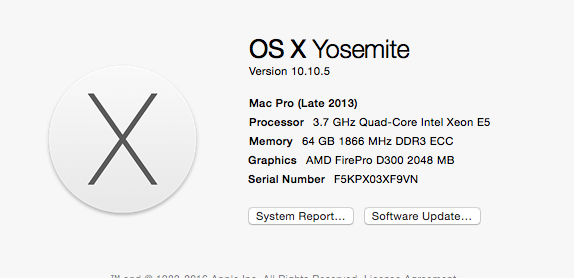Activating all 6 stages in Isadora
-
Hi Everyone,
Happy New Year!I have a quick question regarding stages in Izzy. Until now, I have only ever used 3 stages in isadora, activated via a matrox triplehead2go DP Edition (zero issues). In my upcoming project I will need to enable all 6 stages in isadora as part of the performance installation I am designing, but having never done this I am a little confused...can I simply connect a second matrox triplehead2go DP Edition to the computer and then activate the remaining 3 stages as I would normally do with just one? Do the two matrox's need to be daisy chained together or instead connected individually to the computer via the usual thunderbolt connection? Will izzy recognise two matrox's connected? Are there other methods of activating the remaining 3 stages I'm missing?Thanks very much for your help!! -
This is a very system specific question. So not knowing if you are mac or pc, I will a assume that you machine has 2 ports that can support th2go's. Perhaps a display port and hdmi port. In this case you can probably simply connect the 2 devices as you have previously the 1. Setup the configuration of the devices in the Matrox software and the OS device manager. In Isadora you will define the regions for each stage ( left, right, center) in the same way as you have with a single th2go. Watchout for supported resolutions. In the example the display port will support 3x a larger resolution than will hdmi (at least this is true on my machine). There may also be a max size that your video card will work with 6x ?
-
Thank you so much for your quick response. I will be using either an imac or macpro (tbc) of which have 2-4 display ports available. In the past I have used a macbook pro with 3stages and have had very few issues.
To clarify, do you think I can just connect the second matrox directly into the computer rather than daisy chaining with the first matrox?Thanks -
I believe you can go straight to the Machine since the Matrox software allows for selecting the device during configuration. I haven't done this, but that's my understanding.
-
Thank yo so much! Also, are there any other options for activating all 6 stages for 6 stage output without using the matrox?
-
Yes. If you have 4 display ports you should be able to use 1 th2go and the other 3 display ports as stages directly. There are video cards on the market that support all 6 outputs as well. Depends on the machine and how you wish to set it up. (Resolution requirements per stage). With 6 stages it will be important to check the video cards specifications to ensure it can handle the total number of pixels.
-
Super - thanks you for the advice! Much appreciated!
-
Hello, I did it. 2 triple head 2 go dp edition to the same machine on a Mac pb mid 2016 I had 6 outputs plus the pb screen.... Super 30 fps rock solid in hap
-
@Armando asked that myself if that works. Actually incredible
-
Thank you for your help! I am currently sitting at the show machine and I have just set everything up. I am currently getting orange lights on both the matrox's and the mac doesn't seem to be picking them up or showing an extended display which is what should happen...any suggestions? I ave attached details of the computer I am using. When working on my Macbook Pro I haven't had any issues, but on today working on hired machine neither matrox seems to go green. Both my laptop and computer are running the same version software and operating system.
Any suggestions?Thank you for your help!