Number controls get displaced on update
-
Hello All,
I am experiencing a weird behaviour in my control panel. I made two number fields (amongst several others) that get displaced everytime the number value is updated from the actors connected to it. When I force a redraw of the screen, i.e. scroll the panel or open and close some dialog, the UI looks fine again. But everytime the value changes the fields get displaced. Below there is a screenshot to illustrate the behaviour:
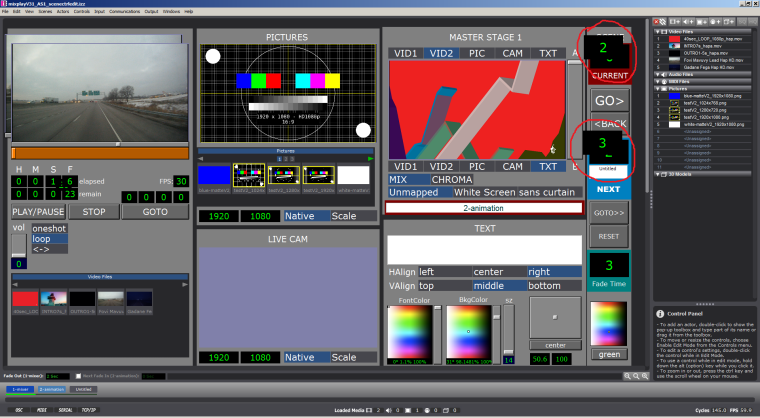
As you see on the screenshot also the video monitor got displaced. This happens not so often. But the number fields get displaced on a regular basis.
My system setup:
Isadora 2.5.1
OS: Windows 7 SP2
Computer: Acer TravelMate 648P-MG i7 6500U 2.5GHz, 8GB RAM, NVIDIA GT940M 2GB VRAM
Thanks for any help
Cheers, Thomas
-
That's an interesting one. Not seen this happen before. I don't know what to suggest really... Have you submitted a bug report?
-
This happens since some version 1.3 (maybe 1.3.1?) on Windows. I made a bug report a long time ago. For me it was not clear how to recreate this bug. In order to straighten out the screen you make a split screen (View-Actor/Control Split) and click once in the Actor window and once in the Control window. This refreshes the screen.
Gunther
-
This is a known issue. We have made great improvements to this since the release of 2.0
Being that you are running win 7, perhaps that's a factor, I experience this issue much less these days but am running win 10 usually.
If you want to open a support ticket and share the file, I am happy to take a look on my test machine.
-
@DusX I filed a support ticket with the file attached. Well maybe I also consider to update to Win10. As a kind of workaround: How difficult is it to make an update screen actor. Just an actor with a trigger input to force Isadora to repaint the main window? Could that be done with the SDK? I have some programming skills, so I can possibly help myself with creating such a plugin...
Thank's for all your help, Cheers Tom.
-
I have confirmed this bug on my win 10 test machine, and passed it along for fixing.
I don't think there is much in the SDK for this unfortunately.
Numbers are usually good for me.. its edit text controls that cause me trouble.
Maybe try to limit the speed of some of the updates (it they are being regularly updated/drawn)