Midi and OSC control of lighting, lasers and video through Isadora
-
Hi All,
I'll do a little introduction, I'm Ed, new to Isadora and introduced to it through Graham, Aka Skulpture who is one of my lecturers at Backstage Academy where I study Live Visual Design and Production. In my second year now, ive had the opportunity to learn a lot of new softwares for a variety of different applications but non have caught my interest as much as Isadora has, so I thought I would share what I have spent most of my free time on this last 4 months.
Using Isadora I have created a patch to control 3 pieces of software across two serpate machines from a third laptop using Midi and OSC. As well as controlling the LED lights on the midi controller. Ive created a google drawings to try and explain what it does.
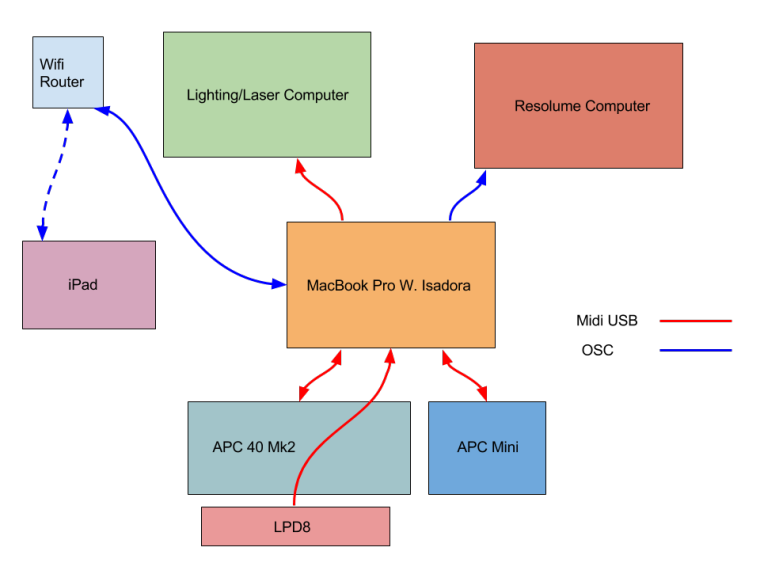
So, I have 3 Midi controllers. An APC40 MK 2, and APC Mini and a LPD8 all made by AKAI. These send midi commands to Isadora, where Isadora does three things with it. The first is it sends this midi note to either the lighting/laser or resolume computer, either in the form of a Midi note or OSC command. Midi Notes are sent to the lighting/laser computer via a USB to USB Midi connection between the two computers. Secondly it sends a Midi note back to the relevant Midi Controller (Expect the LPD8 as it doesnt accept them) this then activates the LEDs on the Midi Controller to say that that effect is active, so as a cue is active the relevant midi button is flashing. The third thing that it does is send an OSC Command to the iPad which is using Touch OSC. Now, Touch OSC has an exact layout copy of the APC 40, and the APC mini so when buttons or dials get pressed on the Midi Controllers the relevant dial or button is updated on the ipad and the same happens the other way, so as buttons or dials get pressed or moved on the iPad, it updates the midi controller as well.
So for example, If I press the prism button for a set of lights on the Midi Controller, it sends the midi note to the Lighting/laser Computer, A midi note to the Midi Controller and also a OSC Command to the ipad. Now because of the way the lighting software works things like colours etc are in groups, so if you activate "Red" for example, you have to tell the midi controller that "Green" which it previously was on is no longer active and has to go back to its "Standby" colour basically matching what the lighting software does.
The whole reason for all of this, was to make my job as a lighting operator at a nightclub much easier and has given me much more flexibility when it come to operaiting such as being able to go out into the crowd (as I operate fromt he DJ booth) and see better what the audience actually sees and operate from there. It has also made me more creative with how I can control lights by using things such as the velocity reading on the LPD8 meaning I can do things such as, dependant on how hard I hit one of the pads, makes the strobes snap on at that brightness. So the harder I hit it, the brighter they are.
Heres a little screenshot, this is just for one button to work....
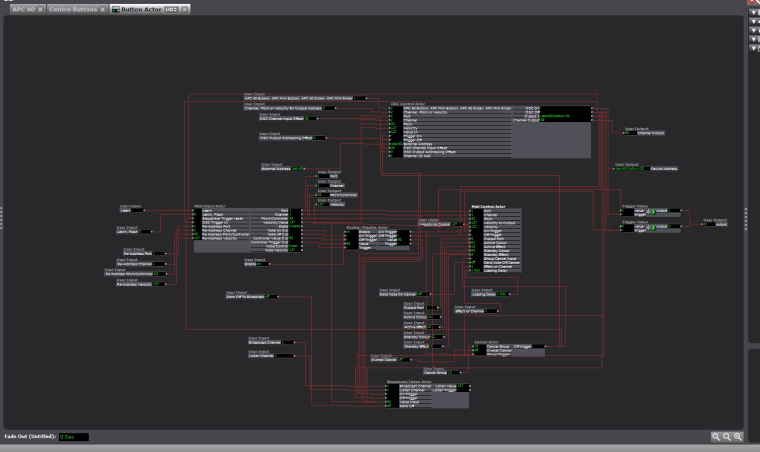
So theres 6 macros/user actors that then have more macros inside of them controller different aspects of midi or osc commands.
Here's a shot of it in action:

Just though I would share this with the wider community.
Hope this has been interesting if youve read this far! And that it makes sense!
Happy to anwser any questions :)
-
Beautiful!
-
@EdJoynson - nice system. have you seen that Korg do a couple of little bluetooth midi controllers? - one of those might have enough range to get you out of the booth with no cables...
-
Great work Ed. Glad you shared this with everyone.
I'd just like to add that although Ed has been taught Isadora by myself, he has actually figured 99% of this out himself! Which is amazing. A really nice use of Isadora I think.
-
-
Thanks for the breakdown.
It looks great. -
Hello. I see you make an actor to command the APC 4O MK2, great. Can you share it with us… It' make me win some time…
Thx.
Stéphane