Picture Player
-
Hello,
Is there any specific format I should use for picture player?I have a hard time working with it.Because the image moves alone when I change the scene.Could anybody help me this problem?Or is this some kind of glitch?Please help me!Thank you very much.Best,Shigezo
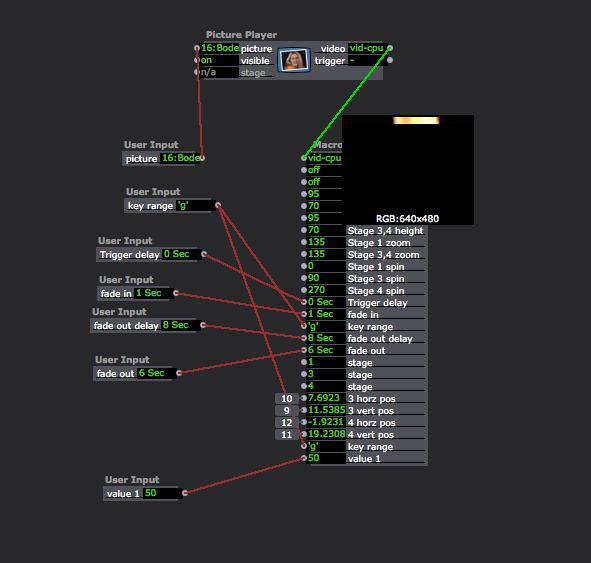
-
Can you provide some details.
What version of Isadora are you using?What platform and OS are you running?Do these images relate to moving from 1 scene to another? -
I just got it.
I change one of the setting of the preference, (When combining video) from "scale to smallest image" to "scale to default resolution".When I put back to "scale to smallest image", it never happen.Thank you DusX for your help.Best,Shigezo