Key - Live video
-
Hey guys.
I wonder if there is a "simple way" of having a live video feed and extract the moving objects without green screen. Like taking a picture of the background, without persons in it and use that image as a difference key/mask (or what the name is of that effect). I'd love to be able to have keyed live video in Isadora. Kind of what you got in Apple Photo booth, but hopefully better. Any Idéa in how to achieve this? I know of the Lytro cameras, but have not gotten my head around if they can do this in real time.
All the best. And hope for a solution : ) -
I would do it in TSPS and syphon/spout the results into Isadora.
-
You can do it by grabbing the background with freeze and substract it with the effect mixer
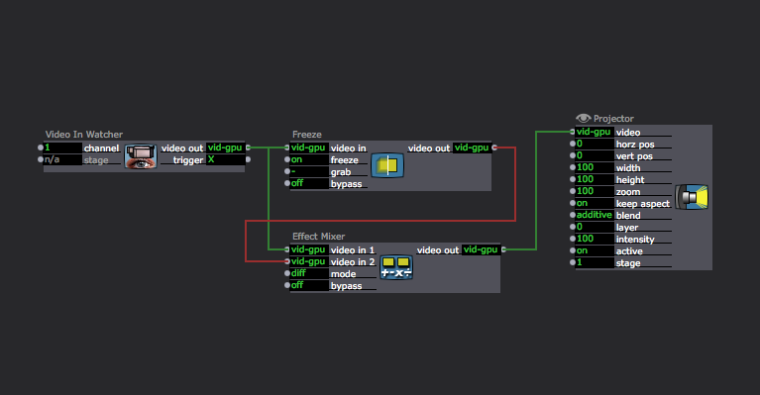
-
But your camera should be controlled manually if you use freeze actor. In automatic mode the camera normally adjusts its brightness settings if someone gets into the picture.
Best Michel
-
Thanks everybody! I have tried both TSPS and the setup with Freeze and Effect Mixer but without luck. The output I get is not a keyed video for some reason. In the TSPS case I just get a black and white video that I can't get any color from?! And in the Isadora setup I get a color video but the black in the video is not a alpha layer... Maybe I'm getting it all wrong in your examples. I will keep up looking for a solution. Maybe Kinect could do this somehow... I just fear that the quality is not good enough.
Best. Erik
-
Ok its a bit more complex as the patch above. See the patch I have attached. But as I said before, you have to set your camera manually. Best is let someone stand in front of the camera and set it to look best on the foreground (person). Then clear the space and take a freeze grab by hitting the keyboard button "a". Now it should work as asked. I am not sure if you really will get it better than photo booth, play around with the two threshold and the Gaussian blur values.
Best Michel
-
if you want to go the kinect route and your on pc with a kinect v2.
You might be interested in a project I built a little while ago.
https://github.com/rwebber/kin...
It offers a video stream with auto keying but the resolution is limited.
-
Thanks so much DusX and Michael for the input on this little project in keying out backgrounds... Well on the Kinect idea I'm on a Mac. So I can't run the code you have written, right? But I'm interested in the resolution limitation you mentioned : ) And when it comes to the ClearBackground.izz I found it to not work with syphon:
Camera - > Isadora - > Syphon - > Resolume
For some reason the Alpha chanel does not end up in the syphon stream... Any idea why? I got other software transmitting alpha thru syphon.
Best . Erik
-
Well the thing is that you are not sending an alpha channel, only a black background, because you did not set a picture for the picture player, that picture should be transparent for example a transparent .psd file. I don't know what exactly you want to do. Do you want to add the background in Resolume? Attached is a transparent image.
Best Michel
-
@D1gits You can't get alpha because there's no alpha involved anywhere here so far. If you want to use alpha, put a threshold actor with one of the layer set to transparency...
As you can see below, the result is a bit dirty but it's due to the automatic mode of my isight, as michel mentioned earlier
You could blur out the mask to get softer edges as well (here i'm just blurring the video input to hide my morning face ;) )
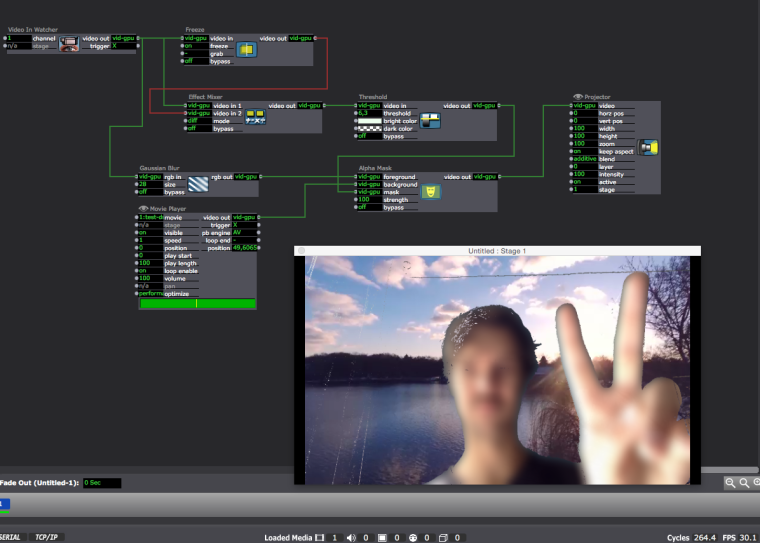
-
regarding the kinect v2 keyed output. Although the camera captures 1920x1080 video the depth sensor is 512 x 424. Therefore the keyed feed matches the depth feed and is 512 x 424. That is a spout feed with alpha. You are correct, this app will only run on PC.