DLL ERROR
-
Hi, I would like to ask if someone knows about this message ? Everything seems to work well but it's never safe to get this kind of window before a show. It's asking to send it to Troikatronix, so I do.
Thank you !
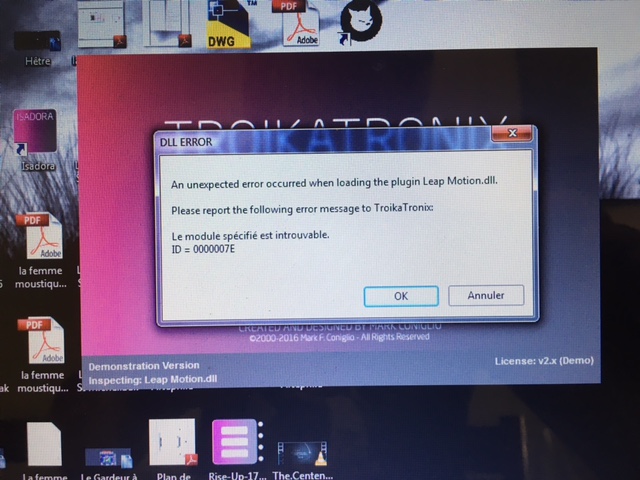
-
I don't know the cause of the error, but it should only effect the use of the leap motion actor.
You can remove the 2 leap motion file (1 dll and one other) in the Isadora plugins folder if you are not using the leap motion and want to be on the safe side.
-
Are you running the very latest version of Isadora? I used to get this on one of the earlier versions of the 2.x beta. Not seen it for a few versions.
-
@mark_m Yes, 2.5.1
-
-
verified that this issue persists in 2.5.2
-
I just tested this again on my system and I don't have any issues.
My guess is that something about the Leap system requires specific system libraries.
Try reinstalling the Leap software/drivers.
Looking at the Leap Motion SDK release notes, I found this "The Leap Motion installer for Windows now includes the Visual C++ 2010 Redistributable so the related Microsoft libraries no longer need to be included with your applications"
So I would also try reinstalling these. https://www.microsoft.com/en-c...Hope that helps.