Discovering the shapes actor over and over again
-
File (also the used GLSL shader LaPlacian Emboss) attached, have fun toggling snapshots and keyboard watcher
-
nice work! what is that music?
-
@Russell thanks
The music is Nana by Manuel de Falla (arrangement for Violin and Piano)
I put the whole mix through a cool plugin Mark mentioned in a Berlin meeting: its called Argotlunar
http://mourednik.github.io/argotlunar/
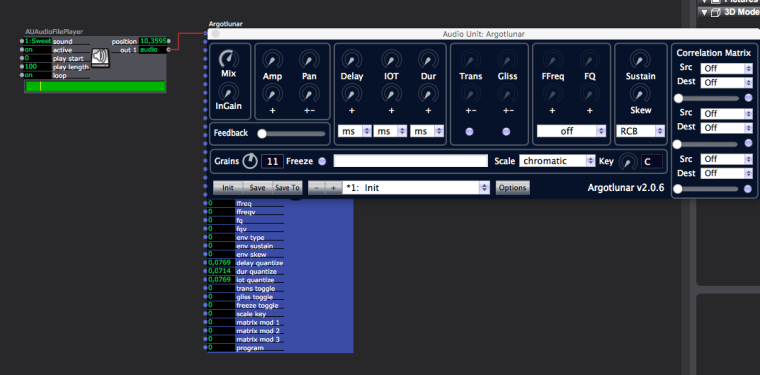
-
Going to check that audio unit out - thanks.
-
-
I'm confused (not the first time!) about how to use the script OP provided. Any clues welcome...
John
-
-
Yes, thanks. It's a start. I tried pasting the txt into a GLSL actor, but it didn't work, and I didn't have the confidence to pursue. Thanks, will try again! - John
-
Still puddling along... I did as the article you suggested, suggested. Got the actor to work. My problem is saving it as something I can use again... Made a folder in Lib/Apps/Troika called GLSL and added the txt file. Restarted Isadora, but it's not there as stated by the article. What to do??
Thanks, John
-
The folder has to be called "GLSL Plugins".
-
Thanks Michel for the reply. I just looked and I did name it correctly and the txt file doesn't show up in the GLSL column in Isadora. Will re-read the instruction page...