(A Different) Show/Hide Properties User Actor Bug [Ticket Created]
-
Hello all,
I muss about with User Actors quite a lot, and while making a demo for a handy little one that I'm about to post on the forum, I discovered a bug and decided to document it. Please find below:
- A video of the bug in action, and the steps involved.
- The text from the Comment actor seen in the video, which describes the steps involved to reproduce the bug.
- An Isadora Patch I created to demonstrate the bug (which I used in the video)
- A User Actor which I also created to demonstrate the bug (used in the aforementioned Isadora Patch and video).
Link to Video (I suggest setting the speed to 0.5, as I realize that I may have moved through it rather quickly.)
Steps to Recreate Bug (Text from Comment actor in the Isadora Patch/Video, [with more detail added]):
0. No actor's Inputs or Outputs can be hidden while those Inputs/Outputs are connected to something (as per normal actor behavior).
1. Place a User Actor, a Counter, and a Trigger Value actor (the Counter and the Trigger Value aren't actor-specific to the bug though), and connect the Counter actor to the second Input of the User Actor, and the Trigger Value to the second Output of the User Actor.
2. Place a second version of the same User Actor.
3. Right-click on the second (copy) version, select "Show/Hide Properties", then UNCHECK the boxes on the same Input(s)/Output(s) that are connected on the first (connected) version, (in order to HIDE them), then press "OK".
4. Double-click on the second (copy) version to go inside of it, change something slightly, then exit the User Actor, pressing "Save and Update All" when prompted.
5. The first (connected) version will be updated and the Input(s)/Output(s) will be hidden.
6. Right-click on the first (connected) version, select "Show/Hide Properties", and notice that the properties that were previously connected, (and are now hidden), still "behave" as if they are connected in that you do not have the option to check or uncheck the boxes next to them to show or hide them.
7. The really weird result of this:
- The Input(s)/Output(s) that were updated to be hidden while connected cannot be unhidden in order to connect them elsewhere.
- THE CONNECTIONS ARE NOT BROKEN, AND THE PERMA-HIDDEN INPUTS AND OUTPUTS STILL FUNCTION NORMALLY! (If you trigger the Counter's Add or Subtract functions, you'll see the changes in its Output being reflected in the Trigger Value actor's Input.
- The connections visually "pop" back into existence if you perform the opposite of step 3, then perform step 4 again.
Inverse of Step 3 - Right click on the second (copy) version, select "Show/Hide Properties", then CHECK the boxes on the same Input(s)/Output(s) that are connected
on the first (connected) version, (in order to SHOW them), then press "OK".
Step 4 - Double-click on the second (copy) version to go inside of it, change something slightly, then exit the User Actor, pressing "Save and Update All" when prompted.
8. The connections on the first (connected) version will then visually "pop" back into existence, as they were never actually disconnected/deleted.
and
As I am working on Mac, with the Werkstatt build, I cannot confirm this bug on Windows or on any other versions, or for any more recent versions of Apple's OS.
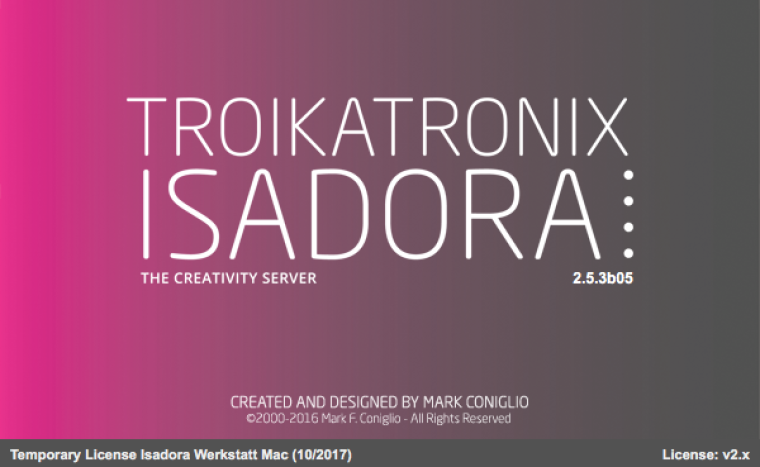
Isadora Version
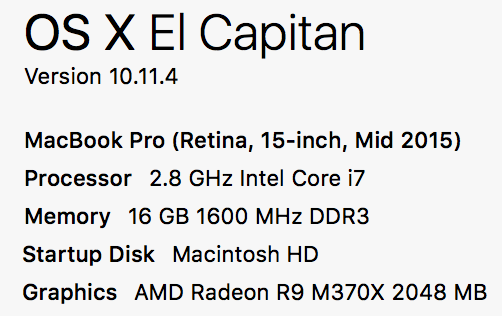
OS and Computer Specs
As per usual, I'll hold off on creating a support ticket until someone verifies that this is in fact a bug, and not just me misinterpreting/misunderstanding normal Isadora behavior.
Best wishes,
Woland
-
Great reproduce. I'll copy this into a bug report.
In the future you can use the link in my signature to report bugs. This way they will be input directly to our database and we will be notified. As well you will be associated to the bug report which may help us if we need additional information or supporting files.
-
Sorry, I don't mean to inconvenience you, in fact, I'm attempting to do the opposite. I'm happy to create the support ticket myself once someone confirms that I've actually found a bug. I post (possible) bugs I've found on the forum first, before creating a ticket, in case:
- It would result in a duplicate of a bug report someone else has already submitted, (thus preventing the creation of an unnecessary support ticket).
- I'm actually misinterpreting normal Isadora behavior, (thus preventing the creation of an unnecessary support ticket).
- Other people have encountered it before and can suggest a work-around for the interim before the next Isadora version, (and posting makes those solutions available to everyone on the forum).
- Other Isadora Users have encountered the problem and can add some information on the topic that I haven't discovered, (thus ensuring that the support ticket contains as much information on the bug as possible).
I can certainly stop doing this and start creating tickets right off the bat instead if you and the team would prefer that. Like I said, I'm trying to do what's more convenient for you, and am happy to make a change if you'd like.
Best Wishes,
Woland