Scene list missing
-
HI all !! May be someone has experience this. The scene list is missing. this is my second student that has this issue. windows user (windows eight). Attached photo screen. Any ideas ?? Thanks a lot
-
Hi,
If you go to View>Scene List does it show? it may have been turned off.
But I also wonder what screen resolution you are using? The screen looks tiny? 640*480?
-
@Skulpture thanks a lot ! I will tell my students to check it out.
Best,
-
Hi @Skulpture ! It doesent work. I,Attached screen capture where you can see 5 untilted at the left bottom corner. Any ideas? Thanks a lot
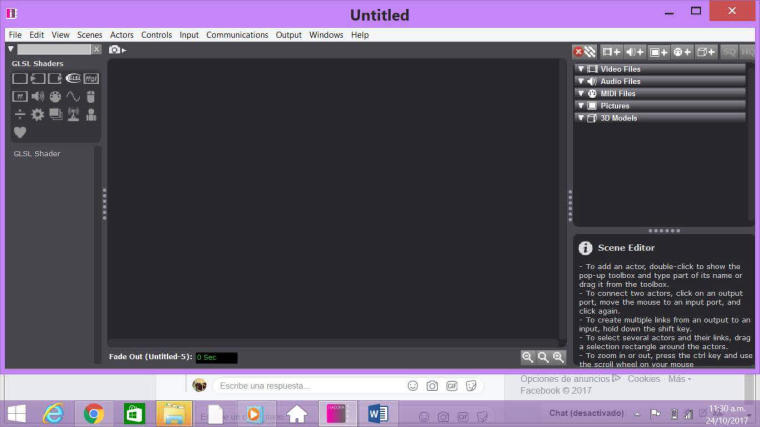
scene but you cant see them
-
To be honest it looks like the screen size of the machine is too small that it can't fit the interface in.
I imagine there is a minimum screen resolution to run Isadora; probably 1024*768.
Is this machine a small 11" or 13" PC laptop by any chance?
-
If i set my screen resolution to 800*600 (lowest avaiable on my laptop) scene list is still present. May be if you scratch any isadora preferences you fix it