Auto reopen on crash
-
That's painfully obv...er....wonderful, thank you so much. I completely forgot about the capture actor. -a
-
So . . . using Lingon 3 I have been able to ensure that Isadora restarts after a crash. However - is there a way to ensure that the 'Isadora has crashed unexpectedly' error box that comes up after a crash automatically clears or ensure that it doesn't come up at all?
After restarting this dialog box is still visible.Kind regards,Alex Oliszewski -
i'm using this script to day to relaunch isadora and when i make an application from it it no longer runs.
"can't make name of item 34 .... " is how the really long spiel begins.it appears to be happy and well when running in the script editor.i've enjoyed returning to this thread after a few years and wonder if any of the script needs a tweak ?i ask as my apple script editing is rather weak and don;t know where to begin. xx -
oh !
apple script editor now stopped. first three lines of error is ...Can’t make name of item 37 of {«class pcap»"loginwindow" of application "Finder", «class pcap»"Dock" of application "Finder", «class pcap» -
Type this in the terminal.app: defaults write com.apple.CrashReporter DialogType none
Or easier use this app: http://nickhardeman.com/610/openframeworks-configuring-osx-for-a-long-term-installation/
Best Michel
-
@Michel, Thank you so much!!
-
@mark the script works great thanks. But I need to compile it to an app so it too can be a startup object. So far I cant get it to work. The exported app does not start isadora...
Do I need to add anything to the script?thank you -
@mark, scratch that, I found a another cool way of doing this. Its a small app called Lingon and its a GUI for launchd scripts. Costs 10$
I have set it up so you cant quit isadora even if you want to. It will just start [the document ] back up. Crash it. Quit it. Reboot. Whatever you do - it instantly comes back up.Very cool and easy to set up (2 min). And a little terrifying if you don't know its running because its system level. There is no visible app running. The only way to stop it is to launch Lingon and disable the script.Works like a charmF -
You can also just move the apple script one level up in the folder so the launch agent doesn't find it. Thats like stopping it and to re-activate it move the script back to the right place.Best Michel -
Dear all
I have updated the old script @Mark posted 5 years ago. Meanwhile you don't have to set the path of the document anymore, since Izzy opens the most recent file automatically when set in the preferences. So make sure you have made the settings as in the picture below. With this script Isadora always starts as most front application, it did not do that with the old script. You don't have to put Isadora or the Izzy Patch to the startup items only the apple script. This is not a replacement for what you have learnt in the "keep Izzy up for ever" workshop, just wanted to update this script :-)
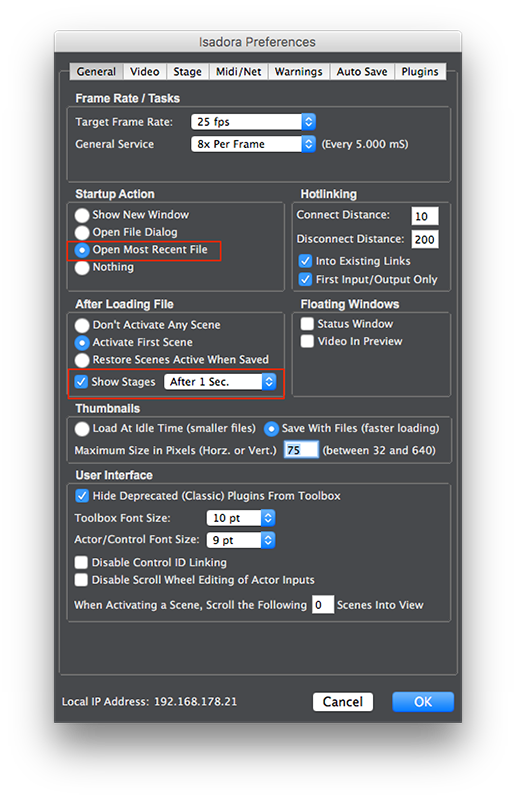
-
Oh, I forgot one thing. The script only opens the none USB version. Because if you use Isadora for installations without a license the USB version would open a popup window on start that you have to click away if there is no USB dongle detected. This does not happen with the none USB version.
Best Michel
-
@Michel
Thanks so much for this update! Incredibly useful!
@judgeworks @JPDanceThis was the auto-restart forum thread that I was telling you about at our meet-up last week. This script is excellent for installation work.