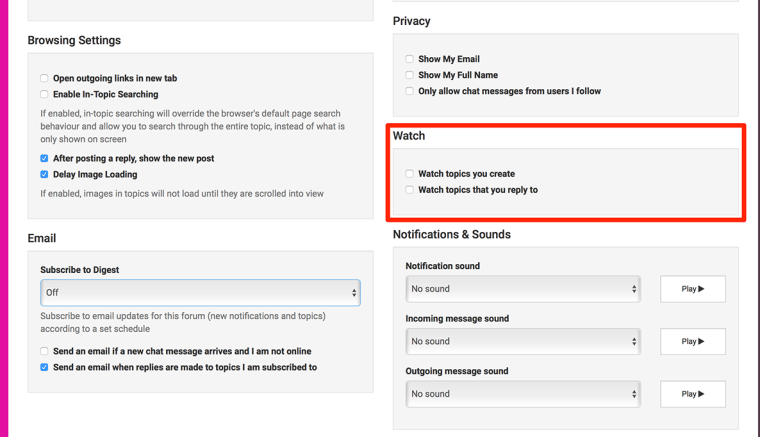[I'm a twit; it's in "Settings"] I Miss Automatically "Watching" One's Own Posts (as on the Old Forum)
-
Hello friends,
Does anyone else miss how on the old forum, you'd automatically be notified whenever someone commented on one of your posts. On the new forum, one has to go down to the bottom and select "Watching" in order to get the same effect. Sometimes I forget, which leads to me missing people responding to me or asking me questions on the forum if I happen to be busy and don't make it onto the forum (whereas the email I'd get if someone responded to a post I'm "watching" would let me know if and when somebody was asking me something). Even when I don't forget, I find it a bit irritating that I have to post, then go and change the "watching" status in order to get notifications about my own post. I really wish it were the default to be "Watching" one's own posts. Does anybody else feel the same way?
Best wishes,
Woland
-
-
AHA!
-
I pretty much went in there just now and checked everything possible because they're all great options.
Added Bonus: I'm now viewing the Forum with the "Yeti" skin.
This is a good day.
Thanks so much and I'm sorry that I ever doubted you/the forum.
Best wishes,
Woland
-
@woland said
Added Bonus: I'm now viewing the Forum with the "Yeti" skin.It was not a bonus after all. The Yeti color scheme made a number of the toolbar buttons invisible. I'm back to the default now.
-
-
-
Well, I thoroughly embarrassed myself, but hopefully it'll lead to some other folks exploring the Settings tab.
-
@michel said:
the custom css settings are possibly overriding it.
I did notice that the navigation icons changed to a barely visible style after the forum rebooted ( during the spam attack). On both iOS and Mac OS using Chrome. I have reset to ‘no skin’ in the profile settings, I tried a couple of other settings but none have brought back the clear visibility of the icons. [Edit] On second thoughts, I appear to have changed the skin setting at that time - all the icons appear when using the default skin setting.
-
@bonemap said:
@michel said:
the custom css settings are possibly overriding it.
I did notice that the navigation icons changed to a barley visible style after the forum rebooted ( during the spam attack). On both iOS and Mac OS using Chrome. I have reset to ‘no skin’ in the profile settings, I tried a couple of other settings but none have brought back the clear visibility of the icons.I didn't notice any change with my El Capitan Macbook Pro on Chrome, and I only just discovered the skins, so I've been on default this whole time and haven't noticed a change in Icon visibility until I briefly switched to "Yeti".
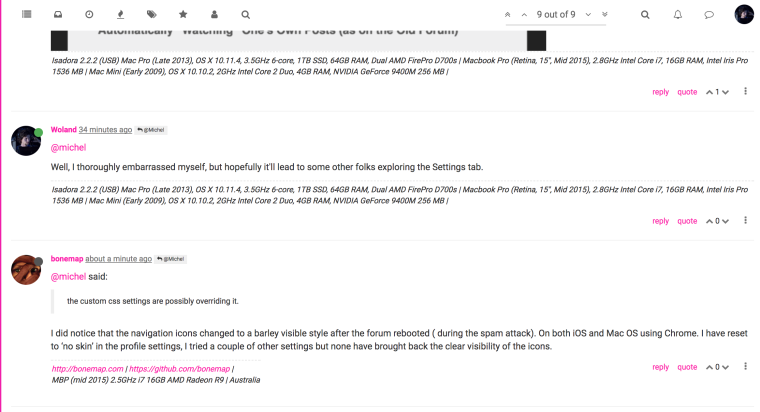
My Icons are pretty visible with the default skin. What do yours look like?
-
@woland said:
What do yours look like?
I am on my iPhone at the moment, but the options icon displays as white on white - but it could be that I was playing around with the settings and changed to a different skin option around the same time. So it was possibly just a matter of going back to the default.
I would hate to be taking up the Isadora teams time when they are pushing out a new version of the application.
Best wishes
Bonemap
-
@bonemap said:
I would hate to be taking up the Isadora teams time when they are pushing out a new version of the applicationA noble sentiment. Hopefully @michel will forgive me for my transgressions (i.e. this post). The thought of 2.6 literally has me salivating. Is that normal? I'm going to pretend that's normal.
Best wishes,
Woland
-
@woland said:
I'm going to pretend that's normal.
Of all the obsessions you might be afflicted with I would say an obsession with Isadora is harmless.
Best wishes
Bonemap