[ANSWERED] Change color in 3D Model Particles
-
@chumcw said:
I wish I can use 'Color Maker'
You can do it using the 'color to RGBA' actor - as shown in the screengrab - might give you some ideas?:
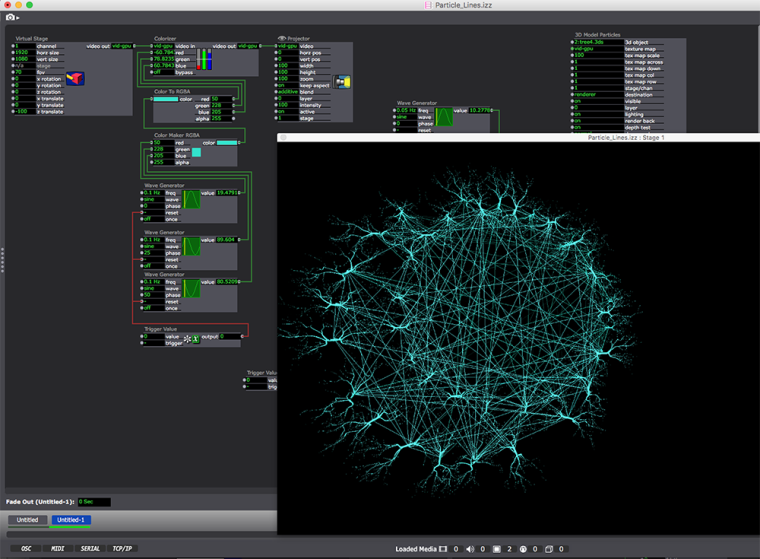
best wishes
bonemap
-
-
Hey, I might have made a mistake by saying that there was a confirmed bug.
Is it just the lines between the particles we're talking about? If so, then there's no way to change the color.
Or are we talking about changing the color of the objects themselves?
For some reason I thought that I could not modulate the color an object without a texture map. But I most definitely can.
But here is (essentially) the same patch I posted as an example, and it modulates the color fine.
Huh??????
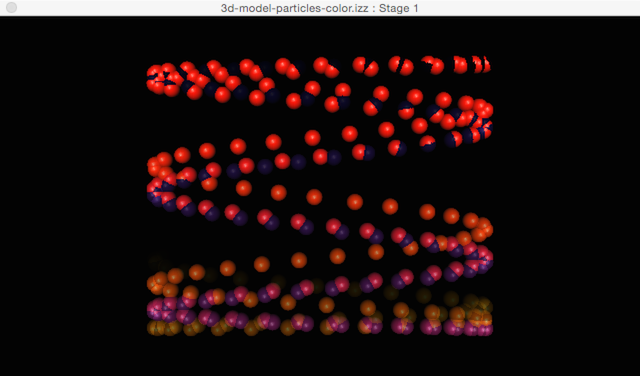
Let me know what I'm missing.
Thanks,
Mark -
@mark said:
Let me know what I'm missing
After comparing the patch file you posted which demonstrates the color modulation as fully functional, I can say the issue is with the .3DS files I have been using. I have had trouble with Isadora refusing to assign image files as textures created with Blender, the issue is getting Isadora to recognise the texture image files on import. This texture color problem in the actor might be related - so could it be that some compatible 3D files that do not have a texture or surface assigned and appear with simple shading only - do not allow texture modulation in Isadora? So perhaps specific requirements for the 3D files need to be met before they can take advantage of the color shift modulation?
Isadora 2.5.2, MBPr 2015, Sierra 10.12.6
demonstration file attached (note the colorizer actor is in bypass mode)
3D Model Particles color issue
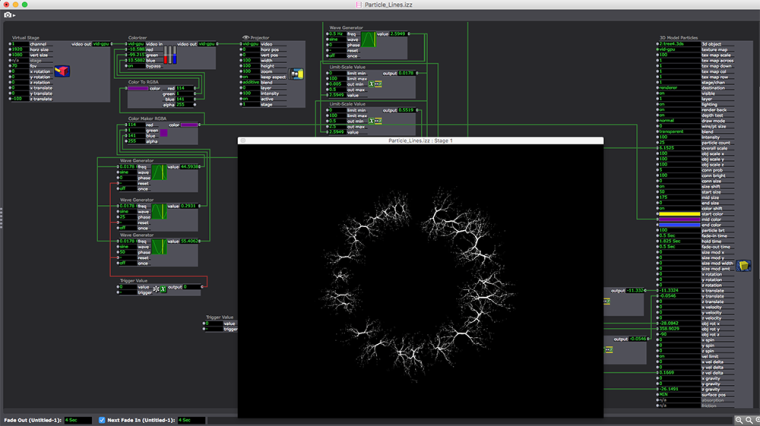
best wishes
bonemap
-
@bonemap said:
so could it be that some compatible 3D files that do not have a texture or surface assigned and appear with simple shading only - do not allow texture modulation in Isadora?
The material assigned to your tree model (tree.3ds) is black. You can't modulate black, because it's already black. Modulation is a multiplication operation, so black doesn't work because everything multiplied by RGB 0,0,0 gives RGB 0,0,0.
Please see the second scene in my updated version of your patch, where I changed the material color to white. Works as expected.
I suppose, regarding the "surface assigned" part of your comment, you are saying that you have some kind of material assigned to the model for modulation to work. That's true. If you don't define some material for the surfaces in the model, then the color is undefined and you can't modulate. (I mean, I guess you could make the assumption that the color is white... but it's not really a big deal to attach a material to an object.)
Also, while it's not free, I have been a big fan of Cheetah 3D. That's the software I use to create all my 3DS files. It's not as sophisticated as Blender, but it's super easy to use and friendly in a way that echoes Isadora's friendliness. (That's the software I used to change the material color just now, and it took about 2.5 seconds.)
Regarding your issue of Isadora recognizing texture images, if you can send me an example file that fails, I can attempt to find out what's going wrong.
Best Wishes,
Mark -
@mark said:
You can't modulate black, because it's already black
Well, that one is my bad! Sometimes, when getting content up for a show a few corners are missed - including going back and cleaning up that 3D file. Thank you for the triage - I have managed to rectify the file in Blender - and am a bit embarrassed to have missed that.
The other issue results in this dialogue box:
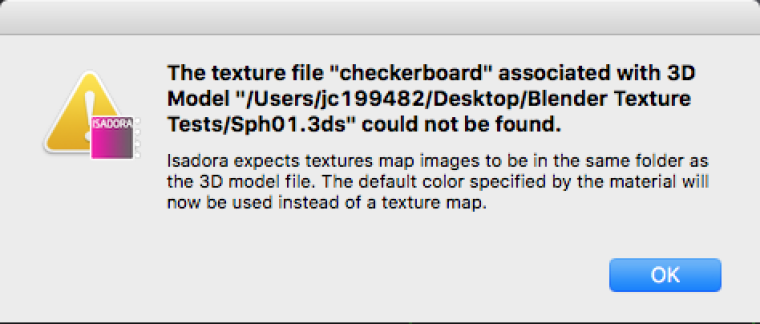
The attached .zip file has three 3D files, 01 produced the dialogue, 02 loaded with an image file with a much shorter name, 03 has no texture image, there is also a crash log.
The issue is erratic so it might be an issue with the export from Blender or something equally embarrassing as the first issue.
best wishes
bonemap
-
None of your test files has no texture coordinates. The OBJECT_UV chunk [0x0x4140] is missing from the 3DS file. This is causing a crash in Isadora, which it shouldn't, which I'll need to fix. But the main point is that there is are no texture coordinates to be found in the file.
meshlab also crashed when loading this test01.3ds and test02.3ds. Given that this is a very widely used software, that is not at all a good sign. test03.3ds loaded in meshlab, but no texture was shown.
Cheetah 3D didn't crash for any of the test files, and a material is shown (Material.001). This material it is assigned to the sphere, but no texture information was read.
I don't know what's happening with Blender, but something is not working properly for your 3DS export. A google search of blender 3ds export problem yielded lots of results. You may need to go hunting for an answer.
You should try exporting as an OBJ and using something to convert to 3DS as an experiment.
Best Wishes,
Mark -
Your not alone. I have also found it difficult/frustrating to export these correctly from Blender. An 8.3 file name was one requirement, residing in the same folder as the 3ds file was another.. but also simply the how to steps for Blender are not well documented online.
-
@mark said:
blender 3ds export problem
thank you
At least a problem is narrowed down. I did trawl a bit using a similar search criteria earlier today, but did not discover anything definitive. After going through many options to get a texture positioned on a mesh in Blender today, it just appears very inconsistent, a sequence will work and make it onto the stage in Isadora once but not when attempting to repeat the steps etc. I will have to look into a different 3D software package, I think. Thanks for the suggestion of Cheetah, I have a few colleagues strongly suggesting Form Z and/or Cinema 4D, but I see Cheetah3D has a perpetual license (like Isadora) which is rare these days.
What are the chances of Isadora reading additional 3D file formats? For example it would be wonderful to paint textures on 3D models in Photoshop and import into Isadora using a shared export file format i.e. Collada DAE or Wavefront OBJ from its 3D Menu. Perhaps these file formats require maintenance licenses to consider?
I know, we just keep asking for more and more!
best wishes
bonemap
-
@bonemap said:
What are the chances of Isadora reading additional 3D file formats?
This is on the list for v3. It won't be done for v2.6 as the release date is imminent.
I would probably want to make use of this open source code to allow pretty much any important format. The license is BSD, so it's not a problem to integrate it into Isadora from a licensing point of view. The difficulty is getting it to integrate with Isadora's internal representation, which has some features to allow – for instance – the 3D Model Particles actor to work as it does. That will be some significant work.
Best Wishes,
Mark -
Hi,
All I can say, it is a totally different animal when the external textures are working. I have abandoned Blender to generate 3DS files for Isadora and taken up Mark's advice to use Cheetah3D to combine texture and mesh. Life couldn't get any better right now!
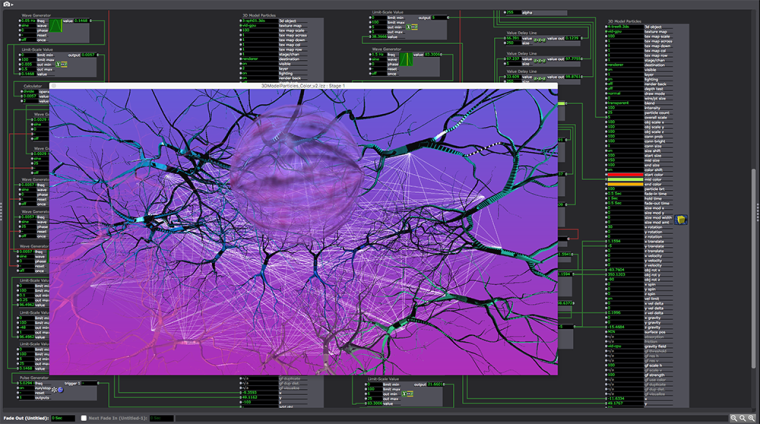
A big shout out to @mark for spending time with this issue, particularly as a new Isadora release iteration is on its way.
Best Wishes,
Bonemap
-
Thanks Mark & bonemap. Fascinating! Can't wait to dive into the '3D world'!
Best wishes,
chumcw
-
@bonemap said:
Hi,
All I can say, it is a totally different animal when the external textures are working. I have abandoned Blender for 3DS exports into Isadora and taken up the advice to use Cheetah3D to combine texture and mesh. Life couldn't get any better right now!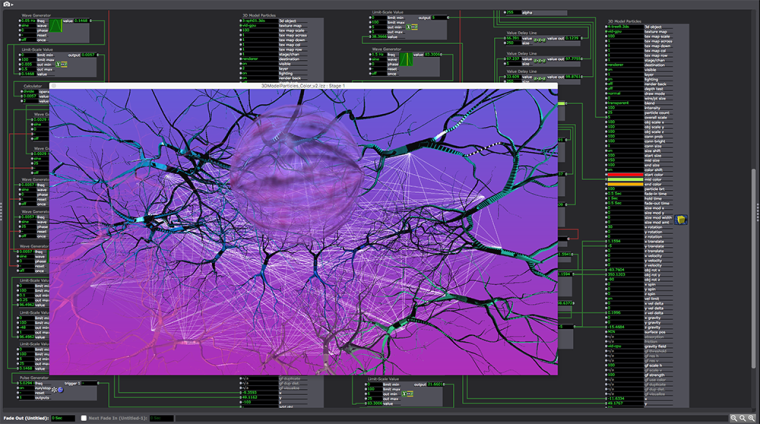
A big shout out to @mark for spending time with this issue, particularly as a new Isadora release iteration is on its way.
Best Wishes,
BonemapOMG wow this is stunning! How on earth have you done this?!
-
Wow, we need more 3d particle tutorials out there...
-
@skulpture said:
How on earth have you done this
HI,
Happy to share.
This was done to demonstrate texture and material rendering of 3D asset files in Isadora. I have had inconsistent results exporting 3DS files from Blender 2.6/2.7 for use in Isadora. I switched to another 3D modeling software and this represents testing the assets in an Isadora patch.
The 3D assets were generated externally (using Cheetah3D), and included the addition of texture image files made in Photoshop with a high percentage of transparency and saved as PNG format. The PNG files have been incorporated into the 3D models material surface in the 3D modelling software, they remain external image files that Isadora must be able to find in the same folder structure as the 3D asset. There is an import caveat here, the Isadora 3D Player or 3D Model Particles will not accept an alternative texture-map input unless there is an existing texture map file that has already been incorporated through an external 3D editing process. As long as there is an external texture file present and linked to the 3D model on import into Isadora you can then change the 'texture-map' input of the 3D actors to any image or video stream - yeah!
This composition is based on stacking the 'wave generator' (sine wave and phase shift technique) almost exclusively, with limit scale actors and scaling directly within the input parameters of the particle actors. The x & y parameter settings at the bottom of the 3D Model Particles actor are used to limit the extent of the particles so that they move in circular patterns. A circular movement pattern can be created by linking the x and y inputs with Wave Generators, entering an off-set to the 'phase' inputs ). That way it is possible to keep the particles within a relationship to the bounding frame of the static stage viewport by adjusting the x and y input settings, while they still have many other degrees of patterned movement through other inputs.
You can see there are two 3D Model Particle actors, the system on the left is the sphere and the other (on the right) is the sticks/twigs. Many of the parameters are the same for both which provides movement continuity between the two elements. The sphere has a 3D Player output as a texture routed to it, when the sphere appears more solid it is actually many instances of the sphere that build up to make a semi-opaque surface with lots of inherent movement.
There are three elements composited using the Layer hierarchy: 0 = background gradient, 1 = twig particles, 2 = sphere particles. Because Isadora does not have a 3D environment interface, using layer parameters is the only way to composite 3D content and imply a shared 3D space, the 3D light orientation actor helps when set to 'global' and a shared lighting effect can be incorporated by renderer or stage.
Screen grab of the complete patch:
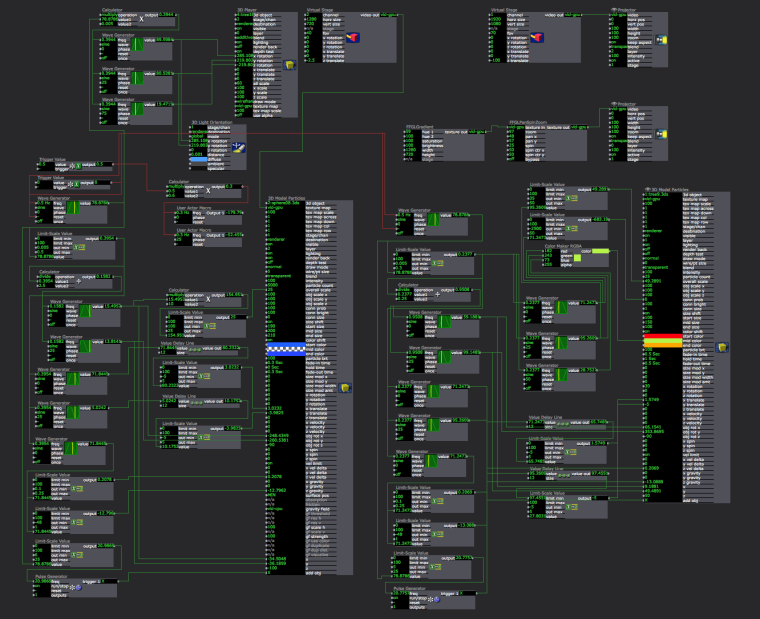
best wishes
bonemap
