Some issues with v.2.6 (and v.2.6.1b4)
-
First I want thank for the great new version upgrade 2.6, which has brought many new great features to Isadora! However, I’ve noticed some new issues with it and wonder, if these could be fixed?
FIRST ISSUE. Isadora v.2.6.1b4 (or v.2.6) not saving the (Output) Compression Settings.
1) Open Isadora
2) Open project
3) Change (Output) Compression Settings to: Animation, 50fps, no keyframe, thousands of colors, best
4) Save the Compression Settings
5) Save the project
6) Close the project
7) Reopen the project
8) Check (Output) Compression Settings and noticing that they have changed: Animation, 50fps, keyframe every 24 frames, millions of colors+, best
SECOND ISSUE. (This I’ve posted before.) Sometimes in Isadora v.2.6, when pausing the engine and changing something (like the actors or settings in the stage, changing or adding imported media, …) the resume engine is greyed (non fuctional) as well as the whole “Isadora” menu (including Quit Isadora). (Saving the project is possible.) Choosing another stage does not help. So, to continue, the only possible way is to Force Quit Isadora and relaunch it. Isadora application is not crashing, it's just jammed. Unfortunately, I don't know how to repeat this, it seems to happen randomly, not frequently, but often enough.
to be continued...
-
...
THIRD ISSUE. Video Input Settings / Compression type in Live Capture Settings not working in MacPro. I noticed this problem after upgrading Isadora to v.2.6, but I cannot be sure if it is due to the upgrade. (Anyway, the problem exists also now in Isadora v2.5.2.) See the image:
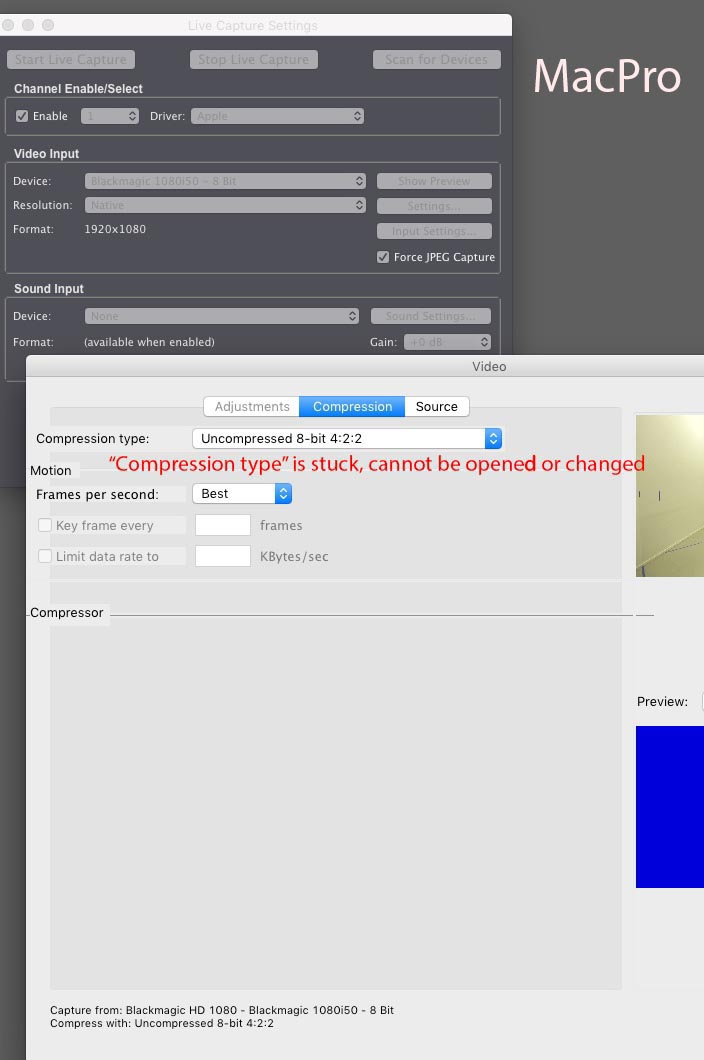
This is not a problem with my MacBookPro), see the image:
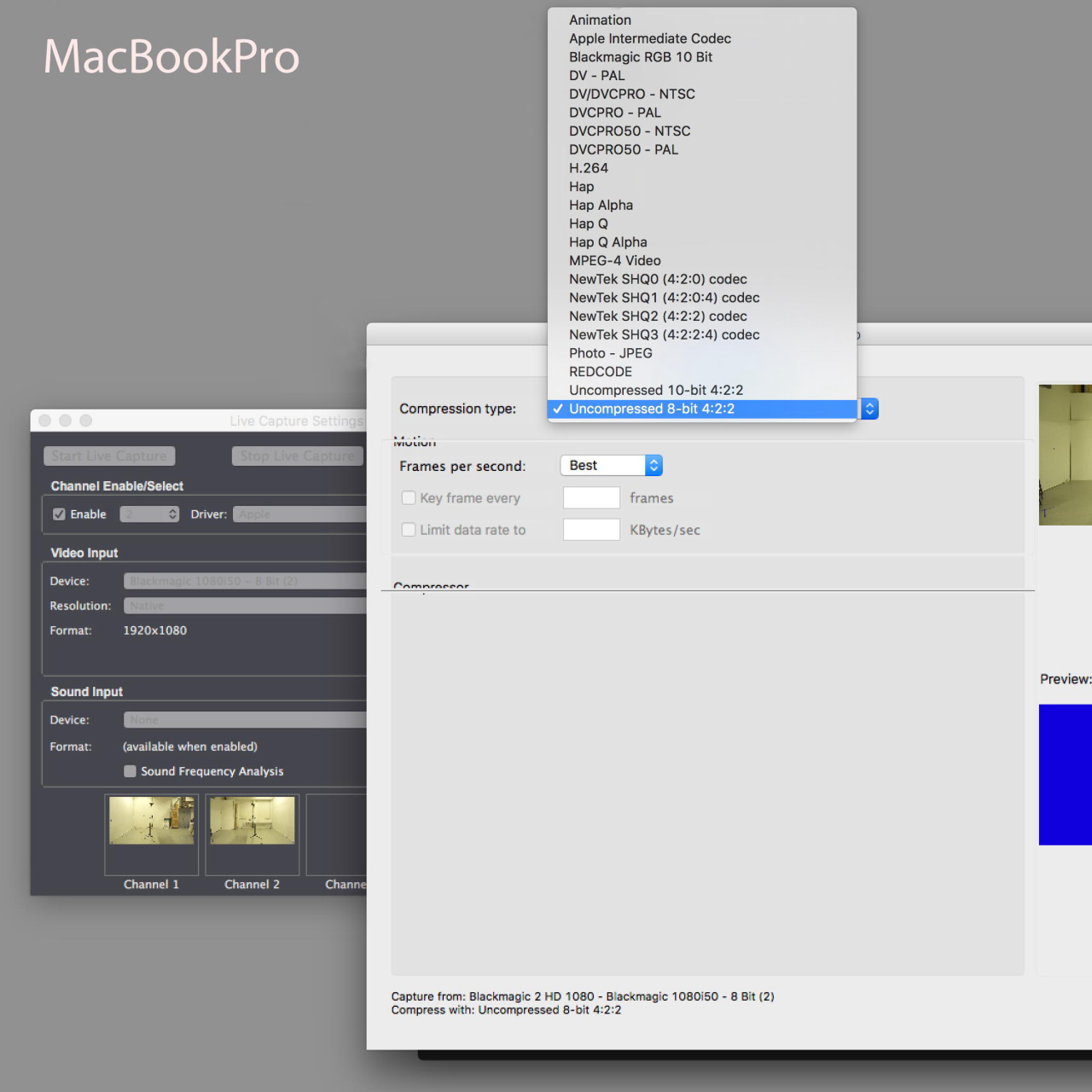
Both machines have now the same OSX10.12.6 and same Isadora v.2.6.1b4, but the problem exists only in my MacPro.
However, the (Output) Compression Settings and the codecs are available on both machines (see the images below). Can the problem be related to the codecs (many more codecs available in MacPro)? If so, how to repair it?
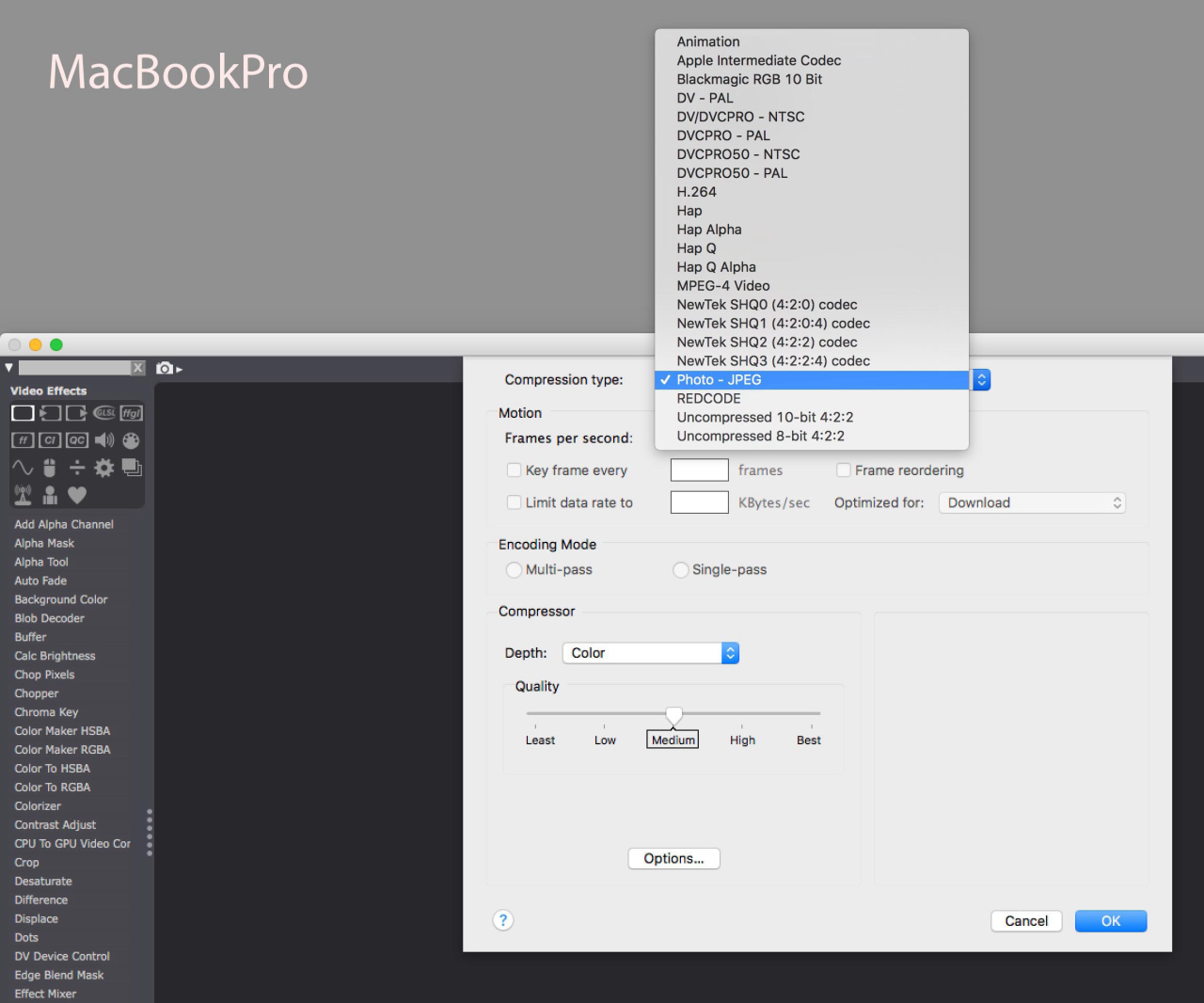
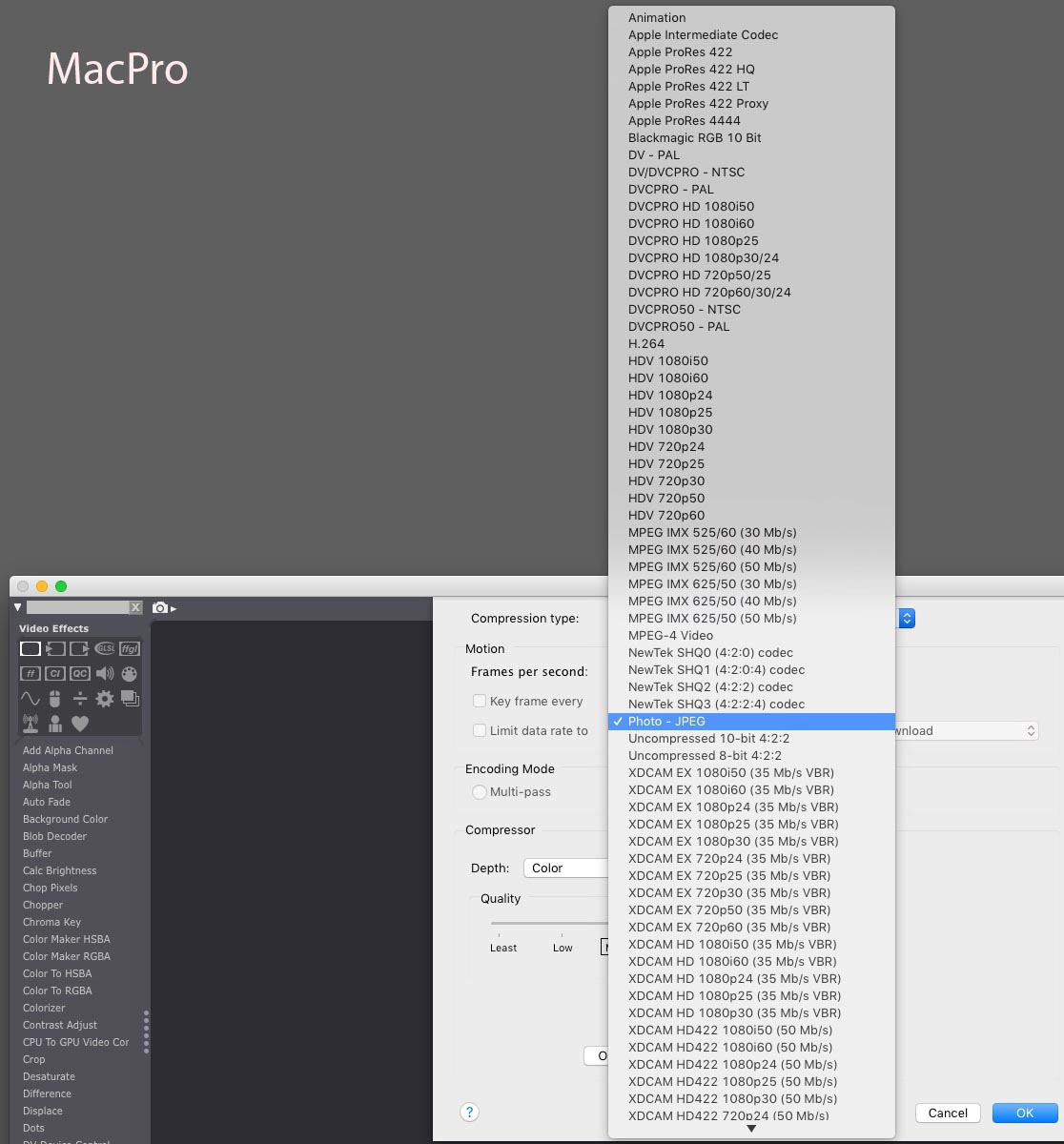
Thanks in advance,
Lauri
-
@lauri said:
FIRST ISSUE. Isadora v.2.6.1b4 (or v.2.6) not saving the (Output) Compression Settings.
1) Open Isadora
2) Open project
3) Change (Output) Compression Settings to: Animation, 50fps, no keyframe, thousands of colors, best
4) Save the Compression Settings
5) Save the project
6) Close the project
7) Reopen the project
8) Check (Output) Compression Settings and noticing that they have changed: Animation, 50fps, keyframe every 24 frames, millions of colors+, bestYes this happens on mine too. I am not sure if I will explain this well but basically these window's are part of the QuickTime framework; not Isadora. So the preferences are not saved. Basically you are telling quicktime how to save a video, it's not 100% Isadora per say. This has been mentioned before I think. It is something we could probably look into, but I am not sure it's high on the agenda.
I have actually seen this a lot in other software too actually. It quite common to have to change the rendering settings in visual/video software.
-
@lauri said:
Taking each of your issues in order.
1) The Compression Settings Dialog currently only stores the frame rate and the codec and codec quality. Since we haven't yet released v2.6.1, and I have another bug that needs to be fixed, I've gone ahead and taken a stab at fixing this.
2) The Pause Engine bug is very strange. No one else has reported it. It may be essential to know what you're doing while the engine is paused. Perhaps you are doing something that would attempt to open a dialog, but then it becomes stuck. I feel it must be something like this, because that is the only thing that would grey out the Quit button -- the appearance of a dialog box. Does that allow you to give us a further clue?
3) The "Settings" button uses non-standard calls to an ancient QuickTime function. You'll note that modern drivers, like the one of the built in Face Time camera, have this button greyed out because they are not compatible with this function. The bottom line is that It works on some drivers, and it doesn't on others. I kept it there because it allowed users to control features like the auto-exposure on cameras with drivers that were as ancient as the QuickTime call. The driver you are trying this with is the QuickTime compatible Blackmagic driver(which you really shouldn't use, given that switching to the proper BlackMagic native driver will be tons faster and better.) It may seem "stuck" because doesn't offer any further options. The options that are available in the dialog you mention are totally dependent on the driver; there isn't any thing I can do to change their behavior.
I hope that clears some things up.
Best Wishes,
Mark -
Dear @Lauri
Also, it would be great if you'd use the tool I've offered here to scale your images to normal.
Please see:
https://community.troikatronix...
Best Wishes,
Mark -
Thousand Thanks for your reply and answers!
1) The Compression Settings Dialog ... ... I've gone ahead and taken a stab at fixing this.
This is great, thank you in advance! It will be important for some installation/exhibition purposes, when (hopefully not) a crash etc needs restarting the program by somebody else than me.
2) The Pause Engine bug is very strange... ... Does that allow you to give us a further clue?
Yes, it is very strange, indeed, and I still cannot confirm what makes that happen. I'll keep you informed, if I get an idea how to provoke it.
3) The "Settings" button uses non-standard calls to an ancient QuickTime function... ...there isn't any thing I can do to change their behavior.
I understand, and thank you for the advice to use the BlackMagic native driver!
Also, it would be great if you'd use the tool I've offered here to scale your images to normal.
Sorry, my carelessness!
Thanks again!
Best wishes,
Lauri
-
I want to go back to the browser problem for a moment.
Your sig lines says you're on Mac OS 12.6
I want to verify that this was the version of Mac OS where you had the problem uploading images.
Thanks for confirming.
Best Wishes,
Mark -
@mark Thanks for your message.
That's correct, I had (and have) OSX 10.12.6 while having problems with uploading images.
Hope this helps!
Best,
Lauri