Drawing or Painting with text
-
Hello, I am still very new to Isadora, and I continue to experiment. I am particularly intrigued with the Live Drawing actor, and I was wondering if there was a way of simulating a similar effect but instead of drawing with strokes of color, I would like to draw with streams or strokes of text. This doesn't necessarily have to be a live effect although that would be wonderful. But in general, my end goal is to use Isadora with my fiction and poetry writing (high school) students so I just want to explore as many interesting ways to play with text and text effects as possible. So if anyone can point me to sample projects that work with text, I would appreciate it.
My second question is just about documentation in general. None of the CI actors in Isadora seem to appear in the manual that I downloaded. Is there a reference for all actors somewhere? Last night I spent awhile trying to figure out how to use the CI Page Curl actor with no success whatsoever. I find that happening pretty often. Sometimes I can guess based on other actors, but other times, I'm lost.
Thanks
Kirsten
-
Hi @kirsten,
You are welcome to use the patch attached here as a starting point for your project.
It uses an external text file with arbitrary separators, in this case '\n' to sequence text that is then referenced by a javascript actor in the Isadora patch. A 'keyboard watcher' is set to trigger on the key 'a' and this advances the 'javascript actor' to reference the next segment of text in the sequence. It does this via a 'Counter' actor that wraps to the equivalent number of segments present in the external text file indicating to the javascript actor which segment of text to display.
The text is then passed to a 'Text Draw' actor that has parameters that modify how the words or symbols are going to be displayed. The 'text draw' also has parameters for the position of the text in relation to the frame of the stage. In the example provided, the 'horz pos' and the 'vert pos' are being modified in realtime to animate the movement of the text around the stage. There are some modulators (commented on the far-left of the Scene Editor) that can change the speed and scale of the circular movement provided by two 'Wave Generators'.
For the effect of drawing with the text a 'Motion Blur' actor is used to generate a 'trail' after the movement of the text. The parameters of the 'motion blur' affect the duration and intensity of the trail left by the moving text. With this effect a trail creates the impression of a real-time drawing.
To modify this patch to 'draw' with the mouse (or pen tablet etc) the position inputs of the 'text draw' actor would be linked to a 'mouse watcher' actor and calibrated for that particular input device.
Best Wishes
bonemap
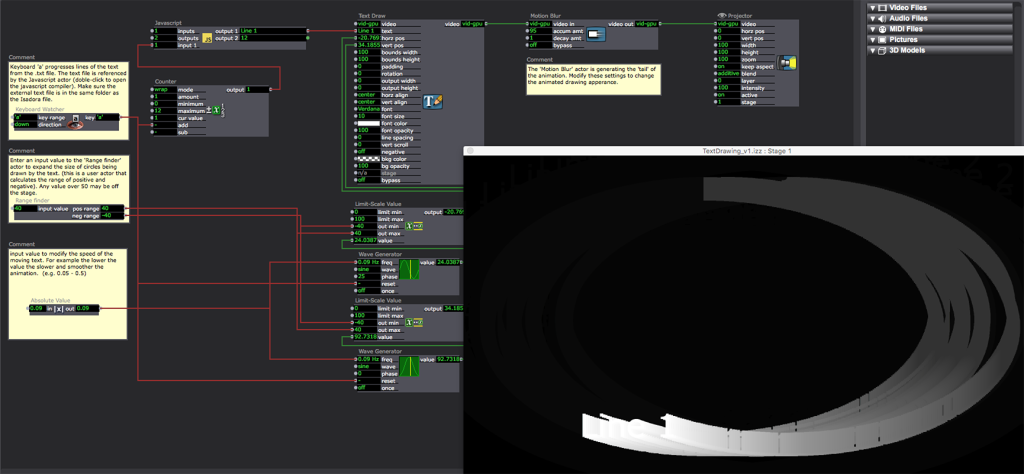
-
Wow! Thank you so much! I'll give it a try and let you know how it goes
Kirsten
-
-
@mark said:
I'm curious to have a look myself
I haven't achieved anything overly sophisticated with this approach, but there is potential for some very nervous looking text. Feel free to add some of your magic.
best wishes,
bonemap
-
@bonemap Huge thanks. I tried the patch today. Not only does it work but it is simple enough (and commented) so that I understand and can adapt it.
Kirsten
-
@kirsten said:
Huge thanks
You are welcome. I have had fun using the patch to animate my poetry - there are many ways that it can be developed. Best Wishes for your project.
Regards,
bonemap