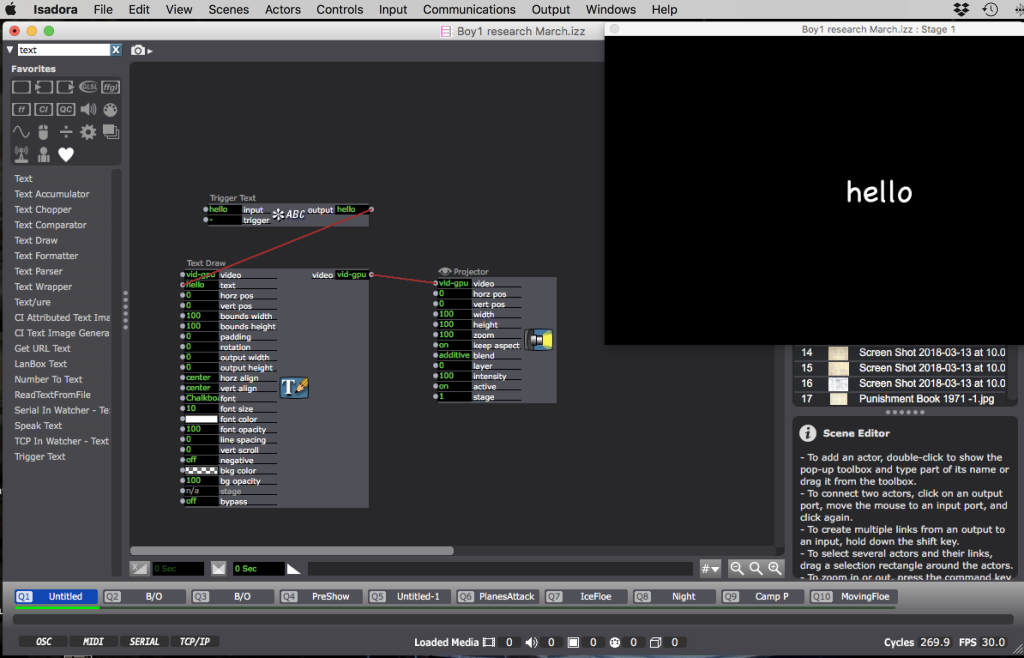Live Typing
-
-
-
@goodboy said:
@jhoepffner
Thanks J
Please explain "edit text" command in control Panel?I'll remake this not in Demo Mode in a second so I can save it and send you the Isadora Patch, but here's what @jhoepffner was talking about:
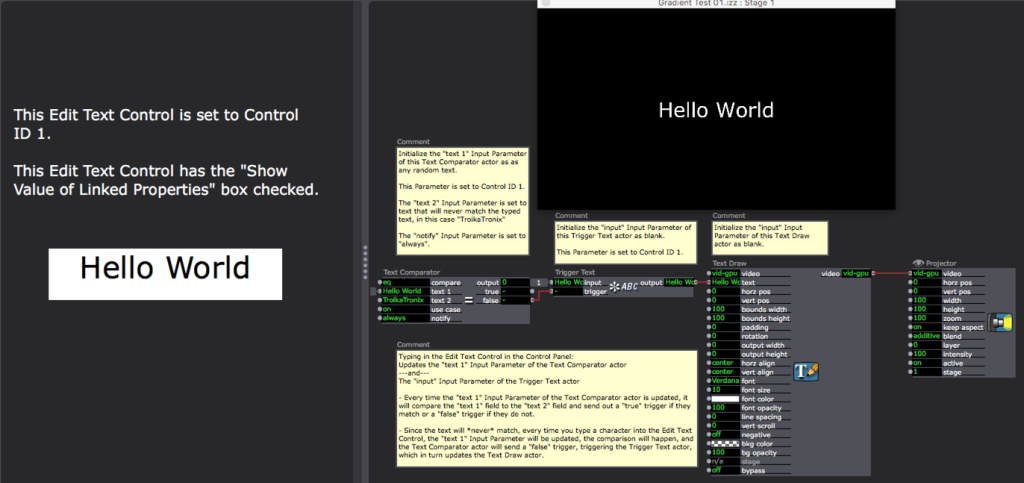
Higher quality image attached as a file so you can zoom in if you need to.
Best wishes,
Woland
-
@woland Thank you, I tried it, but I must be missing a step, will wait for your kind offer of the patch
Joe
-
Here you go my friend: thoroughly-labelled example Isadora Patch, with a Control Panel, a custom Macro actor, and Screenshots. Enjoy!
Best wishes,
Woland
Note: This file was made using the newest public version of Isadora, 2.6.1. If you are running an older version of Isadora, you will be unable to use the Patch and the Macro until you update Isadora.
P.S. I know the comments labelled "Legal:" in my Isadora Patch and inside the Macro about the Creative Commons 4.0 Attribution Share-Alike International License may seem intimidating, but all those comments mean is:
- Anybody in any country can use or adapt any part of this forever, for free, for any purpose (even commercial purposes such as a performance where you are charging admission).
- Please credit me if you use it or make changes and redistribute it. (A link to my website is enough: https://lucaswilsonspiro.wordp... )
- If anybody redistributes this this programming/extensively labelled tutorial, or edited versions of it, they must redistribute it for free. (You can't sell it to people or make people pay in order get the files from you).
Example Scene with Actors:
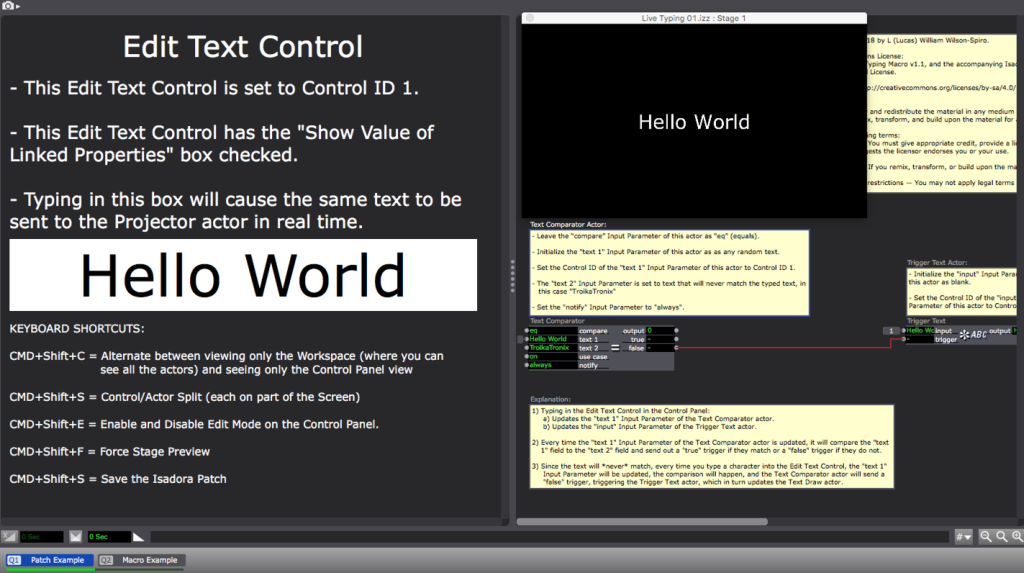
Example Scene with Custom Macro:
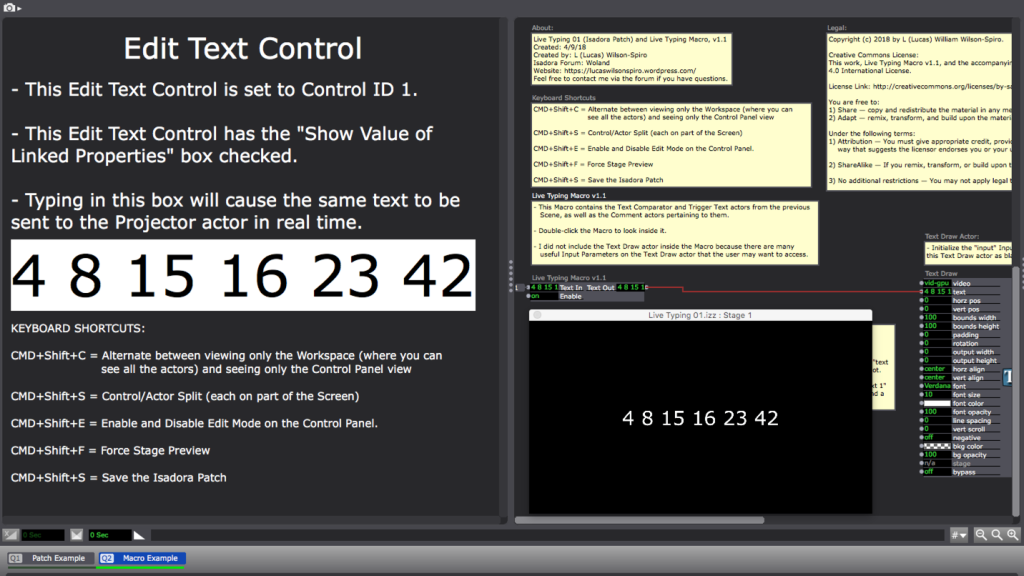
-
For some reason this morning I can’t reply/comment on your last message, so I'll do it here…
Thank you so much for the patch, it’s brilliant! that will work for me.
Different question: Do you think it’s possible for the text to be drawn live? As if a ghost was writing it by hand?
Thanks again for the fast reply
Joe
-
First, this isn't what you asked for, but incase anyone is looking for something similar in the future, there are tools like this which allow you to record your typing and play it back.
If you want it to appear as if it's being handwritten, that's a bit harder. Something to consider might be using a mouse/touchpad/cheap tablet and Isadora's Live Drawing actor to see if you can get the handwritten look you want. Once you're happy, you can use Isadora's Capture Stage to Movie actor, (hooked up to a couple Keyboard Watcher actors for stopping and starting the recording), in order to make it so you don't have to write live for every performance/you can make sure that it's "perfect" by doing as many takes as you want until you get a recording that meets your standards.
You could also google "animated handwriting generators", "animated whiteboard generators", or explore solutions that involve Adobe.
-
Also, re: your comment about not being able to reply, we're having some issues with the forum right now but the workarounds are as follows:
Issue: Pressing "reply" fills the screen. One cannot type or post replies.
Workaround for Editor Window Filling Screen:
1) Hit "reply" button.
2) Issue: Editor fills the frame, preventing posting and typing.
3) Hit the little red button with the "speech balloon" and three dots at the bottom right to hide the reply.
4) Scroll up to the first post.
5) Hit the red button at the bottom right again.
6) You should be able to successfully enter text, apply formatting, reply, etc.Another Issue: The formatting options are not always showing up in the reply/post window, only white space, with the "Discard" and "Submit" buttons on the right
Workaround: If you and drag to select the very last line of the text in the reply, then continue to drag down "past" it, the editing options appear again if you "hit" the bottom of the screen.
Note: You may have to drag the black circle with the double-ended white arrow down, making the reply window narrow enough so that you can "hit" the bottom of your screen when dragging down.
Best wishes,
Woland
-
@goodboy -
Hi Joe, i used handwriting in a project recently. i used an old, cheap Wacom tablet with Photoshop and Quicktime to record the events on screen, then made little mov files of the writing and played those back on stage in Isadora. (projected onto the spine of the person who wrote the words)
i'm sure it could be done live as well, maybe with a Wacom tablet, maybe even with an iPad, and syphoning the results out to Isadora, but there's a lot of potential for things to go wrong, when (if its in a theatrical context) you could easily cheat by triggering the movie player on cue.
-
-
Just because it's relevant:
-
New and improved