Printing quality of Capture Stage to Picture
-
Hi, I am using 'Live Drawing' to create some graphic images and 'Capture Stage to Picture'. The images I got are fine for viewing on computer or via projection, but not smooth enough for print out (e.g. like poster quality). Is there a way I can achieve a better quality? I have tried 'Feather Amount' to 1. The result was a little better but still not good enough for printing output.
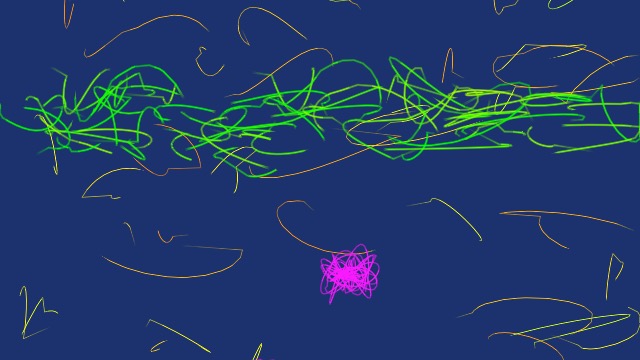
With regards,
Wendy
-
What should work:
- Navigate to Output>Record Stage Settings>Record Source and Size>Custom Size
- This should do what you're looking for, but doesn't appear to do what I'm expecting.
- (The resolution of my display overrides it. Perhaps I'm tired and missing something.)
What does work:
- Navigate to Isadora>Preferences>Stage
- Set the "Preview Stage Size" to your desired resolution.
- Press CMD+Shift+F (one time or two times) to Force Stage Preview until you are NOT sending the output to a display, but instead have a floating preview window of the specified size.
- Trigger the Capture Stage to Picture actor to capture the output of the floating preview window at the specified resolution.
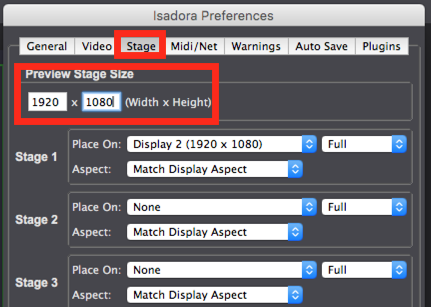
Best wishes,
Woland
-
Hi Woland,
Thank you for your suggestion. It helps. I also find out that my problem is setting the line width at 0.1 which apparently is 'too thin'. I got a satisfactory result with 'feather amount' set at 2 and 'line width' at 0.2. I also have 'min distance' at 0.1.
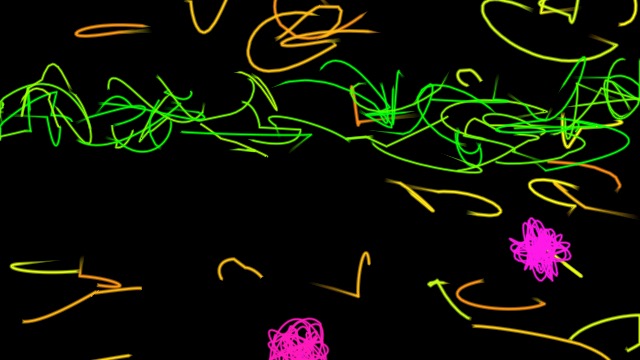
I still would like to find a way to have a less pixelated and smooth result, and with thinner lines. Any suggestions?
Thanks.
Wendy
-
Well you must think of the difference between screen resolution and the resolution it needs to have for a nice look when printing. Screen resolution was typically between 72 and 90 ppi (pixel per inch) but is much higher with the new high res displays like the retina, printing resolution should be around 300 dpi (dots per inch). So what looks good on screen does often not look so good when printing. Here is a nice youtube video about dpi and ppi.
If you are using a resolution of 1920x1080 you only have about 2 megapixels of resolution, thats not much for printing. The max paper size if printed with 300 dpi is around 4 x 6 inches (10 x 15 cm).
But I guess the problem here is also that the drawing lines are actually lots of pixel very close together, vector lines/shapes would be much better. So when printing you will probably always see some pixels.
Best Michel