Use Javascript to select a line of Text
-
-
@bonemap said:
@dusx said:
or other source
And from an external text file?
Yes, that'd be great. I'm sure you can whip that up in a trice can't your Ryan?!
I've been using this excellent actor, but a Javascript solution seems more elegant... -
And now from an external file
I recently had a user trying to add quick titling to a show.
He was using the old Text/ure actor (cpu only) and having some troubles.
As a solution I put together this VERY short Javascript script.
Inputs:- Integer (the line to output, Zero indexed)
- the single line of Text you selected
function main(){
// arguments[0] = line to select
var txt = read ("file.txt");
var lines = txt.split("\r"); // note "\n" is another possible option
return lines[arguments[0]];
}
================================================
Oof course this is only reading the hard coded file name.
Just use 2 inputs if you want theo pass in the filenameMy phone was making this difficult 😐
[EDIT] Addition (use dynamic text to load file):
Inputs:
- Text file name or path (requires either a relative path, or absolute path)
- Integer (the line to output, Zero indexed)
Output:
- the single line of Text you selected
================================================
function main()
{
// arguments[0] = text file name or path
// arguments[1] = line to select
var txt = read (arguments[0]);
var lines = txt.split("\r"); // note "\r\n" is another possible option, this may be operating system dependant
return lines[arguments[1]];
}
================================================
-
Thanks for that. Brilliant.
But I'm having the oddest experience with this: Here's the Isadora test file I created:
Javascript test fileand the associated text file
Which should go in the same directory as the Isadora file.Isadora loads the file fine, but the second and subsequent lines of the text are placed in a lower position on the stage than the first line.
I've tried encoding in ANSI and in UTF-8 in case that's the issue, but there's no difference...
Am sure it's me doing something wrong, but I'd be grateful if you could have a look and see if you can spot the problem.
Cheers
Mark -
I can dig in right now, but I did look at your txt file and your lines end with CR LF (opened notepad++ and set view / symbols to all)
So I suggest changing the line break to use the \r\n option as listed in the comments.
The split is probably removing the \n and leaving the \r on the beginning of the next line.
-
Yes, I see... (I mean I see the CR LF thing, I don't speak Javascript well enough to really understand). Anyhow, by making the first line blank - or to be precise containing nothing but a CRLF - I can get a consistent placement of all the lines of text from line 2 onwards.
Thanks!
Mark (not...) -
Does it not work as expected if you change the line:
var lines = txt.split("\r");
to
var lines = txt.split("\r\n");
-
-
Performance Note: It may be preferred to load the text file once before the Main function (requires moving just the read() line to the top of the script).
This would stop the Javascript from issuing a read() File command everytime a line is requested.
This might be important for large files.
It will also cause refreshing the text only to occur on enterscene. -
There are two scenes in this file, having to do with the text. Please have a look.
https://www.dropbox.com/sh/2gw...
--8
-
@eight
I took a look, it seems you are using a slight variation and its working well for you. -
I have a list of numbers in the Text actor. Sometimes Javascript does not output the correct number. I think it may be related to editing the Text, but I made sure the Javascript input is updated.
-
Hello Guys,
I liked the Java Script solution a lot and wanted to modify it a bit.
I would like to split the text lines only at two or more line breaks or along empty lines.
I already tried a lot of combinations found at other Scripting forums like txt.split("\n\n"), txt.split("\n{2}"), txt.split("\\n\\n") and others. All of those solutions gave me errors while it worked for other people.
Is it maybe a limitation of the Java Version Izzy is using?
Does any of you maybe have a solution for this?
-
Hi there @DillTheKraut,
Any reason why you prefer the JavaScript option ? The Data Array actor has support for Text files since Izzy 2.6. Really nice actor that I use a lot for external file communication :) -
Yes, there is a reason. I try to read data from a pre defined text file. Named .edl files, containing cue data stretched sometimes over two lines, some times only one.
As the data array needs specifically defined separation and works by single line only. It doesn't realy help.
-
Okay, could you share the file that you wish to read. So that we can give you hand finding the right way ;)
-
I will, but I'm on not at my computer at the moment.
But I as well would like to understand if the way I tried should be right, or if there are differences between java versions. But maybe there is something else wrong.
-
It's not any difference between Javascript versions. It is likely that your text file is using additional line breaks.
Opening it in a text editor like notepad++ will allow you to turn on viewing of invisible characters. Then you can edit the JS code to suite.
It will likely be something like: txt.split("\n\r")
-
@dusx Thanks, though I was sure to have tried it already. Strange enough, I had following experience:
As you see in the picture, notepad++ is showing all breaks are equally CR/LF. But in the Java actor single \n worked as well as single \r. But giving me every single line, including empty ones as separate Array Items.
I thought to have tried \n\r with the same result (but probably did \r\n instead of \n\r). While trying it again after your post, it now gives me the exactly wanted result, filling the array items with combined Data lines ignoring empty ones. Interestingly it seems to keeps the break between the data lines. See the results in the pictures...
Honestly I don't really understand, what's happening here!
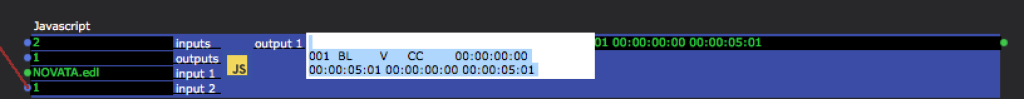
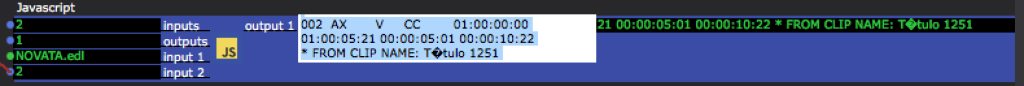
----
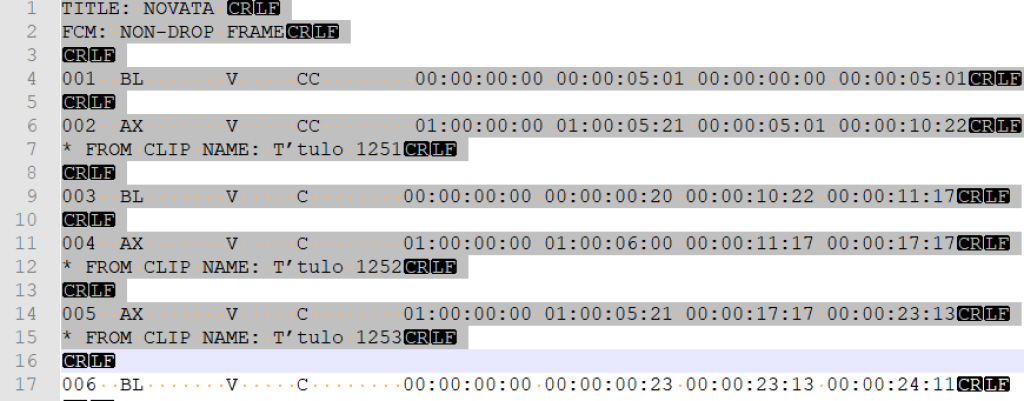
-
OK, so.
NotePad++ is showing CR LF, as the document end of line.
This matches \r\n ( \r = Carriage Return, \n = Line Feed )reference: https://en.wikipedia.org/wiki/...
So: txt.split("\r\n") should match that every end of line (but splitting on this will not remove any trailing sets from doubles)
Now if you want to split the text only one DOUBLE breaks... you are looking at CR LF CR LFSo try: txt.split("\r\n\r\n")