starting isadora automaticly after booting (OSX) with no USB-key attached
-
hello.
is there a way to start isadora as login item in the Mac with no USB key attached ? the problem is that the window that says that the usb-key is not found (rightly so) blocks the starting of isadora.
have a nice time
hairi
-
Wait a few seconds before executing the script ?
-
if you just want to execute your patch with the demo version, just install the regular (non usb-key) version and auto start this one. To avoid the non registered Izzy dialog when closing your patch, save your patch with a password and protect modification.
best clemens
-
@m_theater 's method is what you'll want to do. Just make sure that you open the file with the non-usb version of Isadora, then go Isadora>Preferences>General>Startup Action and select "Open Most Recent File".
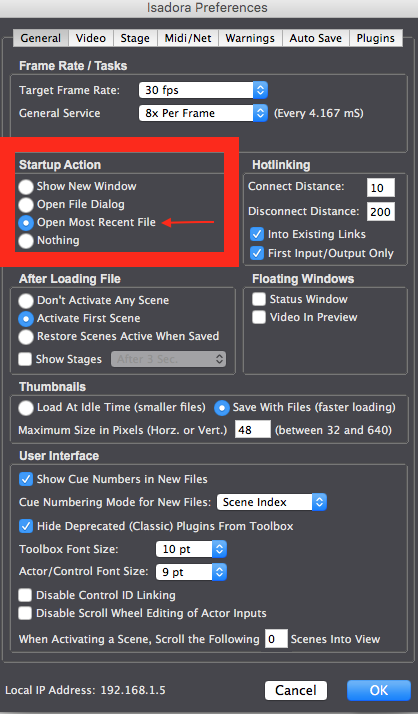
Best wishes,
Woland
-
@hairi what i did for an installation was having a script ( apple script) to run it.
script was:
delay 120 --time in seconds
tell application "Isadora"
activate
end tell
and it still runs on isadora 2.xx
best
peter
-
thanks everybody. using an unregistered non-usb version is going to be the first thing i will try.
don't think the delay is actually needed, so it should run without a script, simply putting isadora in the OSX login items with isadora preferences set for
loading last patch, enter first scene and show stages after some delay.
will post my findings.
hairi
-
They delay (I believe) is a fail safe to allow the OS to sort itself out. A few seconds to initialise and settle. That's what I've used it for anyway.
-
Note if you want to have more than one version of Isadora on the same computer, (ex. Usb and Non-USB versions of Isadora), you will need to follow the steps laid out here:
>>>LINK 1<<<
---Or---
>>>LINK 2<<<Setting Isadora as a Login Item on Mac OSX is the method I use on show computers so that my operators only need to turn on the computer and it opens the Isadora Patch for them. You can even put the Isadora Patch on the desktop and make that specific file a startup item. For folks who haven't done this before, click the Apple in the top left of the screen, then go:
System Preferences>Users & Groups>Login Items and then press the little "+" symbol to add a new Login Item.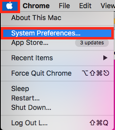
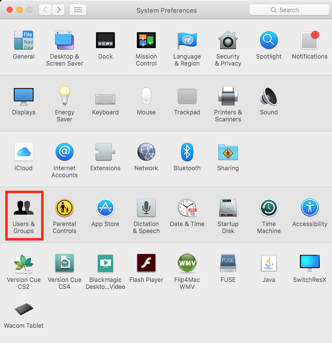
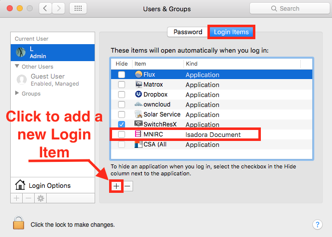
Note: If you choose a specific Isadora Patch, it may try to open with the USB version by default, so use the steps laid out here to change the default program with which Isadora Patches will be opened.
Note that adding a Enter Scene Trigger connected to a Show/Hide Stages Actor in your first Scene will mean that your operator is ready to go out of the gate upon turning on the machine if you have non-usb Isadora Patch as a login item.
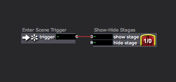
Best wishes,
Woland
-
@skulpture said:
They delay (I believe) is a fail safe to allow the OS to sort itself out. A few seconds to initialise and settle. That's what I've used it for anyway.
I've never needed a delay, nor had a problem with setting it as a login item. Interesting.
-
@woland No I've never had a problem either, I've just done it to be safe.