Real time soft edge mask
-
Maybe I am missing something in the mapper. Or maybe this will come in v3..it would be great know either way so I know if Isadora is capable/will be capable of running n upcoming project.
I need to draw masks that will change during the break of a show around a real soft body object on stage. The shape will change every show and in the break, but will be based on the same form. The shape itself is a complex polygon, but with no holes.
The mask needs to have (a preferably adjustable) soft edge.
Due to the operation of the show and how other parts need to be calibrated (and just because it is logical) I want to do this through the mapper.
Is this possible or will it be possible in he upcoming version?
-
@fred said:
I need to draw masks that will change during the break of a show around a real soft body object on stage. The shape will change every show and in the break, but will be based on the same form. The shape itself is a complex polygon, but with no holes.
Are you talking about free-handing a complex shape live and using it as a mask?
-
I am not sure about the soft edge (@mark), but as it is I believe you could publish all the shape data from the mapper, and draw/adjust externally.
I just tested this and it works fine ( clear the map, create a composite shape and add points as needed, publish the XY for each (if you want bezier control, activate 'curved' and publish both params for each points 2 handles).
A work around..
You could use the mapper to create the mask with only a white video input (so its B+W).
Send the masked stage via spout, edge blur with Gaussian Blur, and pick it up as a alpha mask for another video stream.
DEMO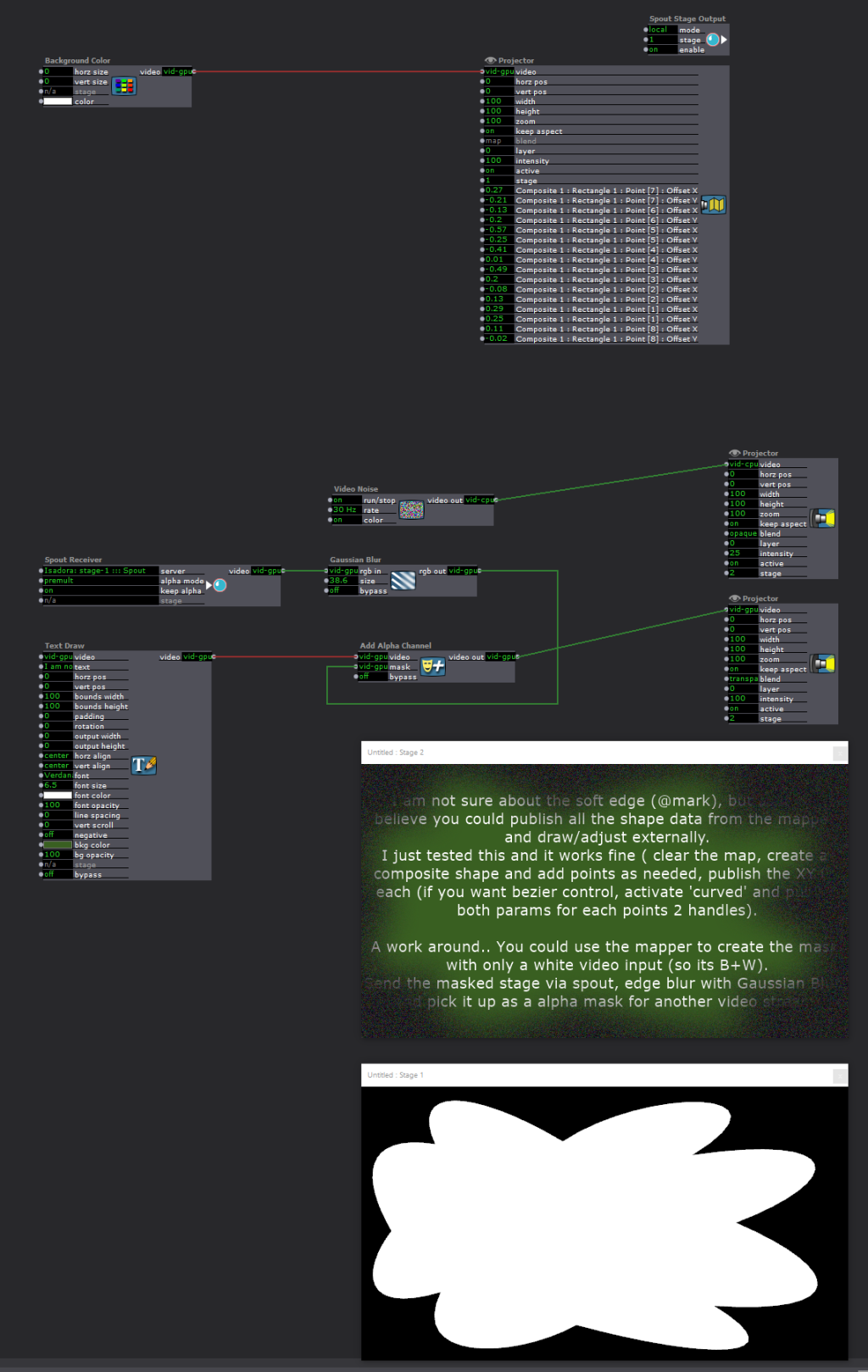
-
@Fred i use kinect for this. feed syphon through processing and than use the ghost image. works well for my needs.
best
peter
-
hey thanks for the tips, Kinect is not an option (too low res, not native to Isadora) and I would prefer not round trip with spout but so far it seems the best option). Yes, kind of freehand drawing around an object. Soft edges on mapper masks (closed polylines) would be great. I'll make a feature request soon.
-
Hi,
here is something to quickly draw masks with the mouse. I misused 'motion blur' as a buffer. With the mouse-wheel you can adjust the size of the circle/square/triangle (keys c, s, t) and with 'r' you toggle to adjust the rotation. Arrow up/down adjusts 'gaussian blur' for softer egdes. 'x' for reset. As well fun to draw with.
best r