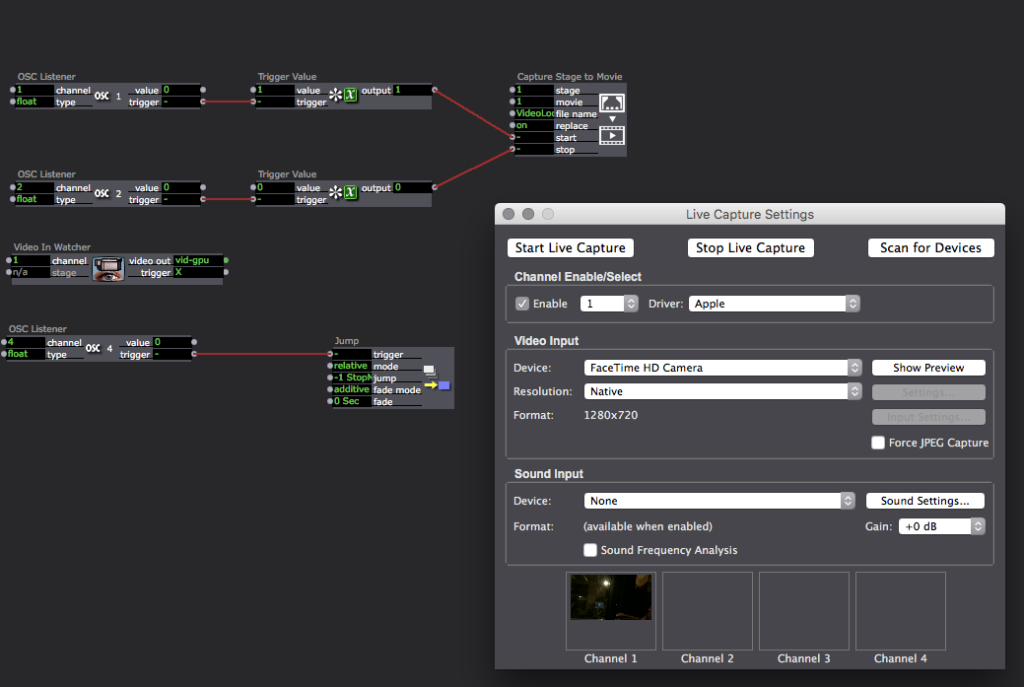Live capture drivers
-
Hi there Keve. I just selected 50i since that existed on the apple drivers. And that seem to work fine with 25p...
So no 25p settings under apple drivers. But 50i worked in my case.
-
@D1gits is there a reason you did not use the black magic driver? What problems did you have with them exactly? What capture device are you using?
-
Still no luck on this matter. I have made a video on my problem now. During this year I have sticked to cameras that output 24p. Then it works ok. But I want to try out cameras that just output 25p. and here is the video of the problem...Video of the problem
Hope anyone can point out why the recording does not work when using Black magic drivers! All the best. Erik -
I can confirm that this is a bug. I am able to reproduce this on my test system (PC) running 2.6.1
I am submitting the bug report.
-
A possible work around, is that you can record the stage (using 'Capture Stage to Movie'), so if you are able to output to a 'hidden' stage you can record from that location, and it behaves as expected.
-
Great to hear that there is a work around! But how could I trigger the Capture Stage to Movie via osc? So that I could automate a flow from QLab? I just find the Capture Camera To Disk in the Video effects...
-
@d1gits said:
Great to hear that there is a work around! But how could I trigger the Capture Stage to Movie via osc? So that I could automate a flow from QLab? I just find the Capture Camera To Disk in the Video effects...
Trigger it with OSC (or via MIDI with Note On) Listeners and send OSC or MIDI from QLab
-
Here's the basics of the patch.
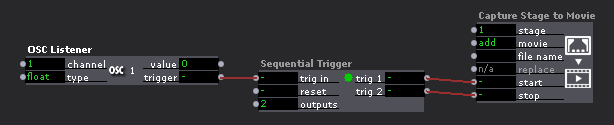
-
-
@D1gits As i can see in your patch, your video in watcher is not connected to a projector. Or this actor captures the stage. If there's nothing on the stage, then it will be black I guess.
-
@maxime Got It! Now it works like a charm : )
Hope to get the camera to disk actor to work with BMD drivers in the future update of Isadora! All the best.