[SOLVED] - Serial Watcher In
-
Hi all,
I'm working on a project where I need a cue jump to be triggered from an Arduino. I've written the code in Arduino to print a number whenever the button is pressed, and I've set up my Isadora Serial preferences to listen for serial events on the correct port. Right now I have my jump cue set up to respond to a "message received" part of my Serial in watcher, but I can't get the scene to actually jump. I see the little arrow pop up on the "serial" tab at the bottom of the screen when I push the button, so I know it's seeing something. At this point I'm assuming I've just set up my actor incorrectly, but I don't know if I'm missing something in the preferences or what. Can anyone help me?
Thanks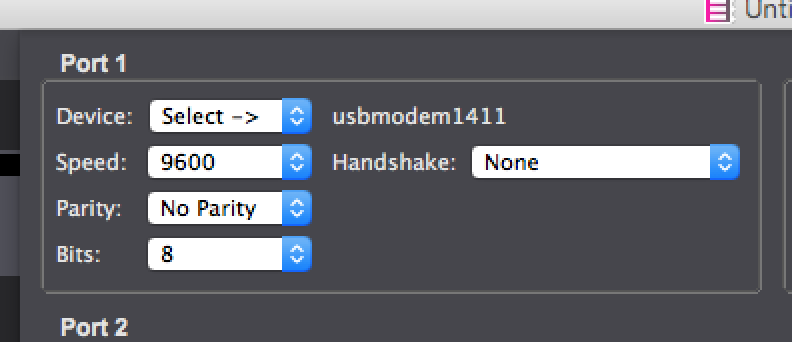
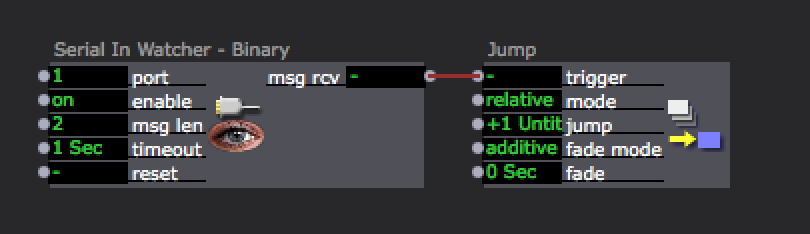
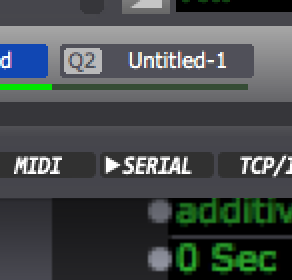
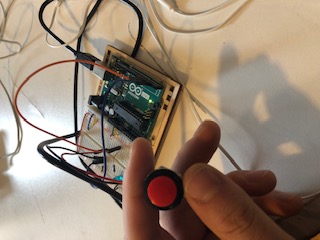
-
How does your Pattern matching looks ? Double click on the Serial In Watcher, also the Serial In Watcher - Text works a bit more straight forward for these kind of tasks.
-
You can also view the incoming serial data, if you open the Monitor windows (Windows / Show Monitor).
That will allow you to see exactly what Isadora is receiving, and adjust your pattern matching as needed. -
Hi,
Thanks for your responses. Juriaan, I'm not sure what you mean by pattern matching. I've replaced the actor with a Serial In Watcher - Text, and when I double-click it it says "value1 : integer = 3 digits".DusX, I have opened the monitor, and I see that it changes when I push the Arduino button but I still can't get it to trigger the jump.
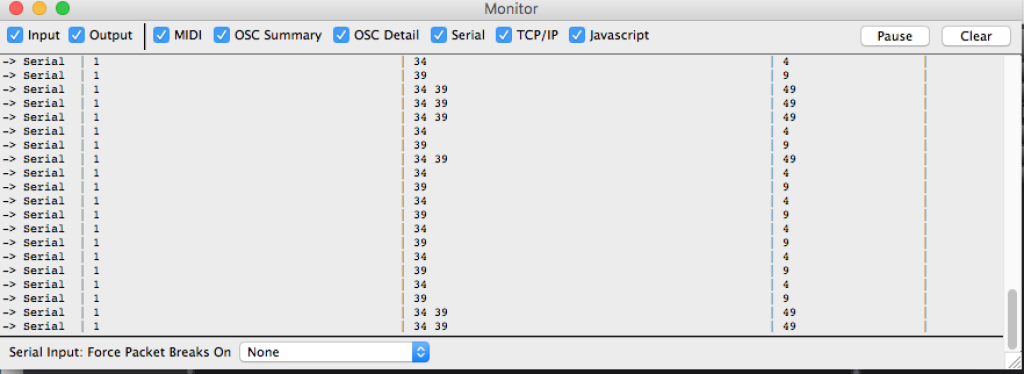
-
Ok, I simplified my Arduino code a little bit to just send a "1" and here's what my monitor looks like now -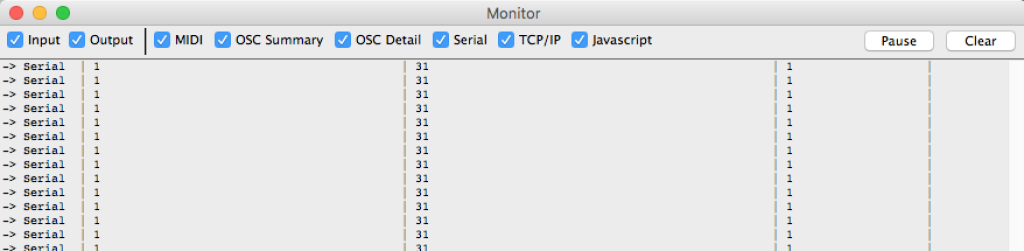
Still no luck getting it to trigger the jump, but I feel like this is closer? I assume that there's something else I need to do on the Serial In Watcher actor, but I don't know what it is.
-
So a message comes in, gets to the Serial In - Text actor and then the message will be checked against the pattern that you have when you double click the actor. If that passes it will send the message to the 'output' side of the actor and give a trigger to the msg received Trigger output.
I agree completely with you that Isadora should provide better tutorials / examples about communicating with Arduino.Will see or I can make an example for you when I get home.
- Juriaan -
I just discovered a formatting error at the end of the entry, but check out pages 74-78 in the Isadora manual for a tutorial on this: https://troikatronix.com/files...
It's been a little while since I've futzed with my Arduino
-
Success! Thanks, those pages in the Isadora manual were what did it. I had just been using "print" instead of "println" in my Arduino code, so it hadn't sent the ASCII value 10 that the watcher needed to see to match to it's "eom char". So the Arduino code that sends the trigger is Serial.println(1); the code that I put in when I double-clicked the watcher actor was just literally just "1", and the eom char was 10. Whew! That's a lot to keep track of.
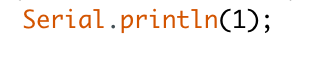
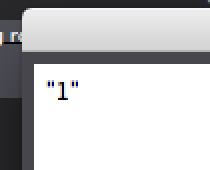
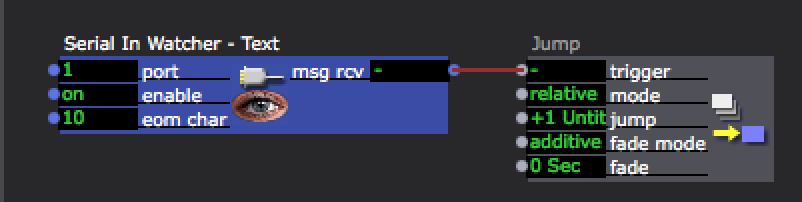
-
@topherbb said:
That's a lot to keep track of
Definitely one of the reasons that I haven't futzed with my Arduino in a while ;)