OSX TripleHead2go with 3 x vertical LCD screens
-
Have you tried SwitchResX? https://visihow.com/Use_Switch...
-
@bonemap I don't have a triple head with me, normally in the max os display config there is a rotation option (only for external displays), I never saw it not being there but maybe the triple head (or its driver) stops this. Can anyone try, particularly without the matrix driver?
-
I was trying to do this the other day as well and it was proving difficult. My quick work around was to leave the triple head display as "normal" orientation and then use the stage setup in Isadora to flip each stage 90 degrees.
Craig
-
@fred said:
max os display config there is a rotation option
Yes the rotation option is there in the Display Preferences of Mac OS X but I think the issue is that Isadora does not recognise the rotation and continues to attempt to configure Left, Mid and Right. So until Isadora stage set up has options for portrait/rotated displays there is no other way but to do the work within the patch.
Best wishes
Bonemap
-
@woland said:
SwitchResX
Hi, yes I have and am considering the licensing fee (my trial period has run out), but I think it is more of an issue that Isadora does not configure TH2Go for portrait oriented screens. It is not difficult to rotate the stages in a patch in v2.6.1.
Best Wishes
Bonemap
-
Yes, I now recall that this was my issue as well. There's no "top third, middle, bottom third option in Isadora". It seems like they have expanded the stage setup in V3 to allow for this, so I'm looking forward to that.
-
@craigalfredson said:
. It seems like they have expanded the stage setup in V3 to allow for this, so I'm looking forward to that.
Thanks Craig,
Yes let’s hope the new release is feature rich when it comes to stage layouts.
Best wishes
Bonemap
-
@craigalfredson said:
It seems like they have expanded the stage setup in V3 to allow for this, so I'm looking forward to that.
:D
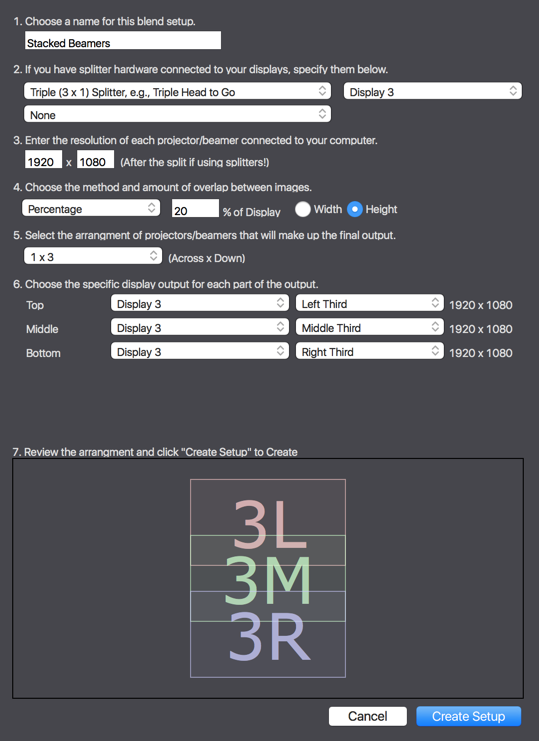
-
Hi Woland,
That is looking very promising, but will it support vertical/portrait oriented displays and bezel correction?
Best wishes
Bonemap
-
@bonemap said:
support for vertical/portrait oriented displays and bezel correction
I'll log this (if I haven't already) and bring it to Mark's attention.
-
@woland said:
I'll log this (if I haven't already) and bring it to Mark's attention.
It is easy enough to 'spin' the Projector actor output 90° but the bezel compensation feature will be good addition.
best wishes
bonemap