Unable to transfer Isadora patch from Mac to PC
-
I have spent the last 8 hours trying to transfer an Isadora 2.6.1 (USB) patch created under OSX to a Windows 10 PC. The patch runs very well on the Mac with few problems (Mac Pro 2013@ 3.5 GHz/6core, 16GB Ram, High Safari, SSD, Radeon D700 GPU), but I have serious problems trying to open it on a PC (i7 CPU@3.7 GHz/6core, Windows 10.0.17134, SSD, Nvidia GTX1080ti). The whole project is on an fast external Samsung SSD formatted in exFat. The setup uses 3 HD video projectors and an HD monitor for editing the patch. I would greatly appreciate if someone can suggest a solution. Here is a list of what is happening on PC:
1. If Isadora is opened alone, 50% of the time it opens with a frozen and empty screen. To activate it I must select Isadora from the Task bar and then select an existing .izz file, I cannot edit in the initial Isadora window, or I have to stop the process using the Task manager.
2. My patch takes 30 seconds to open on a Mac, but it requires 7 minutes to open under Windows. I get the message that it is unable to open the AU actors, which I expected. Sometimes Isadora crashes when opening the patch, but if it does open on the PC, it crashes 100% of the time when I try to save it.
3. Using Isdaora, OSC data can be sent from PC to Mac but not from Mac to PC.
4. The Actor window has numerous vertical lines connected to the control IDs(photo attached)
5. Isadora gives messages on the wrong monitor (3 displays away) not on the main display…such as “Do you want to save changes…”This patch is complicated and it has involved a few hundred of hours of my time, so it would be preferable if it can be transferred painlessly.I have reloaded Isadora 3 times and deleted teh preferences using the suggested .bat file. I have also check that the drivers on the NVidia card are current. Any suggestions to solve this problem would be greatly appreciated.
Thank you,
Don
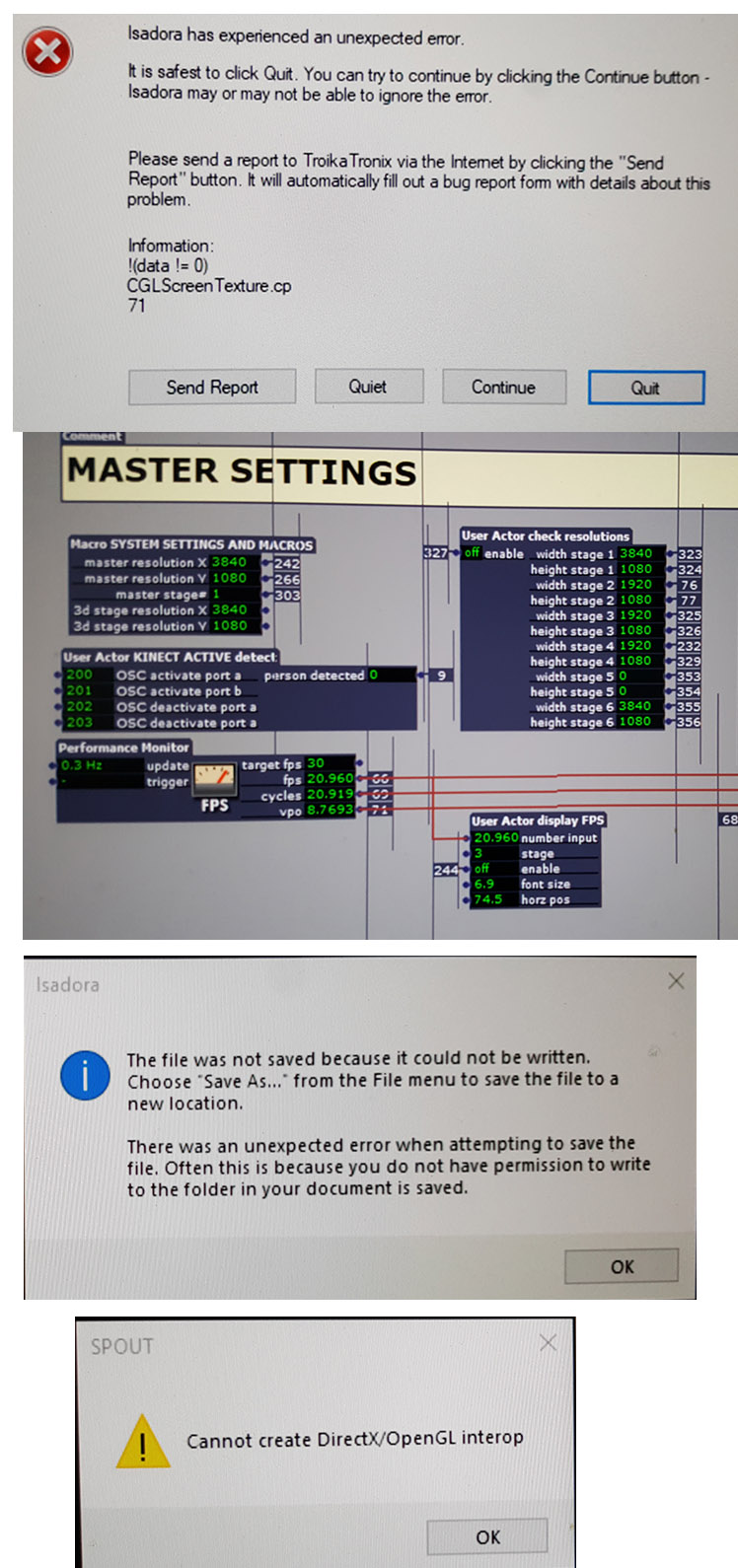
-
the last image, listing the spout error might be a clue.
Is this system a laptop?
Have you installed Spout? If so it would be good to test the included sender and reciever.
-
this is a large tower with an Nvidia GTX1080ti. I believe that Spout is part of 2.6.1. I just checked and the spout receiver and output seems to be working
-
The Startup issues that you have are quite common with me too. When I open Isadora my cycles and FPS are frozen. Sadly they can't reproduce it on there end, so still looking for a solid repro for the Support staff.
-
@dritter update your gfx card drivers, check for the huge number of bloatware apps often delivered with many PCs and kill them. Get off exfat and use a native drive format like NTFS. I have never had any issues like that, but in general keep my system clean and up to date.
And last, if you can turn off the built in gfx card in the BIOS and use only the 1080ti
-
The spout error is related to internal video card settings, and is something that should be dealt with.
Although Spout is included with Isadora, the official package will provide 2 executables, a sender and reciever. It might be useful to run these and see if you get the same error.
This error is often related to video card switching, so it may be required to into the nVidia control panel, to the 3D section, and define that isadora.exe only use the dedicated graphics card.
A step further is what Fred recommended, and disabling the onboard video card in the bios. This is not always required, so first test after setting isadora.exe to use only the high performance/dedicated card.