Full display stage covers 3 The three one-third stages
-
Hey,
Please see the attached screenshot.
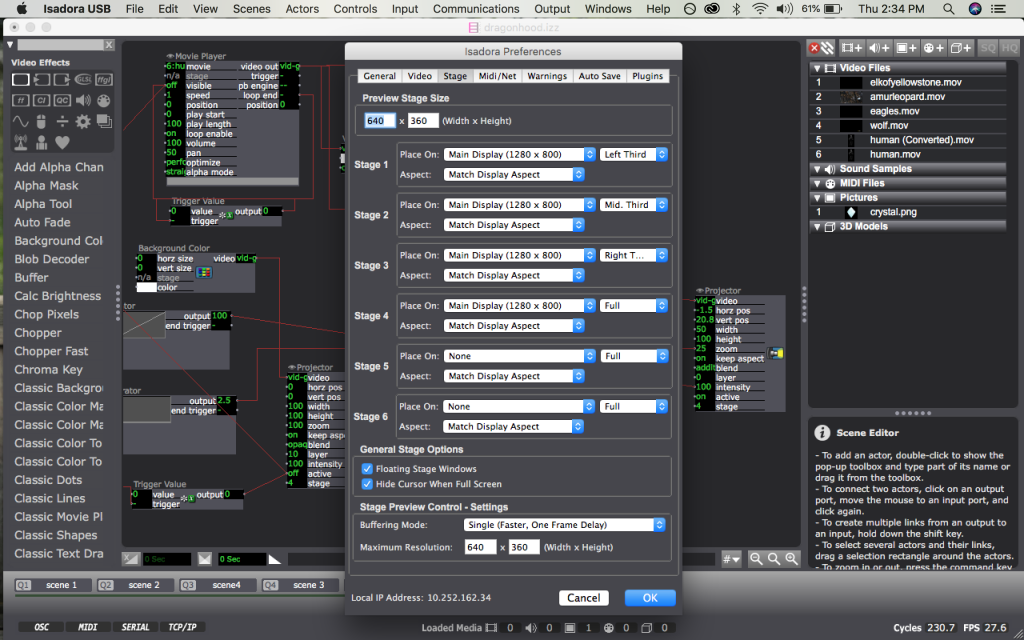
I am trying to use stage 4 as the full display for one of my scenes, but when this is set if I go to the previous scenes the images of stage 1, 2, and 3, flash for a moment before being covered in black. I suspect this is because the the fourth stage is somehow covering all the others, but I'm not using the fourth stage at all in those other scenes.
Please advise. -
Your fourth stage should be output to a different display. Right now you are drawing stage 1,2,3 to the main display (left, middle, right) and then drawing stage 4 over them on the same display.
-
@dusx I understand that, but I want the fourth stage to be on that same display.
Is there a way to set different stage preferences for different scenes? Then I could just make it different for that one scene. -
Hi Sebastian,
As far as I know you appear to have approached working with displays in an awkward way that might give you grief. There is a simple way of getting four stages to combine on a single display, but not the other way around. It should not be difficult to program 4 Projector actor outputs on 1 stage display to a single device. You might try assigning 1 x display as ‘full’ and then manipulating 4 x Projector actors to configure each video output on the single stage display etc. The designation of ‘left third’, ‘mid-third’, ‘right-third’ is intended for the use with the multi-display device Matrox TrippleHead2Go.
There is a knowledge base article here
There is also a 'grid-chopper' user actor developed by Mark Coniglio here that handles all the math associated with using different resolution media .
Following is an example of a 2 x 2 stage layout on a single external display monitor with a resolution of 1920 x 1200. The video from the shapes actor is a single rectangle with a red line border. Using 4 x Projector actors, 4 lines of video from the Shapes actor output has been composited using the parameters of each Projector actor to modify the scale ('zoom') and horizontal and vertical position in turn ('horz pos' & 'vert pos'). The final result is a 2 x 2 configuration of 4 x video outputs on a single stage and assigned to a single video device through Isadora preferences.
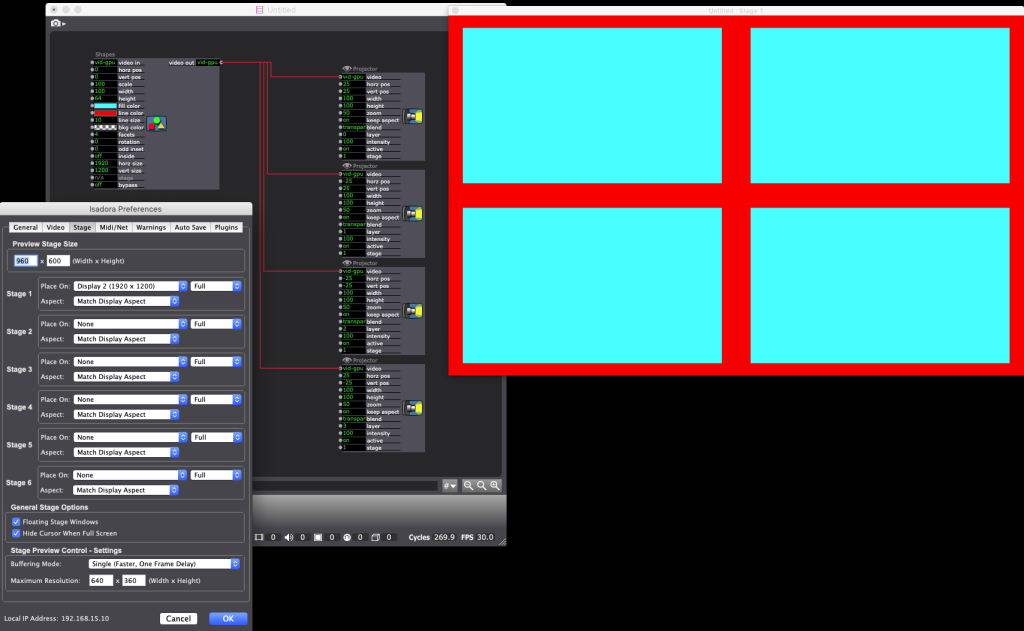
Here is another example that uses 4 x video source files all with different resolutions using the 'chopper' actor to program the cropping of each video stream. Each Projector actor is then positioning the cropped video source along the horizontal position axis. This is using the same Preferences for Stage Set-up as the previous example.
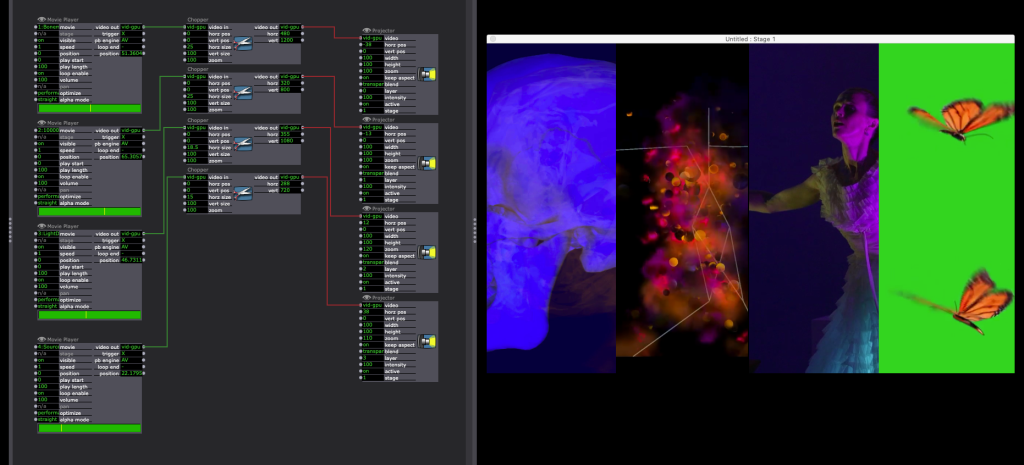
Best wishes
Bonemap