Easy way to preload videos?
-
@david said:
All the best and thank you!
Sorry David off topic! What are those images of paintings? Is it a museum collection or something purely virtual?
curious and interested
bonemap
-
@bonemap Hi yes it's Paul Gauguin's small Musuem in Martinique.
It showcases the work he did during his stay here.
They reoppened recently and I was ask to do a videomapping.
The work you see here is a mixture of live film with models wearing traditional dresses walking in the paintings (reproductions).Cheers
-
depending on what exactly you are doing you may find you have better performance using the standard projector, and enabling its 3D features.
This is done by double clicking the EYE icon located beside the actor name 'projector'. This opens a dialog where you can activate additional features. The Projector actor includes many 3D options that simple are not shown by default.
The benefit of this approach is consistent layering (3d actors layer differently) as well as the default output is black/blank.
-
@david said:
I'm going to convert them to ApplePro Res
You can also use this to convert them to hap.movs
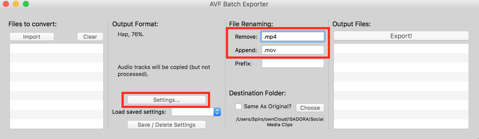
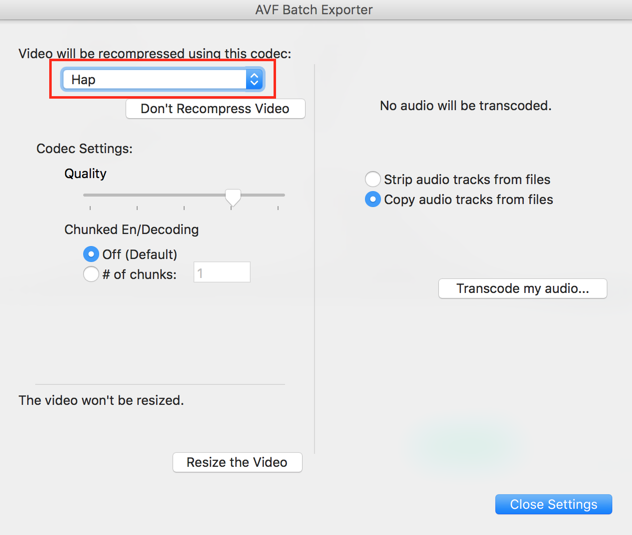
-
@dusx Thank you I'll have a look!
-
@woland Thank you! Are the Hap file size usually heavier?
-
@woland said:
You can also use this
I appear to be unable to run the AVF Batch Converter that unpacks from your .zip file:
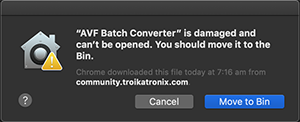
Do you want to try again or is there another download site?
best wishes
bonemap
-
@bonemap said:
Do you want to try again or is there another download site?
-
-
@david said:
Because after converting the files show a white blank page and can't be read by the OS.
Mac can't play them on its own in Quicktime, and I think you won't get thumbnail images unless you download something specific to handle that, but they should play fine as movie files in Isadora (very low overhead and they handle scrubbing + reverse/palindrome playback well).
-
@woland for it to run in isadora on my imac i donwloaded this : https://github.com/Vidvox/hap-...
Thanks it's working pretty good!