Seeking confirmation about Xbox one kinect
-
Re: [Using Multiple Kinects with NI-mate and Isadora](/topic/5462/using-multiple-kinects-with-ni-mate-and-isadora)
I have been using three Kinects model 1414 on Macs with NI mate and Isadora for the last few months with no problems, but I just bought a new XBox One Kinect, which I believe is known as v2. I need to order a power adapter for this new Kinect, but I can only find adapters for an "XBOX One S X Sensor."
https://www.amazon.ca/gp/produ...
I am unclear if this adapter will work. Is an "XBox One Kinect" the same as an "XBOX One S X Sensor". Can someone clarify this? I recall that some users had problems extending the USB 3 cable with this Kinect. Can a USB3 extension be used, and if so, what length?
Many thanks,
Don -
Hi there Don,
You can basically add an power supply and solder it in. The Kinect V2 is a bit difficult since the fabrication has stopped, to get hold of an orginal power brick you are going to pay big time. That is why there are plenty of diy tutorials online on how to add a power supply and solder it in place :)Yes, you can use USB3 cable to extend it, no problem. Depends on the cable and how much meters you want to go.
And no you can't use multiple Kinect v2 on the same system, only 1x per PC and then use something like OSC to send it back to your show computer. This has to do with PCI lanes.
-
This adaptor (Amazon link seems fine, here is another cheaper one https://rover.ebay.com/rover/0...). They went expensive for a while but they are not so bad now, original RRP was €100.
I use 5m USB 3 cables and with the length of the built in cable I get 7m. Getting longer than this is expensive, there are some cheaper optical active USB 3 cables or a €1000 optical fibre extension system.
I find the tracking reliability and quality of the V2 camera so much better than the old one, but yes the USB 3 is a pain
The Microsoft SDK only supports one sensor at a time but software based on libfreenec2 (like many that do Skelton's over osc) can use multiple devices. Yes each device needs a full bandwidth USB 3.0 connection so many older laptops can have trouble but in a PC with a 4x pcie slot you can get 4 at once with the right USB host card (one that has 4 host chips each to a single pcie lane)
They do use a lot of resources so being able to target cards for opencl accelerated decoding will help (with a dedicated GPU for decoding if you are serious about it). This all means a lot of pcie lanes.
-
-
@juriaan
thanks for your reply JuriaanDon
-
Hi Fred, can you tell me the brand of 5m USB3 extension cable you are using? I have a Kinect v2 working very well on a PC with NI Mate 2.0. I tried extending the cable with a USB3.0 cable from Unitek, but it is not working. The viewer window in NI mate is just black.
thank you
Don
-
@dritter these work for me
https://www.alternate.nl/Sharkoon/USB-3-0-Kabel-USB-A-USB-B/html/product/1100834?
-
thank you Fred
-
-
I've tested some cables on Xbox One Kinect and detail the failed results below:
Using NiMate interface on my Macbook Pro 2015. I tested two identical Kinect V2 sensors using the adapter(s) in the link above. I used two identical adapters for testing and swapping out. etc.
NIMATE maintains a solid connection when the Kinect is connected to the computer on the port near HDMI via the Kinect adapter and no extension cable.This is unfortunate because it means that my computer must be with a 3 meters of the installation.
Because I had access to two sensors and two adapters during testing I do not suspect the sensor or the adapter hardware.
https://www.ebay.com.au/itm/13...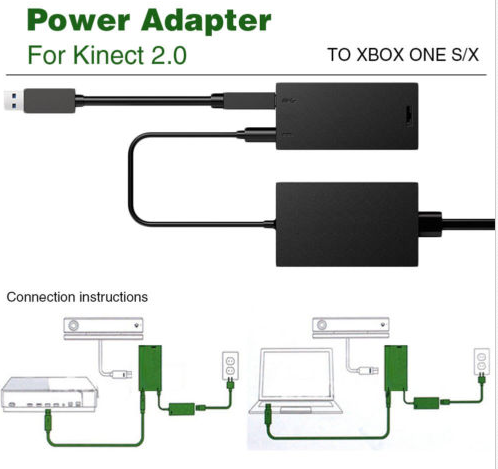
Ill start with a screen shot of 'About this Mac' & 'System Report'.
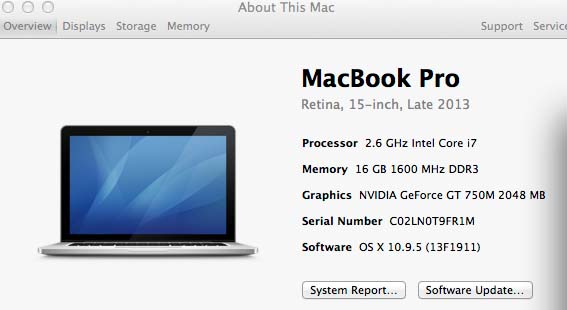
This computer has two USB 3.0 ports and I tested them both. I called the ports 'USB near HDMI' and 'USB near Power' Refer to a photo or technical diagram of the computer online and you'll see what I mean.
The tested cables were:
1. https://www.jaycar.com.au/acti...This cable has a 5V power option which I also tried and it did not improve my results.
2. https://www.jaycar.com.au/acti...3. https://www.officeworks.com.au...
4.https://www.officeworks.com.au...
Cable 1 in the list above listed a USB 3.0 HUB in the system report. Having the HUB present did not improve the connection issues.The tested cables would work fine with other devices but caused constant and repeated connection failures in NIMATE.
Cable 2 produced the same issues.
Cable 3 did not show as a Hub like cables 1 and 2 did. Cable 3 did not even show the Kinet as connected.
Cable 4 was a passive cable and NIMATE could not connect even though 'system report' status showed connected.
Refer to screen shots attached in the zip file in the next post if you are interested.
I will try the link to the Netherlands store in the above post but I kindly ask people to share any reliable USB 3.0 extension hardware for Kinect V2 in this thread.
-
-
I was unable to get a Kinect 2.0 to work on my MacBook Pro with a 3.0 USB extension, but it worked on my PC.
Don