[ANSWERED] change fill color with a value?
-
Ey!
Is it possible to change the fill color of the "shapes" actor with a value? I have tried but not succeded.
any workaround?
:)
-
-
Something like this?
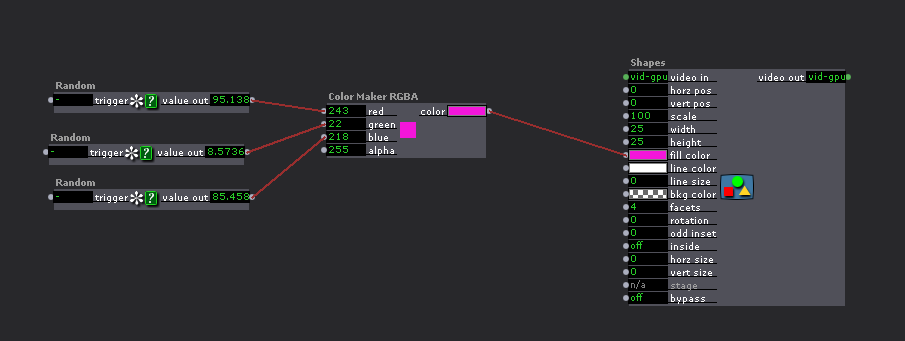
-
@skulpture said:
Something like this?
You do know how to go straight to that Isadora Pink! it’s a gorgeous Color against the grey interface.
-
You can also go color > integer > color
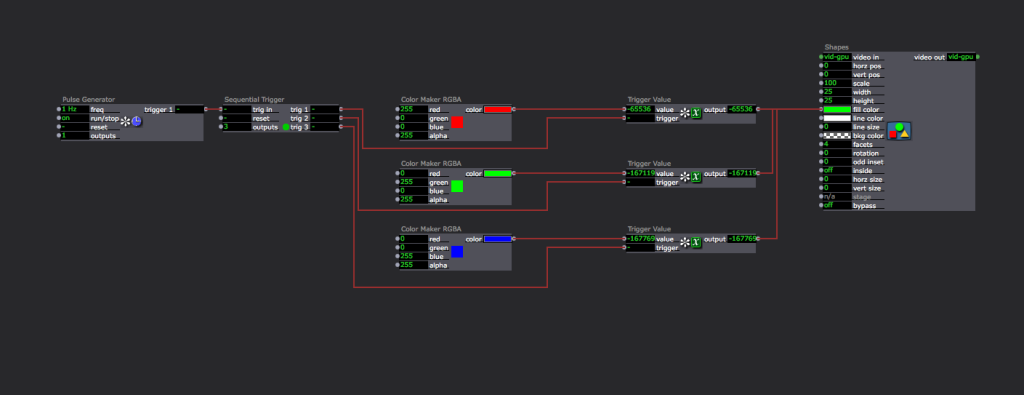
You can also use a Selector actor with integers or color.
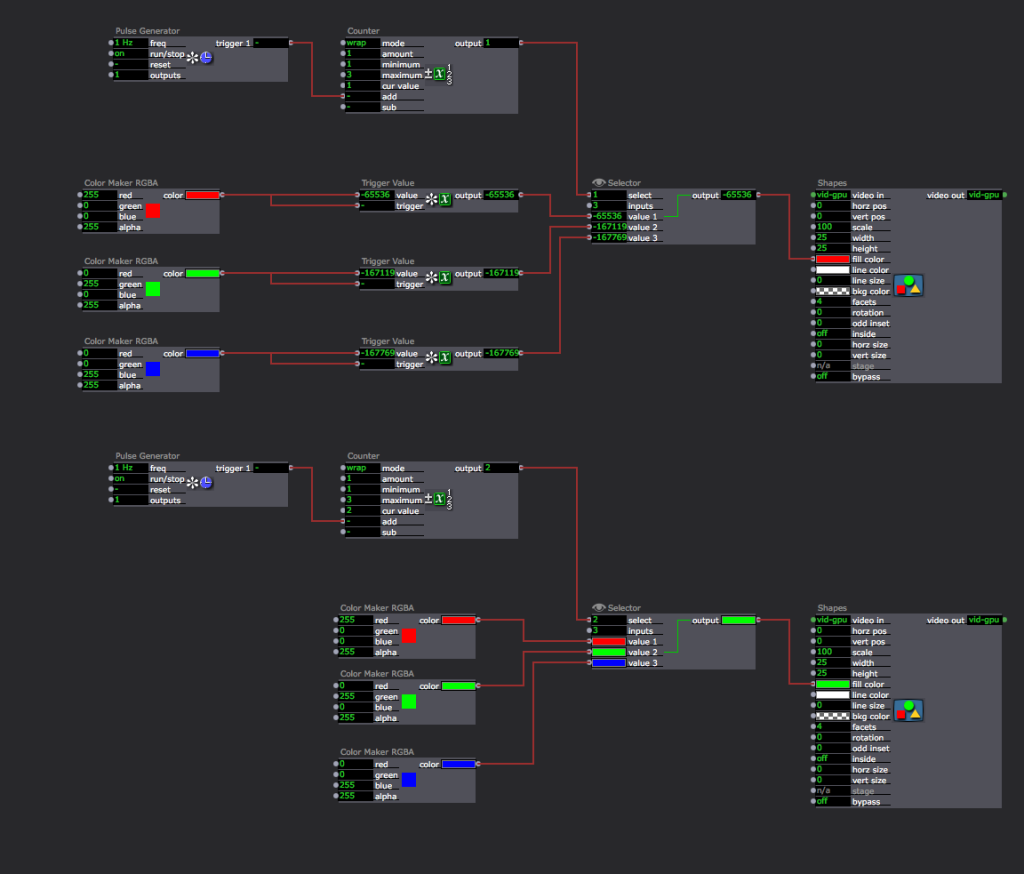
Also if you change a color throughout a Scene but need the color to initialize as a particular color, you cannot initialize initialize colors in the normal way (there's no Property Inspector where you can define an initialized value and check the initialize box.) Initializing the inputs of a Color Maker actor does not update the color it outputs.
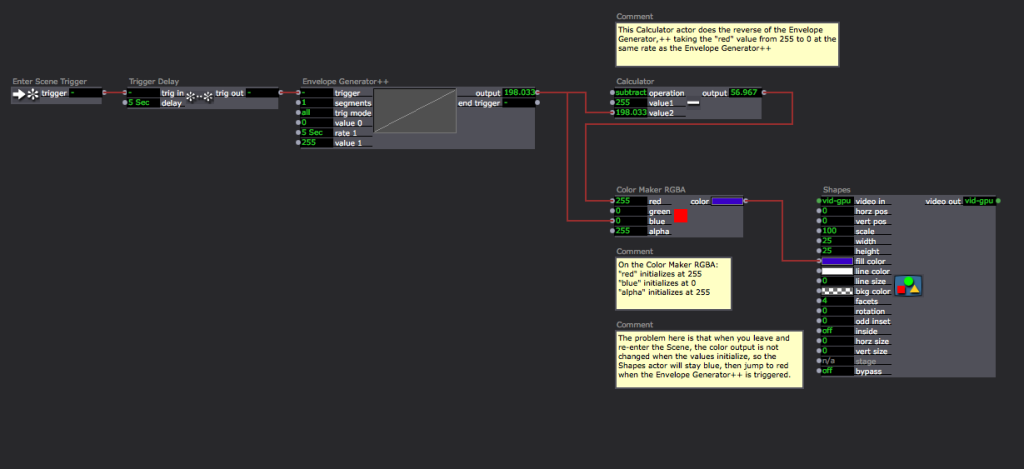
Thus, you need to use a workaround to make sure you initialize the color correctly. There are a number of ways to do this, but here's an example.
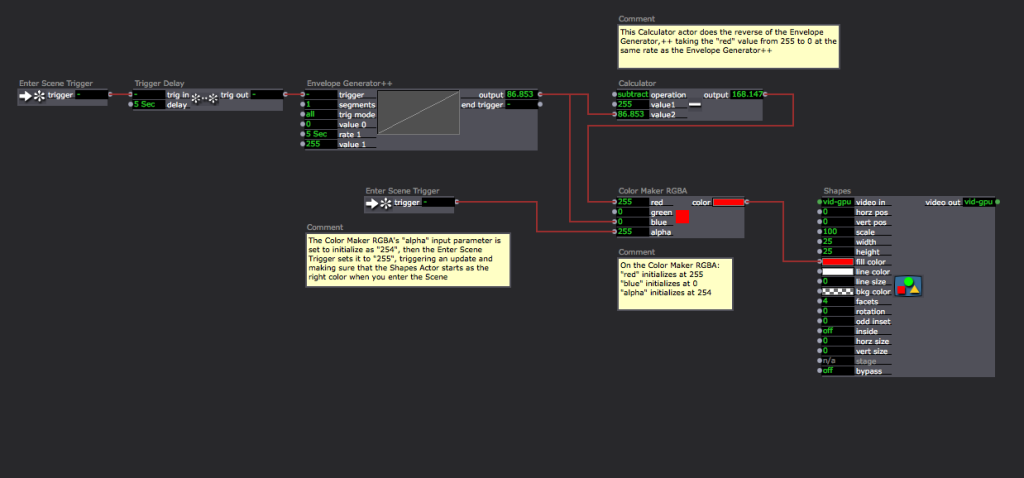
Here's another workaround for initializing something with a color input.
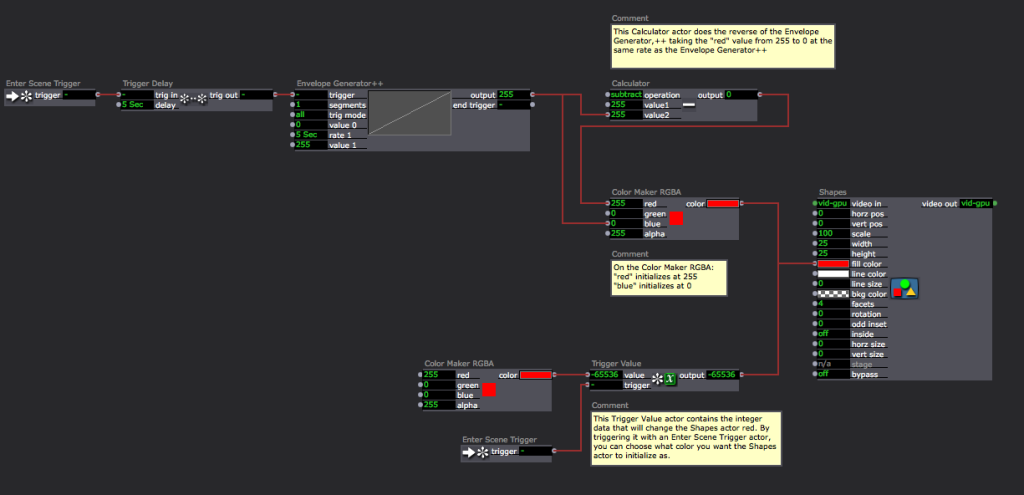
Best wishes,
Woland
-
that is amazing guys.
thank you so much for this input!