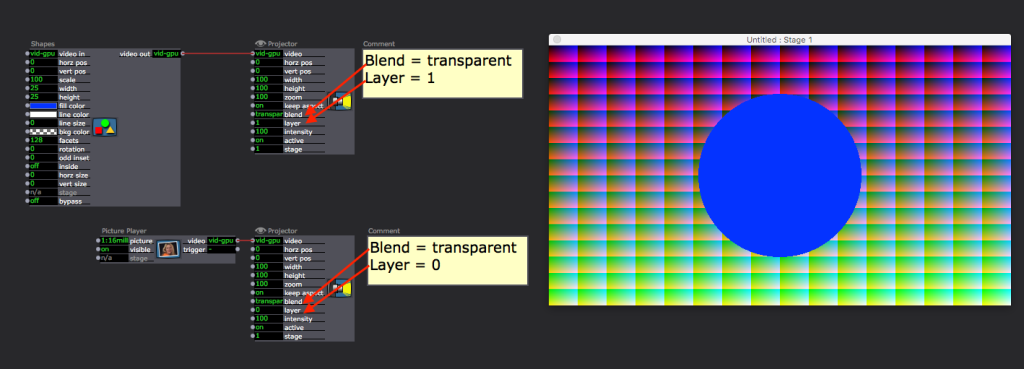[SOLVED] Shapes?
-
-
Ah, that I at least know to do, but I forgot to specify that these are 3D Projectors, and so I think that's the issue...? Maybe?
-
I take it back, I just created a new scene where that's ALL I'm trying to do, and of course it worked. So there's obviously something else going on in my scene that isn't working right. I'm not sure what that is, but it's an absurdly busy scene, so I guess I'll just dig through it. Thanks for helping!
-
Actually, @Woland, if you're still around...after further tests, this obviously has something to do with the 3dness of the projectors. I have the background image rotating in on x and y rotation so that it lands at about -360 for each. And so the other projectors, I guess, can't overlay on that because they get lost. (I never really use 3d.) Your solution worked fine if x and y rotation are both at 0, but not otherwise. Do you have any thoughts, before I scrap this whole idea and try something different? Thanks!
-
-
Well, I'm too embarrassed to show the actual insane patch I'm working on. But it probably needs to be started again from scratch anyway. So I rebuilt it and it actually works better than it did before. It still doesn't actually work. There are, in fact, three elements as you see. And basically, I'm just trying to have the image come in with a little bit of magic (there are other effects on the actual patch), and then the date appears and the blue circle is just to help with legibility. It seemed so simple in my mind but I've been working on it for far too long. If you have any thoughts, I'd greatly appreciated!
Actually, I cannot even get a photo to attach right now...so maybe I should just pack it in.
I'll have to try later, as I've got to go walk my dog!
Thanks for your attention.
J
-
@bonemap, I couldn't get the screen grabs to work for some reason. Below is the simple/sample patch. I appreciate your help.
-
Keep in mind that the actors in every Scene of an Isadora Patch are executed in order from the top down, left to right (other visual programming environments such as Notch also do this). This means that your layering issue might have something to do with where you placed your actors within the Scene (as where they are placed affects the order in which they are executed).
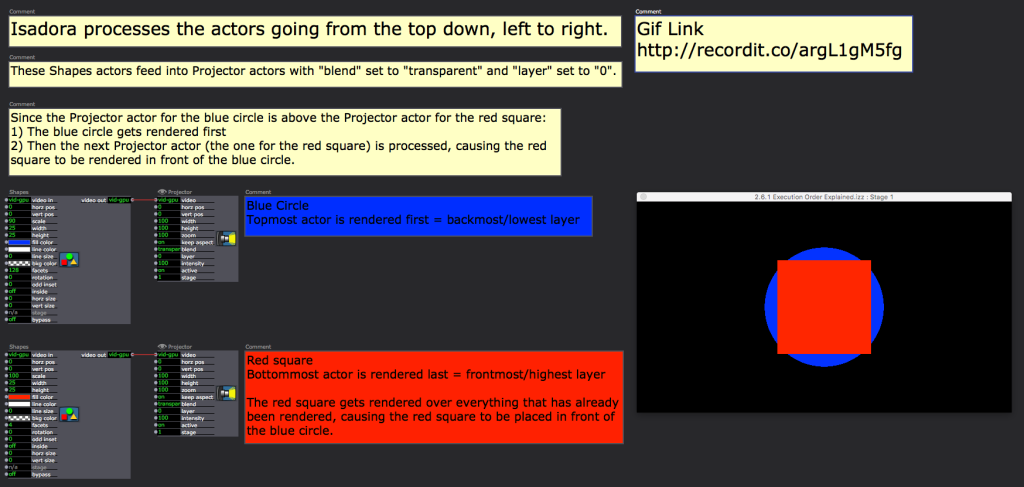
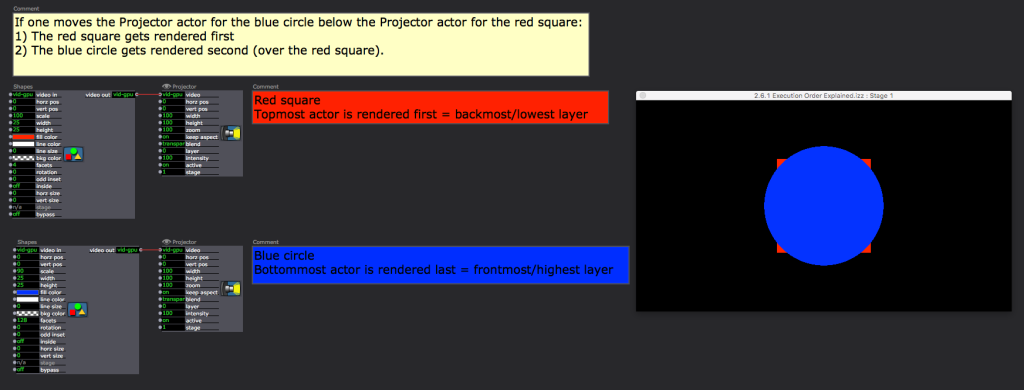
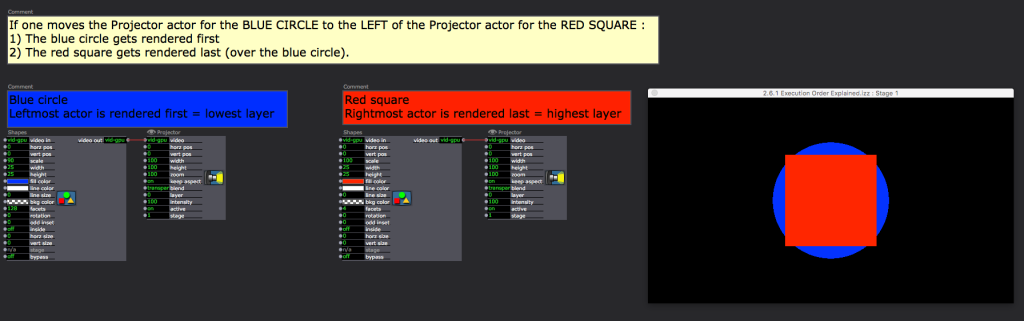
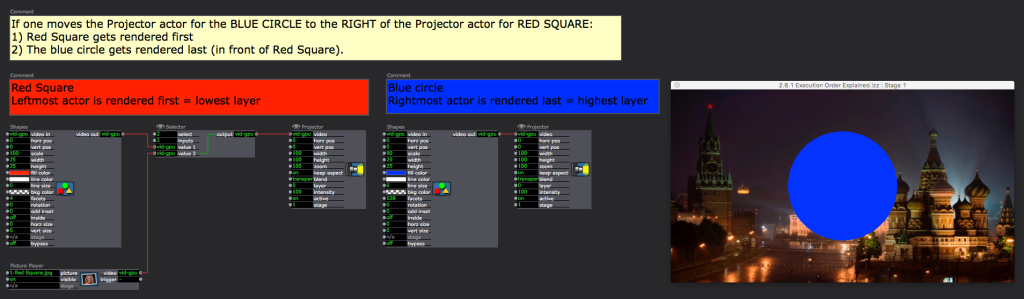
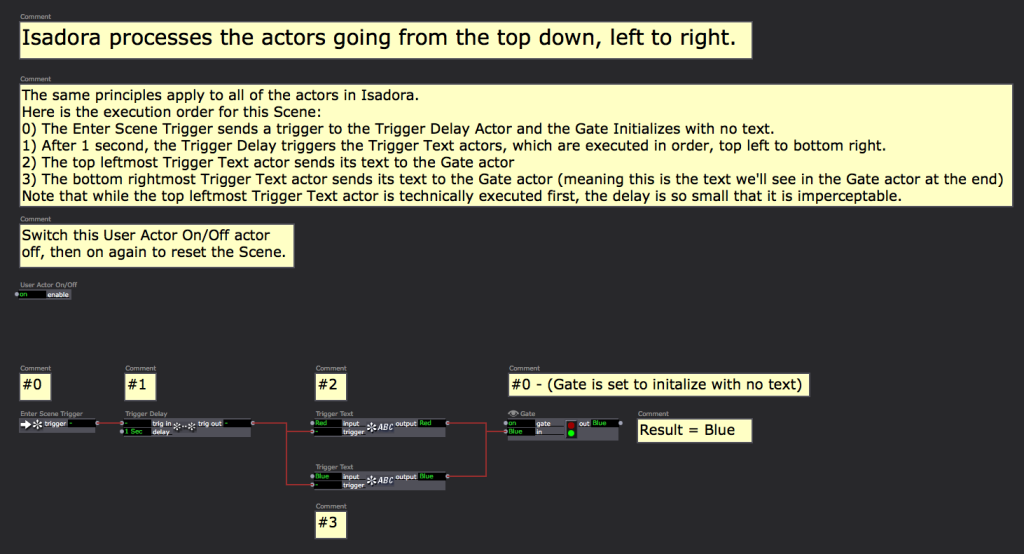
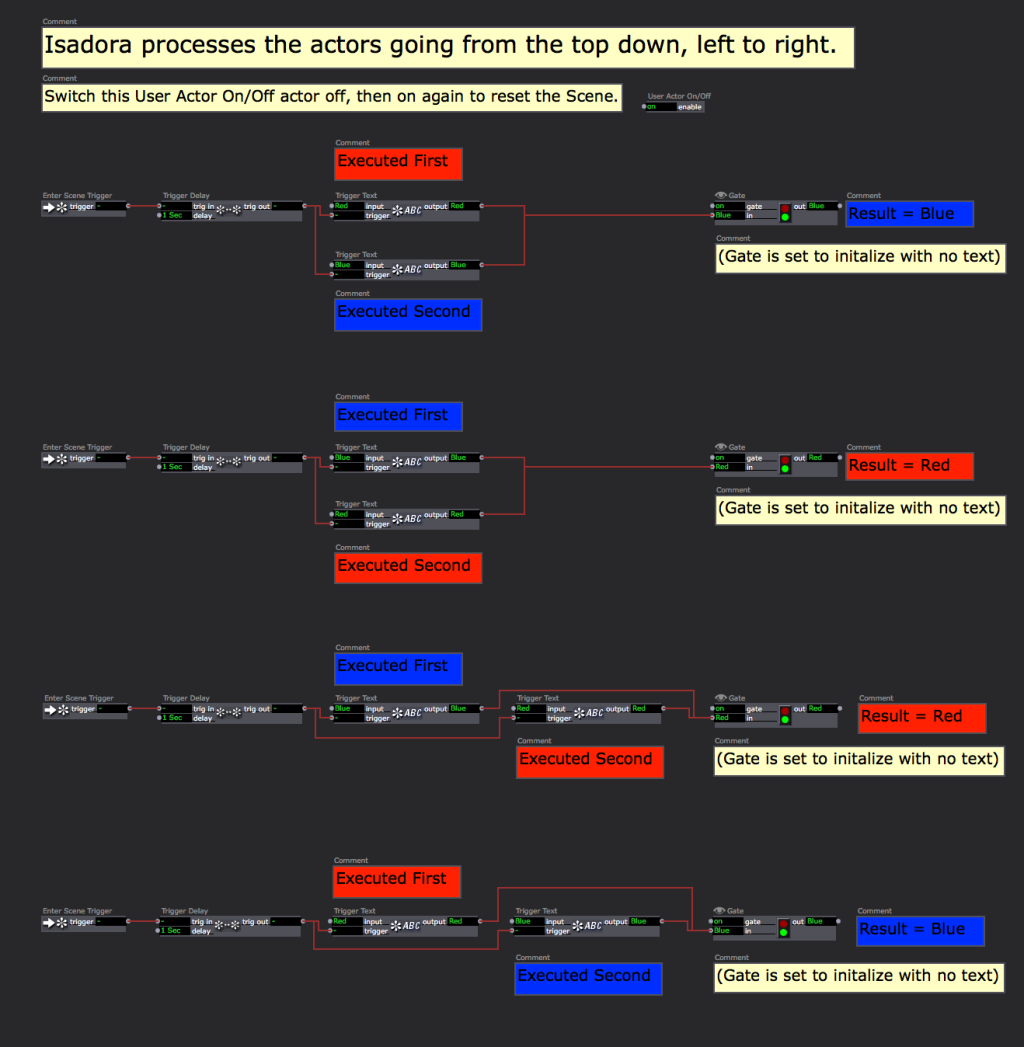
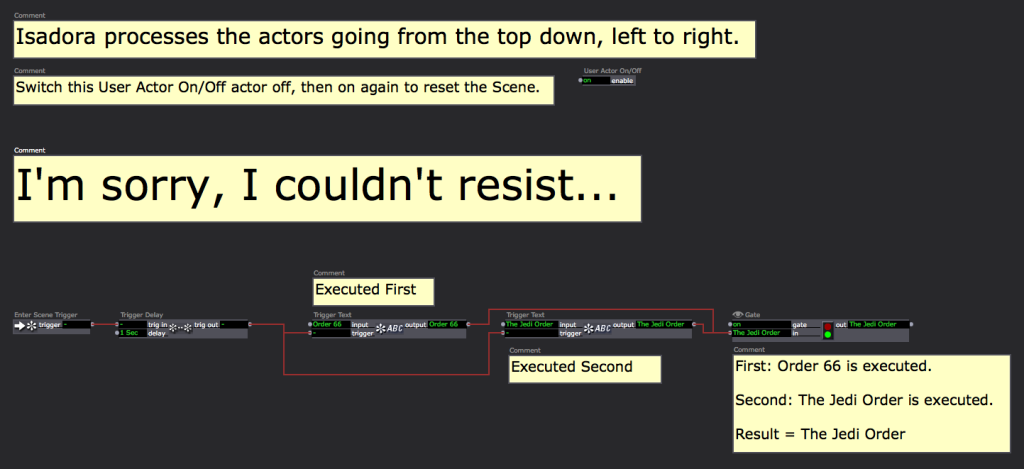
Best wishes,
Woland
-
@woland Wow. REALLY?! I'm such a novice at this stuff. I never knew that. That explains so much. Thanks for taking the time to walk me through that thing that probably everyone knows. In explanation for my lack of knowledge, I 1) don't use any other softwares for pretty much anything, at all; 2) am not a "computer person"; 3) am terrible at math; 4) am not remotely good at graphic design or related fields. So, one could reasonably ask themselves: why is this person designing projections. Believe me, one has asked himself that. ANYWAY -- thanks so much for this. Also, in my rebuilt patch which works better, I think, because of what you just taught me, I also tweaked another value and now it works perfectly. With Isadora, I mostly get by on chance, and the kindness of strangers. Thanks a bunch!
-
@jrhooker said:
Thanks for taking the time to walk me through that thing that probably everyone knows.
Actually I was only quasi-aware of this for a really long time. Mark was kind enough to sit down down with me recently and walk me through it with a visual example and that's when it really clicked for me. I'm a very visual learner, and besides that, we're all still learning all the time so there's no shame in not knowing something.
Best wishes,
Woland