[SOLVED] FreeFrame actors issues on V3
-
I've been experimenting with the new release (looks really good for the most part! that new stage setup window looks really promising!).
One issue i'm experiencing though, is that quiet a few really helpful FreeFrame actors (that were probably built only for 32bit architecture) don't work on V3...
A few important ones that i'm thinking of:
-FrParameters
-Invert RGB
-Trails
-Saturation
-Gradients
-Crop
-Wave Warp
These are only a few... Is there any chance that these will be made available for V3 shortly? Upgrading files to V3 now (if containing some of these actors) basically makes a useless file.
That being said, good job on the release!Thanks.
Antonin.
-
Hi there,
32 bit to 64 bit comes with these kind of limits sadly :( Go to the Plugin section of the website to download the FFGL and https://troikatronix.com/plugi... and the TT GLSLs - https://troikatronix.com/plugi...
-
We need to hire you eventually

-
@antogmgm said:
-FrParameters -Invert RGB -Trails -Saturation -Gradients -Crop -Wave Warp
None of those are names of the official TroikaTronix FFGL plugins. If those are 3rd party, there's nothing we can do. Also if they're from Pete's FF plugins we do not plan on updating those.
-
Thanks for answering. I've been using these for a looooong time so I wouldn't know where they come from specifically. They're probably form Pete's FF plugins. I've downloaded the most recent FFGL and TT GLSLs too.
I don't really have the skills to do such a job, but I think working on workarounds or equivalents to -imo- the super useful FrParameters + Trails would be amazing. FrParameters is basically a must for position, scale and rotation needs and automation and Trails makes slowing medias down super easy (as you probably already know).
Are there any actors/plugins/shaders you would think of as replacements/alternatives?
Cheers
-
@antogmgm said:
FrParameters is basically a must for position, scale and rotation needs and automation and Trails makes slowing medias down super easy (as you probably already know).
I'm actually not familiar with either of these FFGL actors at all so I'm afraid I can't offer very meaningful advice, only vague guesses.
FrParameters sounds maybe like you should look at FFGLPanSpinZoom and the native actors "Zoomer" and "Spinner" actors.
Trails I'm not sure what the function is based on your description. Maybe try slowing down your media via the speed input on the movie player. If it's about frames maybe look at the Buffer actor? (Not really sure.)
-
Actually, FrParameters offers these controls:
-Width
-Height
-Scale
-Position X
-Position Y
-Rotate X
-Rotate Y
-Rotate Z
-Anchor X
-Anchor Y
-Anchor Z
-Bypass
So it offers quite a few more parameters that PanSpinZoom, mostly in scaling and rotation.
On the other hand, Trails is basically a motion blur with the particularity that it -I guess- blends frames using feedback (from what I understand of it). It's really useful when you slow down, for example, a clip @30fps down to a third or a fifth of its original speed. It blends the existing frames using a soft motion blur that doesn't work with the same decay/accumulation parameters (which can often be a hassle when trying to smooth a slowed down media without boosting the luminosity in the process). For instance, I've used it very often to adjust my playback speed without having to go back in an editing software and render. Big save in time along with some really satisfying results, especially for a GPU based actor (FPS is virtually unaffected by this actor).
I'm attaching both actors to this message so you can have a look yourself.
A.
-
@antogmgm said:
@woland Actually, FrParameters offers these controls: -Width -Height -Scale -Position X -Position Y -Rotate X -Rotate Y -Rotate Z -Anchor X -Anchor Y -Anchor Z -Bypass So it offers quite a few more parameters that PanSpinZoom, mostly in scaling and rotation.
Try one of these:
(You can also assign any of these three to a Virtual Stage and then pump the video feed back into your patch by grabbing it from the Virtual Stage with a Get Stage Image actor.)
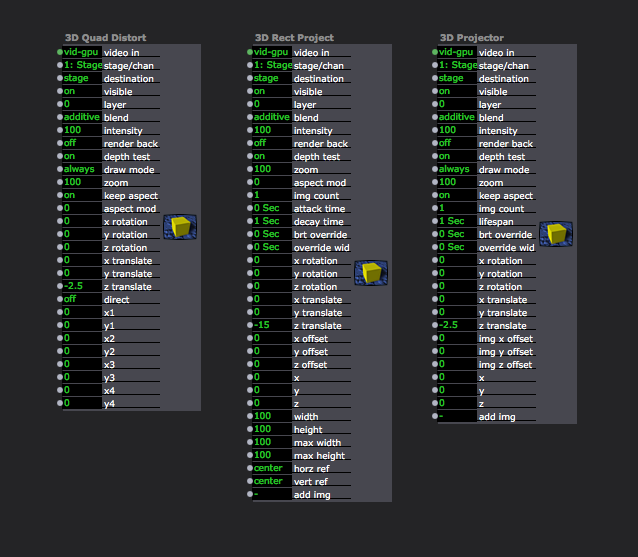
-
@antogmgm said:
On the other hand, Trails is basically a motion blur with the particularity that it -I guess- blends frames using feedback (from what I understand of it). It's really useful when you slow down, for example, a clip @30fps down to a third or a fifth of its original speed. It blends the existing frames using a soft motion blur that doesn't work with the same decay/accumulation parameters (which can often be a hassle when trying to smooth a slowed down media without boosting the luminosity in the process). For instance, I've used it very often to adjust my playback speed without having to go back in an editing software and render. Big save in time along with some really satisfying results, especially for a GPU based actor (FPS is virtually unaffected by this actor).
Still not entirely sure what to use to replace this. Maybe FFGLBlur, FFGL Motion Blur, or the native Motion Blur/Gaussian Blur actors?
-
It's very possible many of these 32 bit actors could be implemented as shaders. If we put together a list of what's missing for people, maybe I can find a coder to hire to take on that job.
On the 1210 Visuals site, I see a several of people begging for a 64 bit version of "FrParameters" -- so maybe this is one we should put some time into.
If there's something _really_ essential for your workflow, just be squeaky about it because the "squeaky wheel gets the grease." We'll see what we can do.
Best Wishes,
Mark -
Congratulations to Mark and the whole team for V3! Wonderful job!
I would like to take the occasion of this discussion to strongly support an implementation of 'Trails' as a shader. I use it these days in many of my patches...
And while making a 'wish list': a GPU version of Displace would be great (I know that there is already a GSL shader, but it is only a partial port, it does not work the same).
Also, in the old FF plugins, 'Wave' or 'TimeBlur' were really useful and are not replaceable with anything else I could find...
Many thanks again for all the efforts!
Best wishes,
Jean-Baptiste Barrière
-
Hi, any solution for the crop actor? It's acting up for me, and the TT GLSLs plugin doesn't have anything to replace it that I can see.
-
Try the native crop actor.
-
@jbbarriere said:
Congratulations to Mark and the whole team for V3! Wonderful job!
I would like to take the occasion of this discussion to strongly support an implementation of 'Trails' as a shader. I use it these days in many of my patches...
And while making a 'wish list': a GPU version of Displace would be great (I know that there is already a GSL shader, but it is only a partial port, it does not work the same).
Also, in the old FF plugins, 'Wave' or 'TimeBlur' were really useful and are not replaceable with anything else I could find...
Many thanks again for all the efforts!
Best wishes,
Jean-Baptiste BarrièreAnything new about this?
I personally cannot really use v3 until I find at least GPU substitutes for Displace and more sophisticated blurs like Trails or the good old Peter's Wave, indeed Gaussian and Motion blurs are really not enough...
-
I would suggest looking thru Shadertoy.com for a glsl effect/s.
The site has thousands of effects that can be used with Isadora. I know I have seen at least a few blurs available.
-
@dusx said:
The site has thousands of effects that can be used with Isadora.
Just be careful about the license type for the shaders. Some are specifically labeled as being fine for commercial use without credit, some you must credit the creator, some you can't use for commercial work, etc. Each shader is someone's intellectual property so it's always best to keep that in mind.
-
Thank you for pointing to Shadertoy.com. Actually, I visit it regularly, it is indeed a very interesting site; takes a lot of time to explore only just a little bit of what is there. Unfortunately, I did not found so far anything satisfying as substitutions of Trails or Peter's Wave and the good old Isadora Displace (presently only CPU, not replaceable exactly by the GLSL code kindly provided by Mark in the Forum).
I also fooled around myself building GLSL blurs, but did not achieve anything that can replace exactly these older things, which is specially problematic when playing older pieces using them. I have indeed now nearly 20 years of pieces made with Isadora using these treatments...
Best wishes,
jbb
-
I don't know what to suggest at this point. If you absolutely can't use Isadora without those 3rd party effects then your best option seems to be sticking with Isadora 2 and freezing your show computer in time (not updating the OS) to dedicate it to use with Isadora 2.
Of course you can also keep looking for GLSL shaders that replicate the 3rd party effects that are integral to your artistic practice (or hire a programmer to write custom GLSL code for you to replicate those effects to your satisfaction).
Best wishes,
Woland
-
Here is a link to a GLSL displace effect: https://community.troikatronix...
At least 1 from the list.
Do a search in the ISF listing, and see if you find any effects that look close.
I think converting ISF to standard GLSL should be possible (I haven't tried it, but I'm willing to try ;) -
@dusx WOW, that ISF is pretty cool. Somehow it seems that ISF is in GLSL format, but with an interface added. Have you got any hint how to implement ISF into Isadora? I am not the great coder, you know. Best regards, Tom