What is the MacOS Preference feature "Display Refresh Lock" do? (Related: Why aren't my frame rates changing?)
-
One of the new features in 3.0.1 for MacOS only, is the ability to lock Isadora's frame rate to the external monitors, which can mprove performance, stability of rendering, and reduce frame jitter nocticeably. If you open the Isadora Preferences, on MacOS only, you'll see a new control at the top labled Display Refresh Lock.
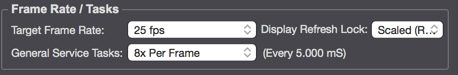
You have three choices:
Scaled -- where it will take the monitor refresh rate and scale it down to an even multiple that falls within the 24-30 fps range. (For example, a 75 Hz monitor becomes 25 Hz.)
Full - where Isadora will lock is render frequency to the display's render frequency
Off - where Isadora goes back to using the Target Frame Rate as it did before.
When the mode is set to Scaled or Full, Isadora ignores the Target Frame Rate for rendering video and instead uses the monitor refresh rate returned by a special function in MacOS. If you have no external monitors attached, it uses the refresh rate of the main display. But if you have one or more external displays attached, it uses the frame rate that MacOS says will be best for that combination of displays.
IMPORTANT: Hopefully it's obvious, but missing refresh rates on your external monitors will most definitely cause icky, stuttery rendering. Make sure all your beamers/displays use the same refresh rate!
Windows doesn't offer a similar mechanism, thus this control is not visible on Windows.
Due to lack of time, I didn't add a "?" or "Help" button to explain this feature, but one is certainly justified as this is confusing -- especially for old time users. If we need to put out a 3.0.2 I'll make sure to get that in.
Best Wishes,
Mark -
@mark said:
I didn't add a "?" or "Help"
This is a very clear explanation of this new feature, thanks.
best wishes
Russell