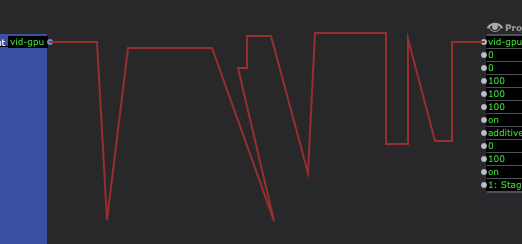control of recalcitrant connection wires
-
Hi,
Many times when I am patching wires between modules I get a wayward wire that refuses to be manipulated in any satisfactory way, and I end up with wire connections looking like the one in this screen grab that will not allow any correction....
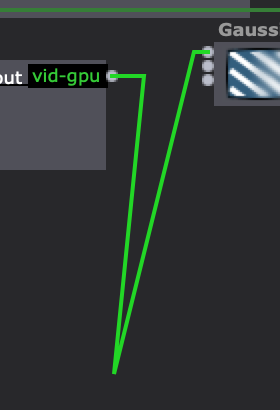
what I would like to be doing is manipulating the directional 'point' of the wire as well as its 'path' so that this type of recalcitrant connection can be controlled. Otherwise, it would be good to work towards eliminating these kinds of buggy connection wire malfunctions. Many times it is a matter of deleting the current connection and starting with a fresh one, that is fine, until the patch has some major complexity and deleting and reconnecting is difficult.
best wishes
Russell
-
@bonemap said:
Many times when I am patching wires between modules I get a wayward wire that refuses to be manipulated in any satisfactory way, and I end up with wire connections looking like the one in this screen grab that will not allow any correction....
*sigh*
Less of a feature request and more of a bug report I believe.
-
@woland said:
Less of a feature request and more of a bug report
I was trying to keep positive. I think being able to drag connection wire elbows is a good feature request - no?
-
I think these are much less common in Isadora 3. Additionally you can reconnect any link without disconnecting it now. Ctrl + 3 and ctrl + 4 ( and mac equivalents ) are your friends here.
-
@dusx said:
less common in Isadora 3
I am not sure if I can agree with that, but I will learn the shortcuts as you suggest.
-
@bonemap said:
not sure
really..damn... We fixed a number of cases that caused these.. however with the new editing features it may be that more exist.
Since I haven't been seeing these myself lately it would be hugely helpful if possible to report any repeatable steps that lead to one of these links. -
@dusx said:
repeatable steps that lead to one of these links
On reflection, I did consider that these instances of stuck wires may be more prevalent in updated patches. But they have also occurred a couple of times with new v3 patches.
[edit] Actually, I just made a connection and it happened straight away! It appeared where the connection wire doubled over itself as it was being drawn. Although, I could not recreate it again immediately imitating the same drawing pattern.

best wishes
Russell
-
@dusx said:
report any repeatable steps
OK I am starting to master the drawing of bad connection wires... it is definitely when the wire is drawn over itself and appears to be more prevalent on a new connection in a fresh scene... this screen grab is after expanding the overlapping wires i.e. they all occurred on the vertical and when the mouse point is away from the line. What doesn't really make sense is how this occurs while patching, but I guess an inadvertent extra click while drawing the line would do it.