[Answered] PNG transparency in 2.6.1 / Movie player in 2.5.1
-
Hi guys,
Been having a slightly odd issue:
I'm building a show in Isadora 2.6.1, but for some reason, its not reading transparency in any of my png files, regardless of the projector blending mode. Adding a mask with the 'Add alpha mask' actor works, but is obviously a bit of a pain to have to create a mask for every graphic. (As part of troubleshooting, I also tried enabling YUV mode and it just outputs green all over the stage.) I've tried .pngs exported from several different programs, and none work.
I also have a copy of 2.5.1 - so I've re-built the show in that, and weirdly, the transparency issue (or YUV issue) is not happening in that version.
*HOWEVER*, the movie player actor keeps cutting out - it'll play a looping video for a minute or so before deactivating itself. The more videos playing, the quicker it deactivates. When it deactivates, the green progress bar on the bottom goes grey, and the position count sticks, but "visible" stays on, despite it not sending any output. Re-starting the scene, restarts the video from the top, and all is good for another minute or so.
I thought it may be a memory issue, but watching activity monitor while playing the video, it doesn't come close to filling up my memory before dying. My SSD also has plenty of space left on it.
I'm using a MacBook Pro (13", Early 2015) with:• 2.7GHz Core i5
• Intel iris 6100
• 8GB RAM
• macOS High Sierra (10.13.5)
Anyone got a fix, or know about this issue? Is my graphics card faulty?
Thanks all!
-
Hi folks, hi @timkelly
just realised I am also having this ALPHA problem. I have a similar spec Mac, using 2.6.1 and the .png alpha isn't working. Is there some global setting / preference I need to address? I did the alpha mask work around, but I'm running a workshop on Fri and don't really want to be offering temp-fixes where possible.
-
As you mentioned the only workaround is with the alpha mask actor.
@mark will there be a 2.6.2 version that solve 2.6.1 bugs?
Best Michel
-
The only known issue with PNGs in 2.6.1 is if you work with PNGs that are not the same resolution and in Isadora Preferences have Isadora > Isadora Preferences > Video > Video Image Processing set to "Scale to Default."
"Scale to Smallest" and "Scale to Largest" work fine for me.
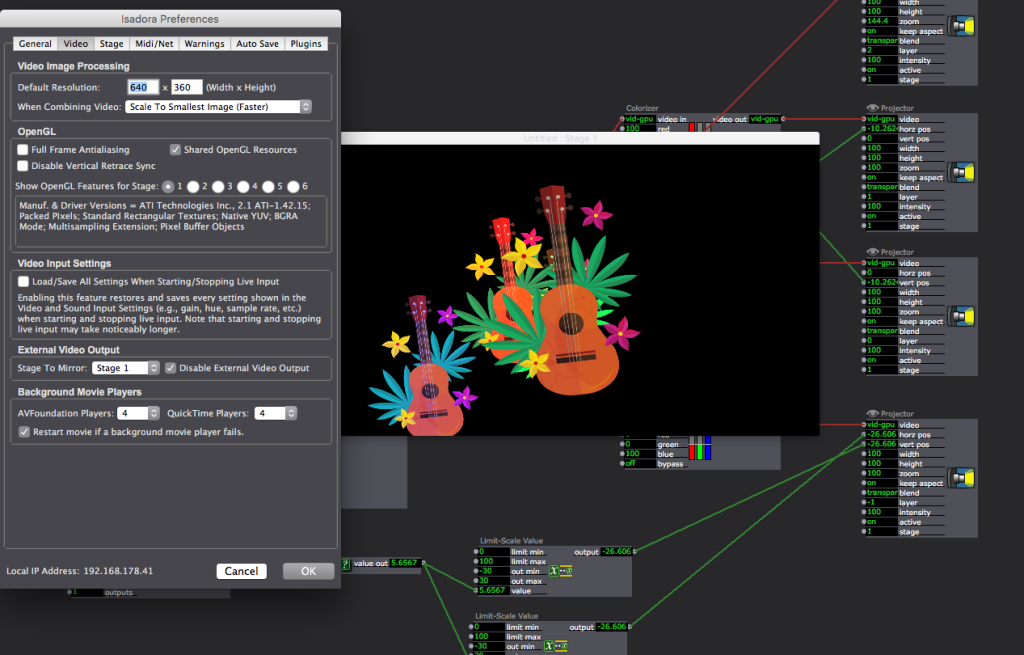
-
-
@videosmith said:
just realised I am also having this ALPHA problem. I have a similar spec Mac, using 2.6.1 and the .png alpha isn't working. Is there some global setting / preference I need to address? I did the alpha mask work around, but I'm running a workshop on Fri and don't really want to be offering temp-fixes where possible.
Also try using the Alpha Tool actor to switch the alpha from Premult to Mult or vice-versa.
-
@woland thanks all for the tips - will give both a try!