position control of movie player in timecode mode
-
Hi guys
I try to find a solution of how to use a slider to fast move to a different time in the movie. with percentage it is easy, but I couldn't find any solution in timecode mode. the only possibility is to use the old but good timer tool and switch back to percentage.
I would like to have an slider with changeable properties.
-
I forgot to tell that I want to see the timecode position in the control window. In 2.6.1 I used a edit text controller with the timer tool, In 3.01 I used the text draw and a virtual stage
-
Hi Matthias,
You can set teh movie player to time code.
Use the arrow of the graphic display to move to the end of the movie and get the duration of the movie in time code ( in my case 48:04 sec)
Then set the maximun value of the position input whit this value (ie for exemple i try wiht a move that make 48:04 sec
Put an "absolute value" actor connected to the position input whit the max value of the absolute value actor set to 100 ( no to max cause it will siplay a 23:59:59:24/25 time code which is the max time code)
Then set the ID of the "absolute value" actor input to the desired ID of you Slider in the control windows.
Then connect the position output of "the movie player" actor to a "text*" input of a "text draw" actor (as you use to do in percentage )
Set the ID of "the text draw" actor's output tu the same ID of a Monitor in the control windows ( whit the displaying value checked)
Now if you move the slider you get the time code displaying in the monitor.
Hoping it help you.
best whishes
Oliver
-
To use the edit text in the control window you can connect the output of the Movieplayer to the text formatter. See attached image. For using the slider @DBO 's suggestion would be a workaround at the moment. I guess it would be good to have controls in the control window to reflect the new controls on the bottom part of the movie player.
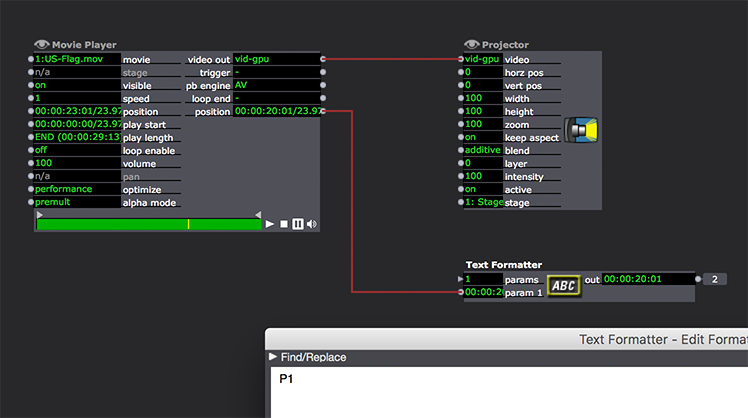
Best Michel
-
Hi, I just found that the movie player position value is a multiple of 1000th of a second if in TC mode.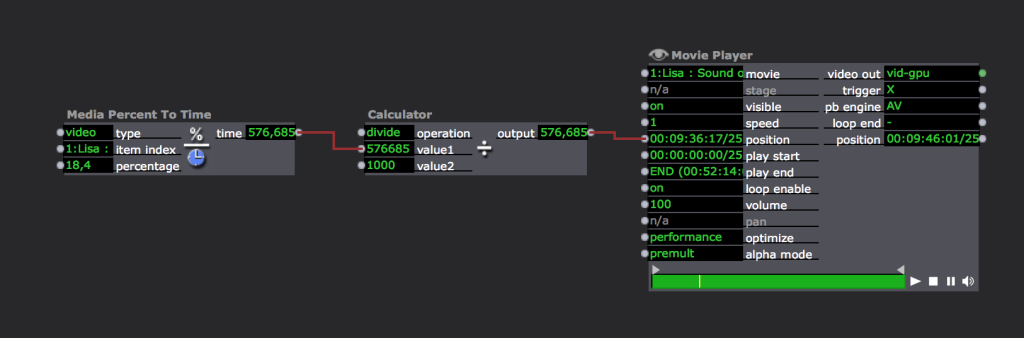
Combined with a calculator actor, one can use the media percentage to time actor again. This way it's as easy to use the slider control as with the percentage mode even switching the media for the same player quickly.
It works the other way around as well, if you multiply the position output by 1000. But only giving you the total seconds.
Best
Dill -
thanks Dill that worked fine. Good Idea.
-
Next idea, when loading a movie to the movie player and you switch to timecode, why not setting the start and end time automatically in the position.
the end time is already set in play end, and you can't get further anyway.
greetings
Matthias