[ANSWERED] Live camera
-
i have a 150 scene project ( for a live music show)
I want for two of the scenes bring in live cameras
I will send cameras to a vision mixer, effect them, then bring in to my mac book pro via thunderbolt input.
Then allocate necessary actors & live camera settings.
Question is will the cameras be working in background for whole 150 scenes
And if yes will it use a lot of processing power as the project is very critical re running as I have lots of cues & click tracks for musicians
Arthur
-
I cannot answer precisely because its so specific. I would say test, test and test again and when it works test another time…
The background input is dependent of which scene are playing in background.
Without the video format, which TB interface, with effects, how many output etc. its quite impossible to help you
-
what I am asking is when I enable cameras
To use in those two scenes
Will they be running in the background of all the other 148 scenes of my project hence taking up processing power.
And not showing in the 148 scenes unless I use an live camera actor.
I read somewhere that when you enable cameras
They will run and take up process power even thou there are not being in that particular scene
To experiment is not an option as show and scenes and are critical re playback
Arthur
-
If you want to be safe use the "capture control" actor with "video" set at the functions input in the scene where you want life camera and in the next scene where you don't want live camera set the capture control to none. Trigger both with an enter scene trigger.
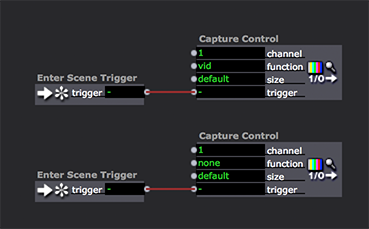
Best Michel
-