Maskingthe edges of video
-
hello
i have a video that has a wordcloud text on it and in the scene some of the text on the edges of the screen gets cut off. Is there a proper way to mask the edges of the video so that it softens the edges or creates a blur are that lest them seem to fade? I have not used masks in Isadora yet so i am wondering of anyone has had this experience yet or has a quick, elegant solution for me?thanks in advancePatrick -
Here is a quick example using a shapes actor and the alpha mask actor.
Note: it is important to use the 'GaussianBlur' (freeframe) actor and not the 'Gaussian Blur' actor, as this freeframe effect is much faster and allows you more freedom in blending.
also note that I used the Text Draw actor to create text where I expect you have pre-rendered video footage (makes no difference since they are both rgb video outputs)
and of course you can replace the Noise with your own background or solid color.I hope this helps, and I suggest playing around a bit with it.
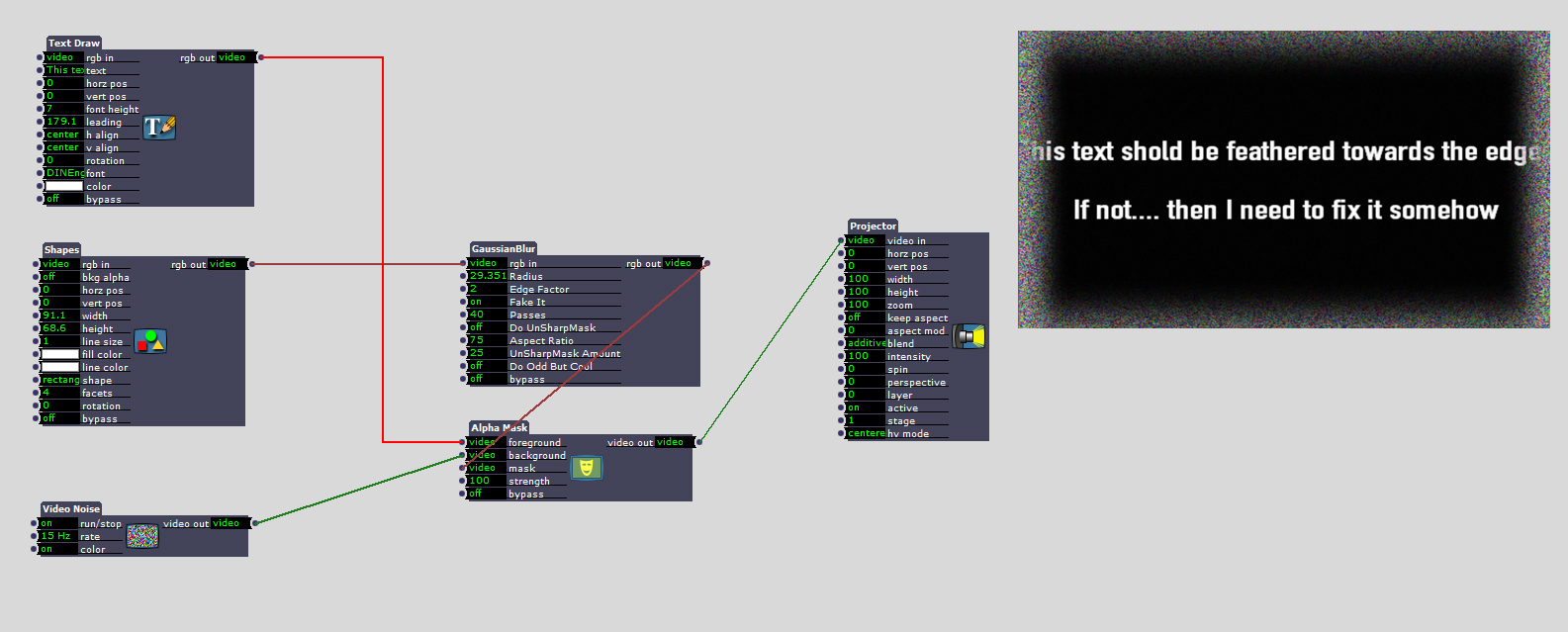
-
thank you that worked perfectly, i switched the shape to oval and blurred it a bit.
-
glad to help.