[ANSWERED] Isadora 3 recording error 80004005 and DirectShow Movie Writer issue
-
When I start recording it shows an error and stops my recording. Which said:
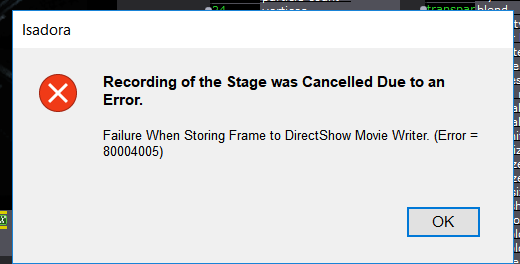
And my record set up is like this:
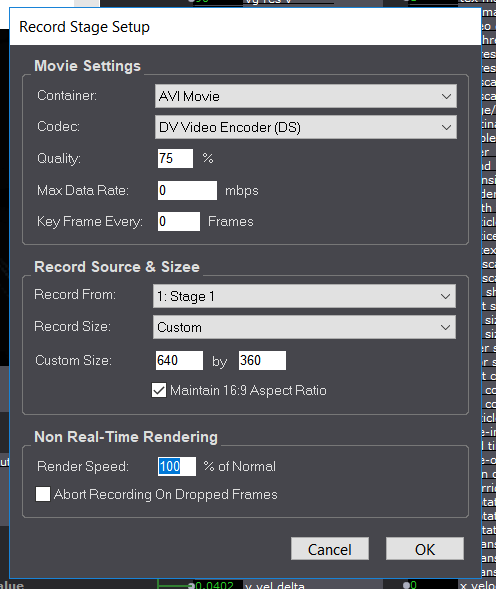
Is there any solution to resolve this ? Btw my project have 3D particles and 3D renderer parts. Not sure if this is the issue?
-
The list of available codecs offers some codecs that do not work well. infact, some generally cause issues.
Unfortunately the list is not editable.The error you encountered was likely due to the frames taking to long to compress. (scaling and compressions per frame)
These errors are especially difficult to work around. Generally, they require restarting Isadora before a new attempt can be successful.This table shows some results I recorded for the available (working) codecs.
CODEC
CPU usage
DV video encoder (DS)
34%
Hap (vfw)
52%
HapA (vfw)
53%
HapQ (vfw)
53%
Intel IYUV (vfw) *color space is incorrect
28%
MJPEG Compressor (DS)
46%
MSScreen 9 Encoder (DMO)
46%
MS Video 1 (vfw)
31%
WMVideo8 encoder (DMO)
47%
WMVideo9 encoder (DMO)
47%
Black Magic HD 8 bit 4:2:2
27%
Black Magic 8 bit MJPEG
30%
Black Magic 10 bit 4:4:4
30%
Black Magic 10 bit 4:2:2
28%
Note: the cpu column to the right should give you a a sense as to the cpu usage of each in relation to each other. the numbers themselves are specific to my test system though.
As you can see the Black Magic HD 8 bit 4:2:2 code has the least CPU overhead. This codec has been most successful for me, and a few users have reported that it also works well for them.
These Black Magic Codecs are not part of the Windows OS, and are installed along with the Blackmagic Design Media Express software. (included in the Desktop video software https://www.blackmagicdesign.c...)Using HAP and other more CPU intense codecs will require that the Render Speed is set to a value less than 100%.
-
@dusx said:
This table shows some results I recorded for the available (working) codecs.
Does this warrant a short knowledge base article?
(Or am I being forgetful and we already have one?)
-
This might be worth doing... perhaps I will quickly re-purpose this.
-
Just a note that I initiated a ticket about this a few weeks ago - I got no response thought you might have been too busy to .
I thought it was a gap in the release notes. There really does need to be some documentation around recording stage to video with Isadora 3.
Best wishes
Russell
-
Not sure how we would have missed it. Sorry about that. I will look for it an follow up with you.
Options on Mac are different that what I posted above. This table only applies to Windows.