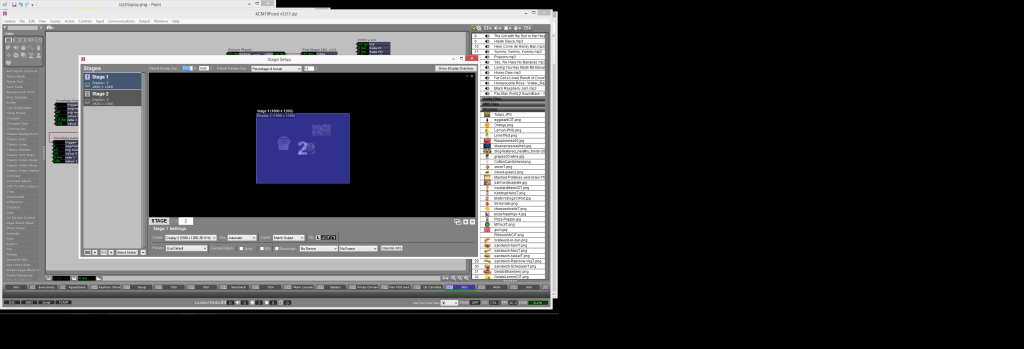[FEATURE REQUEST LOGGED] Display window in 3.0?
-
What do you see in Stage Set up? (CTRL+2)
-
I am missing this previous "feature" too! Make a feature request! https://support.troikatronix.com/support/tickets/new
Cheers,
Hugh
-
-
You can add 'Stage Preview's and 'Monitors' to your control panel.
this lets you see both any final output (stage preview) as well as video at any point within the patch (monitor).
Monitors are great for preview live feeds, that aren't yet mixed into the output.
Or helping for configuration of tracking setups.
You can work in split view (shown below) or switch between the Scene editor or Control Panel views.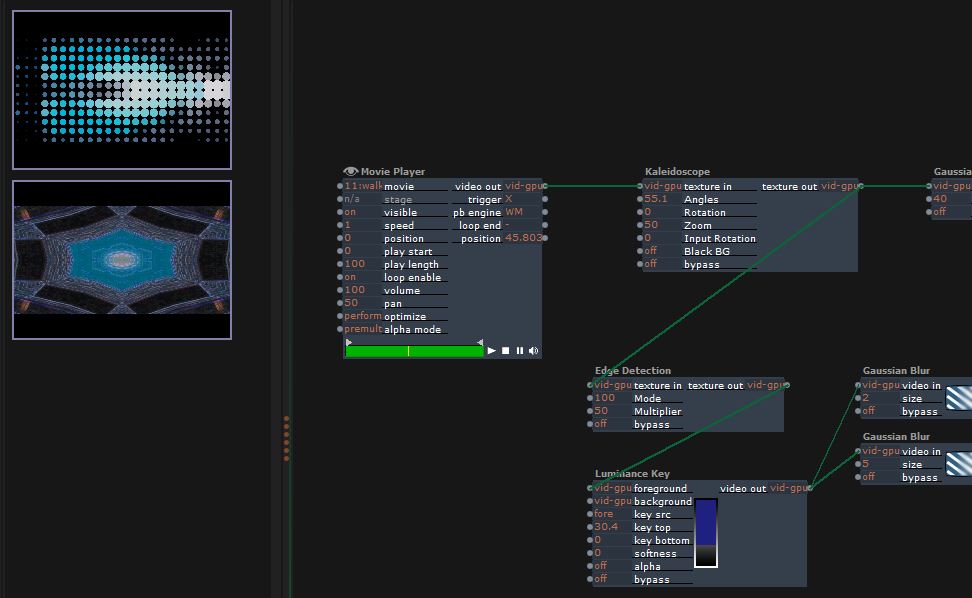
-
@dusxThanks. I rarely use a control panel, so I miss the display window.
-
I recommend the Control Panel options as methods of previewing out.
Isadora 3 offers a number of new methods of grabbing stage output, (virtual stages, the get stage image actor) and for this reason the Control features are the recommended method of previewing output.
The Control features allow you to design a system of feedback that perfectly suit your needs.
If all you need is to the the output of each stage, you can do this easily.
But if you want to see individual display outputs (earlier) as well as a blended output (final), the Control Panel options can allow this as well. -
@dusx Makes sense for new projects, but for remounting old ones I will have to rebuild hundreds of scenes where I rely on it as a timer.
Old bad habits, huh?
Cheers,
Hugh
-
Yes, I see your point.
-
Dear All,
@vjw @CitizenJoe @DusX
First, I am a little unclear what's missing as compared to previous versions. Since v1, it was never possible to show the preview and output to the beamer/display at the same time; you could either show the preview window (Force Stage Preview active) or output to the beamer (Force Stage Preview inactive), but not both at the same time. (I just verified this in v2 to be sure I'm not suffering from memory loss.) So, as far as I can tell, v3 works in exactly the same way.What am I not understanding about your expectations here?
What I guess we need to add is an option to force the preview window to be shown even when "force preview" is not active. This will be somewhat less efficient for various technical reasons having to do with OpenGL, but I don't think it will be significant enough to cause serious issues.
Best Wishes,
Mark -
@mark said:
What I guess we need to add is an option to force the preview window to be shown even when "force preview" is not active.Hi Mark, that is exactly it. We used to be able to assign a "fake" stage and send information to it. For example, If I have 4 stages, showing on 4 beamers, I would use Stage 5 for my timer. When "showing stages", because it didn't exist, it would keep a preview window on the desktop - a brilliant (if unintentional) way to see all sorts of information. Personally, I use it most often for timers (to assist in cueing) and to see content that only the performers can see. I'm always out front and often want to see the secret information that's being fed only to the performers! Clearly there's a better method in v3, which I'll adopt.
Here's a feature request that I will log: a custom sizable timer window that when placed in a scene automatically shows a separate, floating window with a timer in it!
Cheers,
Hugh
-
the behavior that is different is (as CitizenJoe touched on) is that in Isadora 2 you could setup a stage without a physical display, and when stages where made full it would remain a floating preview.
In Isadora 3, you can also setup stages without out a physical display, and when in force stage preview mode it is the same as Isadora 2, but when you switch to full screen stages, any stage without a physical display assigned is simply not shown (in Isadora 2 these stages would have floating windows).
I hope that makes it very clear.